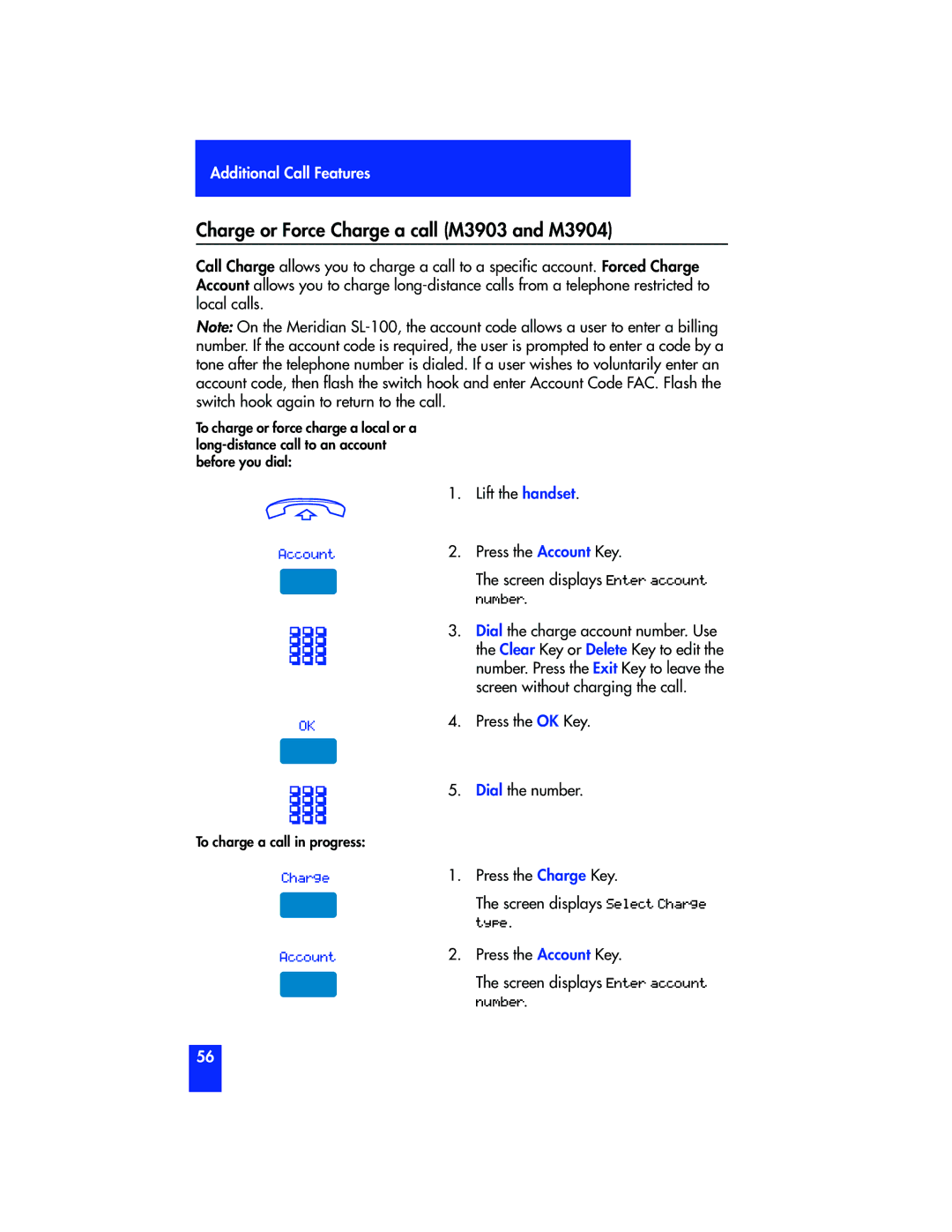Additional Call Features
Charge or Force Charge a call (M3903 and M3904)
Call Charge allows you to charge a call to a specific account. Forced Charge Account allows you to charge
Note: On the Meridian
To charge or force charge a local or a
|
|
|
|
|
|
|
|
|
|
|
|
|
|
| 1. | Lift the handset. |
|
|
|
|
|
|
|
|
|
|
|
|
|
|
| 2. | Press the Account Key. |
|
|
|
|
|
|
|
|
|
|
|
|
|
|
| ||
Account | ||||||||||||||||
|
|
|
|
|
|
|
|
|
|
|
|
|
|
|
| The screen displays Enter account |
|
|
|
|
|
|
|
|
|
|
|
|
|
|
|
| number. |
|
|
|
|
|
|
|
|
|
|
|
|
|
|
| 3. | Dial the charge account number. Use |
|
|
|
|
|
|
|
|
|
|
|
|
|
|
|
| the Clear Key or Delete Key to edit the |
|
|
|
|
|
|
|
|
|
|
|
|
|
|
|
| number. Press the Exit Key to leave the |
|
|
|
|
|
|
|
|
|
|
|
|
|
|
|
| screen without charging the call. |
|
|
|
| OK | 4. | Press the OK Key. | ||||||||||
|
|
|
|
|
|
|
|
|
|
|
|
|
|
| 5. | Dial the number. |
To charge a call in progress: |
|
| ||||||||||||||
Charge | 1. | Press the Charge Key. | ||||||||||||||
|
|
|
|
|
|
|
|
|
|
|
|
|
|
|
| The screen displays Select Charge |
|
|
|
|
|
|
|
|
|
|
|
|
|
|
|
| type. |
Account | 2. | Press the Account Key. | ||||||||||||||
|
|
|
|
|
|
|
|
|
|
|
|
|
|
|
| The screen displays Enter account |
|
|
|
|
|
|
|
|
|
|
|
|
|
|
|
| number. |
56