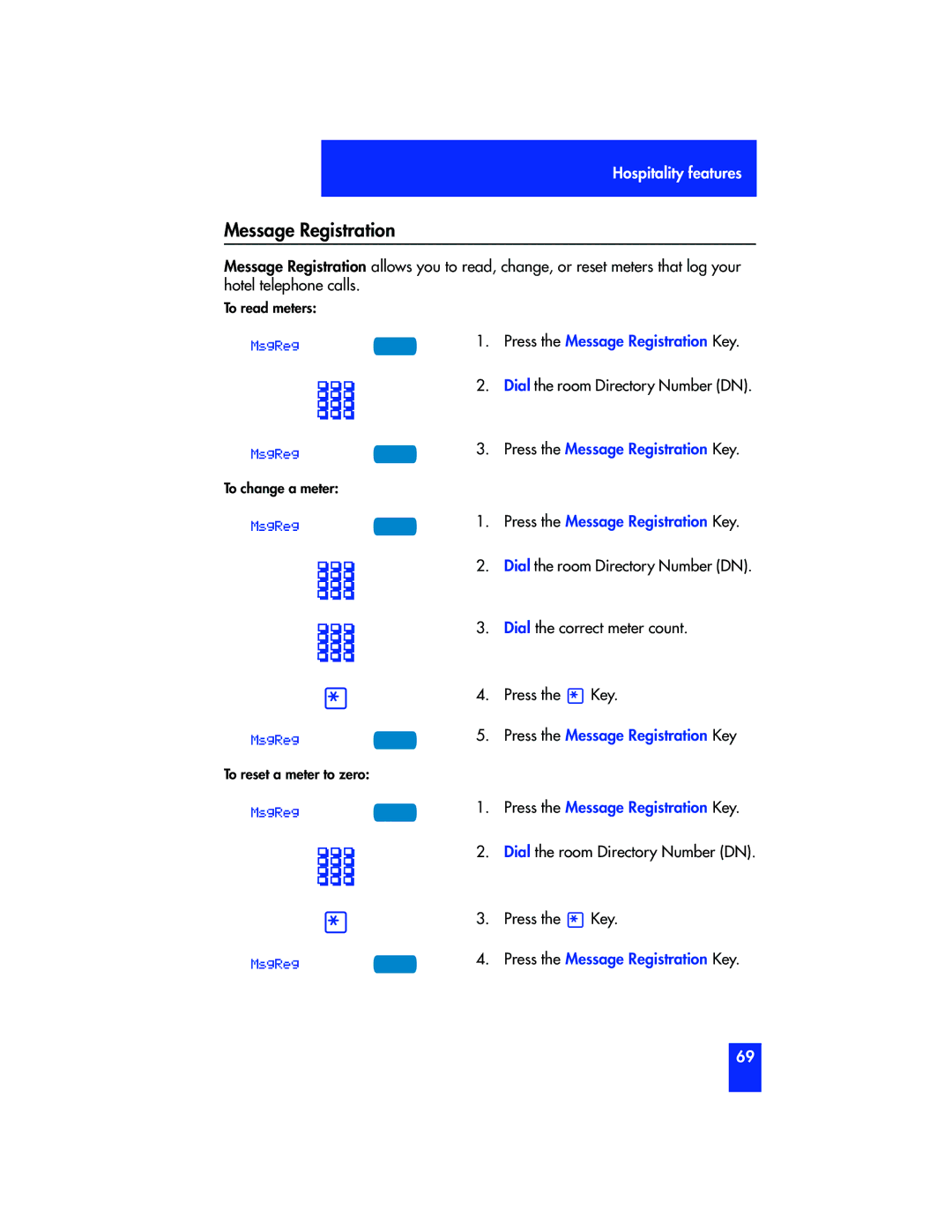Hospitality features
Message Registration
Message Registration allows you to read, change, or reset meters that log your hotel telephone calls.
To read meters:
MsgReg | 1. Press the Message Registration Key. |
2. Dial the room Directory Number (DN).
MsgReg | 3. Press the Message Registration Key. |
To change a meter:
MsgReg | 1. Press the Message Registration Key. |
2. Dial the room Directory Number (DN).
|
|
|
|
|
| 3. | Dial the correct meter count. |
|
|
|
|
|
|
|
|
|
|
|
|
|
|
|
|
|
|
|
|
|
|
|
|
| • | 4. | Press the • Key. | ||||
MsgReg | 5. | Press the Message Registration Key | |||||
To reset a meter to zero:
MsgReg | 1. Press the Message Registration Key. |
2. Dial the room Directory Number (DN).
• | 3. | Press the • Key. |
MsgReg | 4. | Press the Message Registration Key. |
69