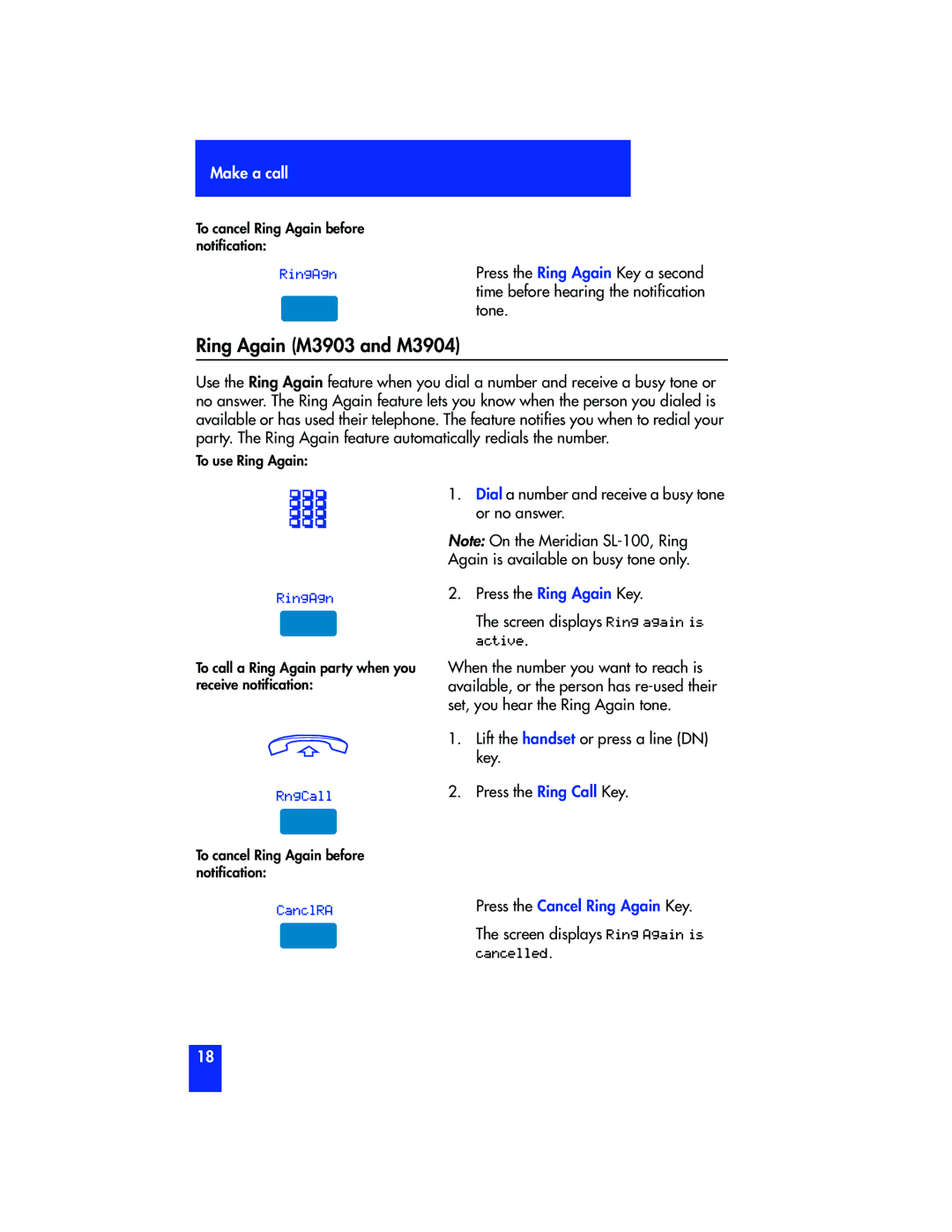Make a call
To cancel Ring Again before notification:
RingAgn
Press the Ring Again Key a second time before hearing the notification tone.
Ring Again (M3903 and M3904)
Use the Ring Again feature when you dial a number and receive a busy tone or no answer. The Ring Again feature lets you know when the person you dialed is available or has used their telephone. The feature notifies you when to redial your party. The Ring Again feature automatically redials the number.
To use Ring Again:
|
|
|
|
|
|
| 1. | Dial a number and receive a busy tone |
|
|
|
|
|
|
|
| or no answer. |
|
|
|
|
|
|
|
| |
|
|
|
|
|
|
| Note: On the Meridian | |
|
|
|
|
|
|
| ||
|
|
|
|
|
|
| Again is available on busy tone only. | |
RingAgn | 2. | Press the Ring Again Key. | ||||||
|
|
|
|
|
|
|
| The screen displays Ring again is |
|
|
|
|
|
|
|
| active. |
To call a Ring Again party when you receive notification:
RngCall
To cancel Ring Again before notification:
When the number you want to reach is available, or the person has
1.Lift the handset or press a line (DN) key.
2.Press the Ring Call Key.
CanclRA | Press the Cancel Ring Again Key. |
| The screen displays Ring Again is |
| cancelled. |
18