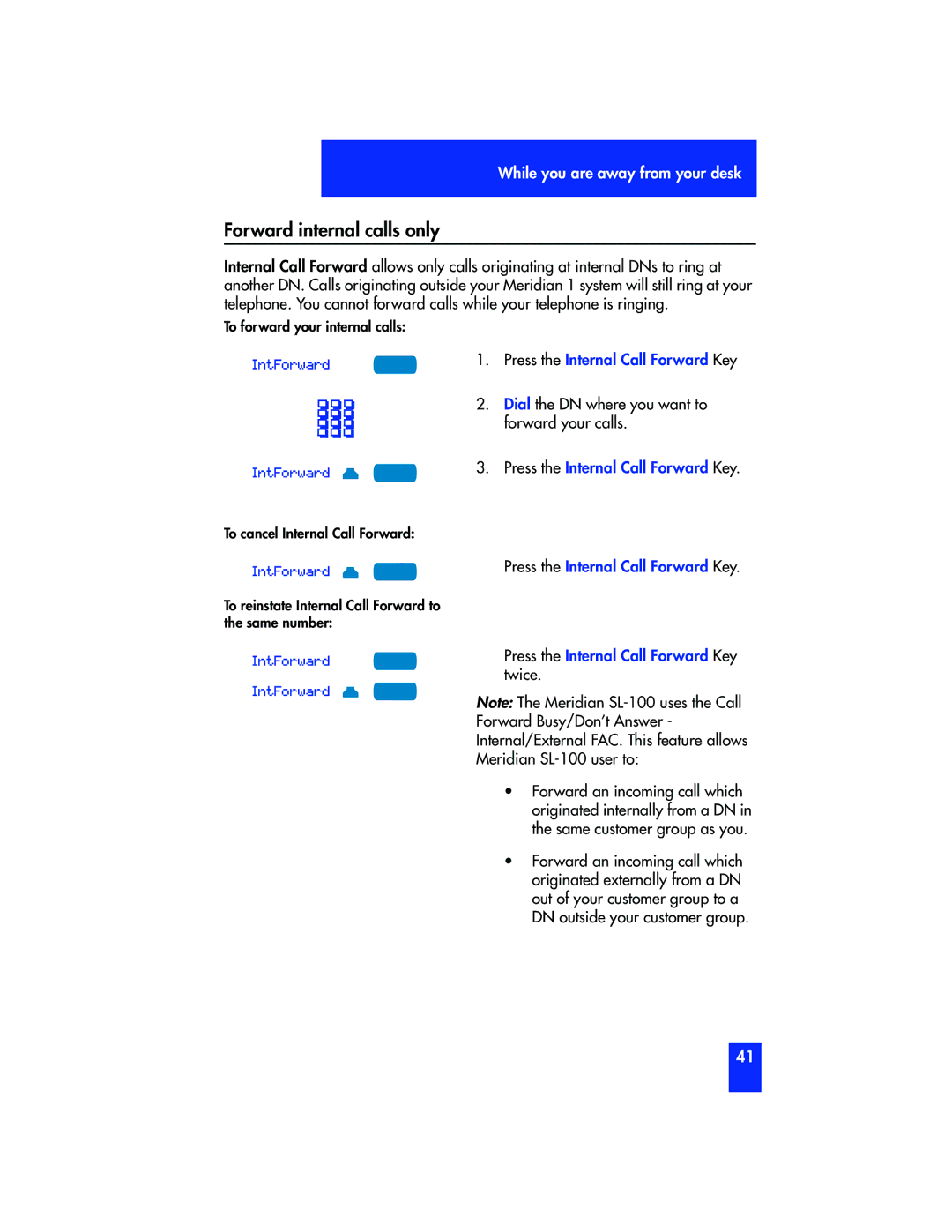While you are away from your desk
Forward internal calls only
Internal Call Forward allows only calls originating at internal DNs to ring at another DN. Calls originating outside your Meridian 1 system will still ring at your telephone. You cannot forward calls while your telephone is ringing.
To forward your internal calls:
IntForward
IntForward
1.Press the Internal Call Forward Key
2.Dial the DN where you want to forward your calls.
3.Press the Internal Call Forward Key.
To cancel Internal Call Forward:
IntForward | Press the Internal Call Forward Key. |
To reinstate Internal Call Forward to the same number:
IntForward
IntForward
Press the Internal Call Forward Key twice.
Note: The Meridian
•Forward an incoming call which originated internally from a DN in the same customer group as you.
•Forward an incoming call which originated externally from a DN out of your customer group to a DN outside your customer group.
41