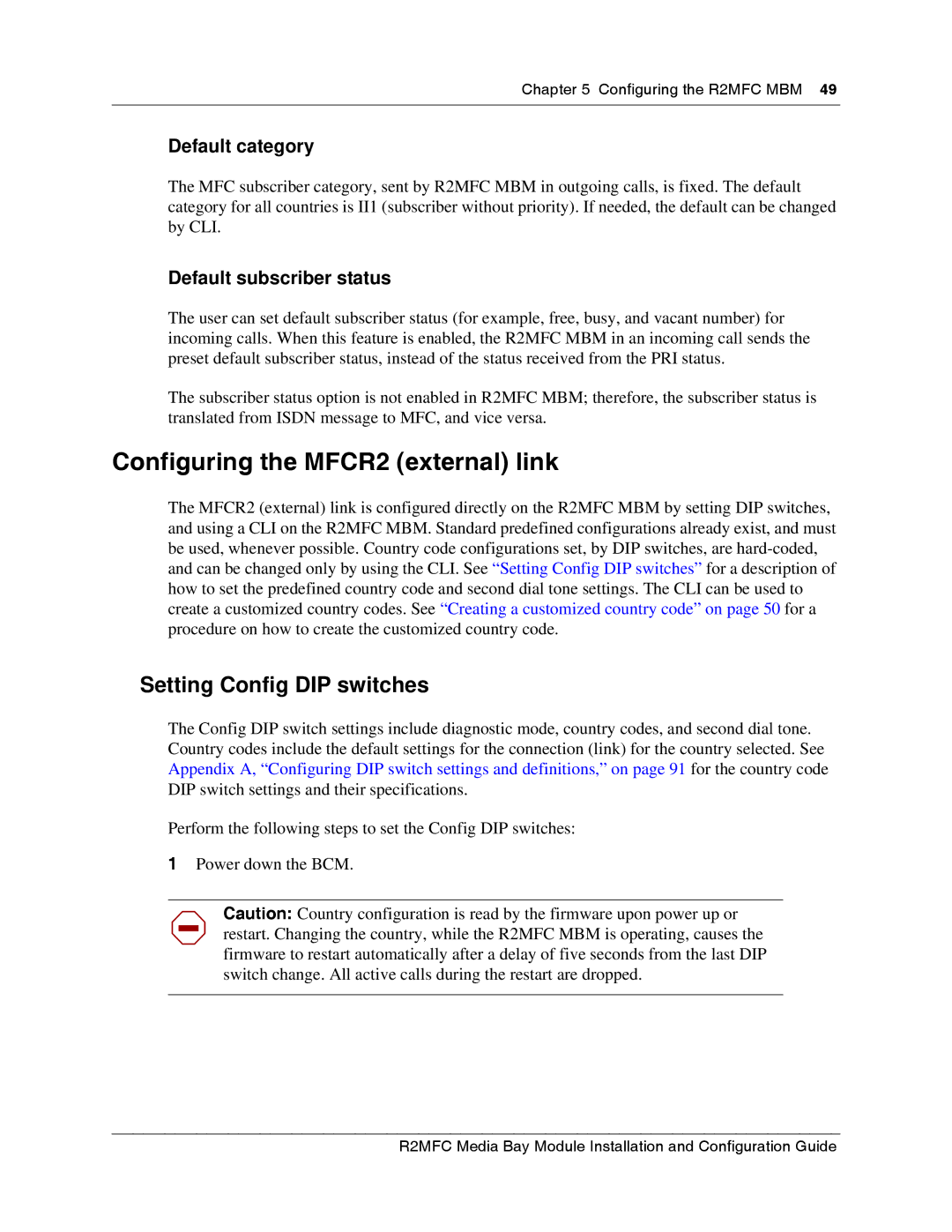Chapter 5 Configuring the R2MFC MBM 49
Default category
The MFC subscriber category, sent by R2MFC MBM in outgoing calls, is fixed. The default category for all countries is II1 (subscriber without priority). If needed, the default can be changed by CLI.
Default subscriber status
The user can set default subscriber status (for example, free, busy, and vacant number) for incoming calls. When this feature is enabled, the R2MFC MBM in an incoming call sends the preset default subscriber status, instead of the status received from the PRI status.
The subscriber status option is not enabled in R2MFC MBM; therefore, the subscriber status is translated from ISDN message to MFC, and vice versa.
Configuring the MFCR2 (external) link
The MFCR2 (external) link is configured directly on the R2MFC MBM by setting DIP switches, and using a CLI on the R2MFC MBM. Standard predefined configurations already exist, and must be used, whenever possible. Country code configurations set, by DIP switches, are
Setting Config DIP switches
The Config DIP switch settings include diagnostic mode, country codes, and second dial tone. Country codes include the default settings for the connection (link) for the country selected. See Appendix A, “Configuring DIP switch settings and definitions,” on page 91 for the country code DIP switch settings and their specifications.
Perform the following steps to set the Config DIP switches:
1Power down the BCM.
Caution: Country configuration is read by the firmware upon power up or restart. Changing the country, while the R2MFC MBM is operating, causes the firmware to restart automatically after a delay of five seconds from the last DIP switch change. All active calls during the restart are dropped.