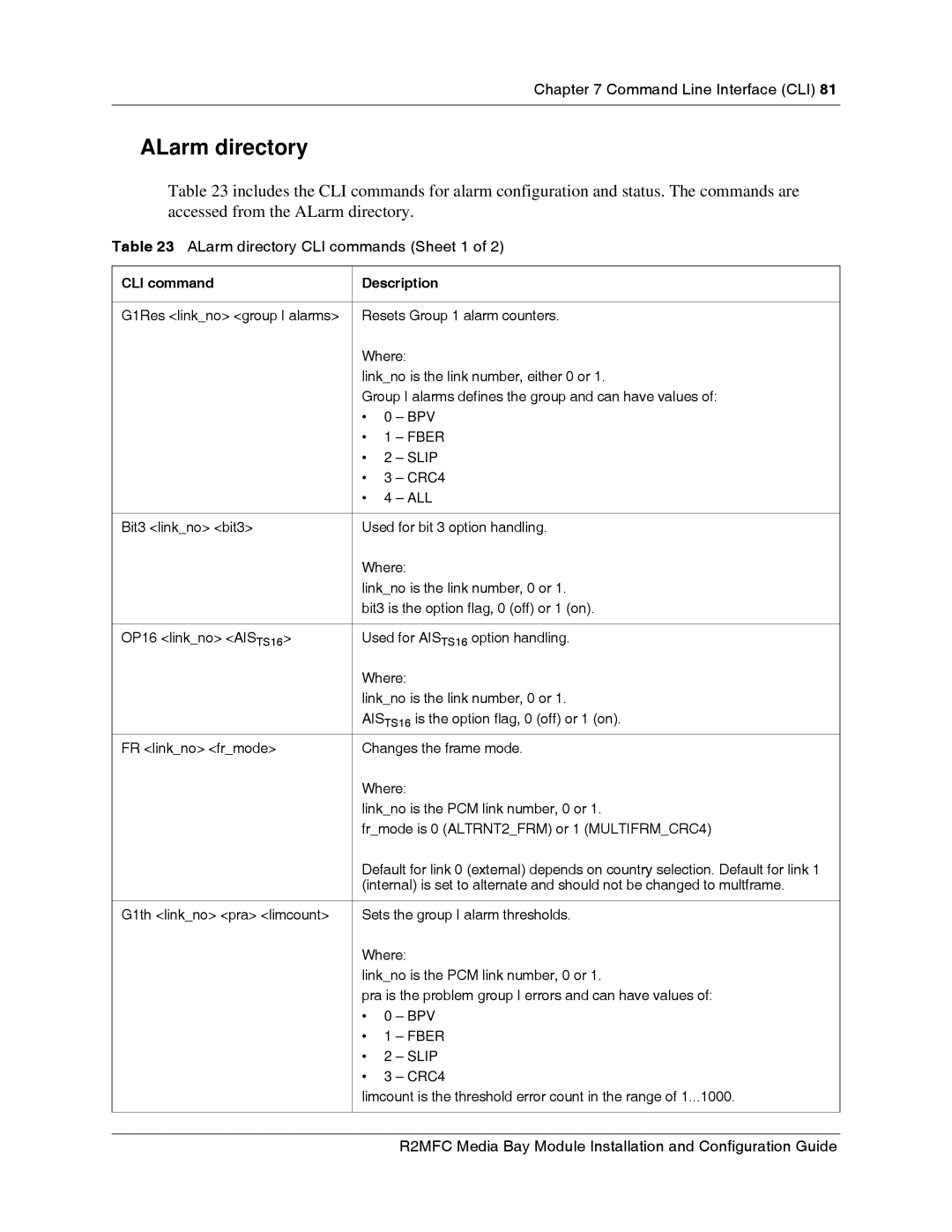Chapter 7 Command Line Interface (CLI) 81
ALarm directory
Table 23 includes the CLI commands for alarm configuration and status. The commands are accessed from the ALarm directory.
Table 23 ALarm directory CLI commands (Sheet 1 of 2)
CLI command | Description | ||
|
| ||
G1Res <link_no> <group I alarms> | Resets Group 1 alarm counters. | ||
| Where: | ||
| link_no is the link number, either 0 or 1. | ||
| Group I alarms defines the group and can have values of: | ||
| • | 0 | – BPV |
| • | 1 | – FBER |
| • | 2 | – SLIP |
| • | 3 | – CRC4 |
| • | 4 | – ALL |
|
| ||
Bit3 <link_no> <bit3> | Used for bit 3 option handling. | ||
| Where: | ||
| link_no is the link number, 0 or 1. | ||
| bit3 is the option flag, 0 (off) or 1 (on). | ||
|
| ||
OP16 <link_no> <AISTS16> | Used for AISTS16 option handling. | ||
| Where: | ||
| link_no is the link number, 0 or 1. | ||
| AISTS16 is the option flag, 0 (off) or 1 (on). | ||
FR <link_no> <fr_mode> | Changes the frame mode. | ||
| Where: | ||
| link_no is the PCM link number, 0 or 1. | ||
| fr_mode is 0 (ALTRNT2_FRM) or 1 (MULTIFRM_CRC4) | ||
| Default for link 0 (external) depends on country selection. Default for link 1 | ||
| (internal) is set to alternate and should not be changed to multframe. | ||
|
| ||
G1th <link_no> <pra> <limcount> | Sets the group I alarm thresholds. | ||
| Where: | ||
| link_no is the PCM link number, 0 or 1. | ||
| pra is the problem group I errors and can have values of: | ||
| • | 0 | – BPV |
| • | 1 | – FBER |
| • | 2 | – SLIP |
| • | 3 | – CRC4 |
| limcount is the threshold error count in the range of 1...1000. | ||
|
|
|
|