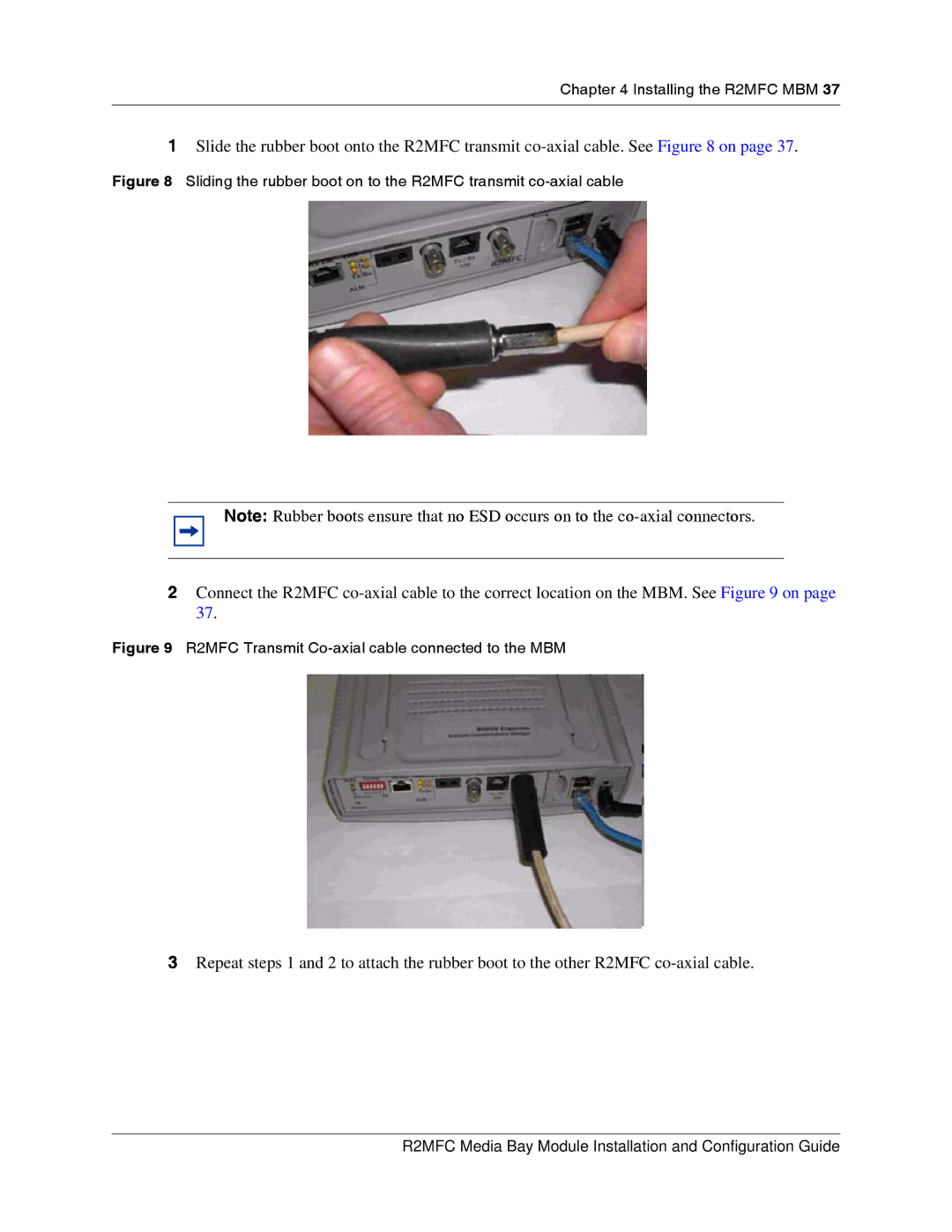Chapter 4 Installing the R2MFC MBM 37
1Slide the rubber boot onto the R2MFC transmit
Figure 8 Sliding the rubber boot on to the R2MFC transmit co-axial cable
Note: Rubber boots ensure that no ESD occurs on to the
2Connect the R2MFC
Figure 9 R2MFC Transmit Co-axial cable connected to the MBM
3Repeat steps 1 and 2 to attach the rubber boot to the other R2MFC
R2MFC Media Bay Module Installation and Configuration Guide