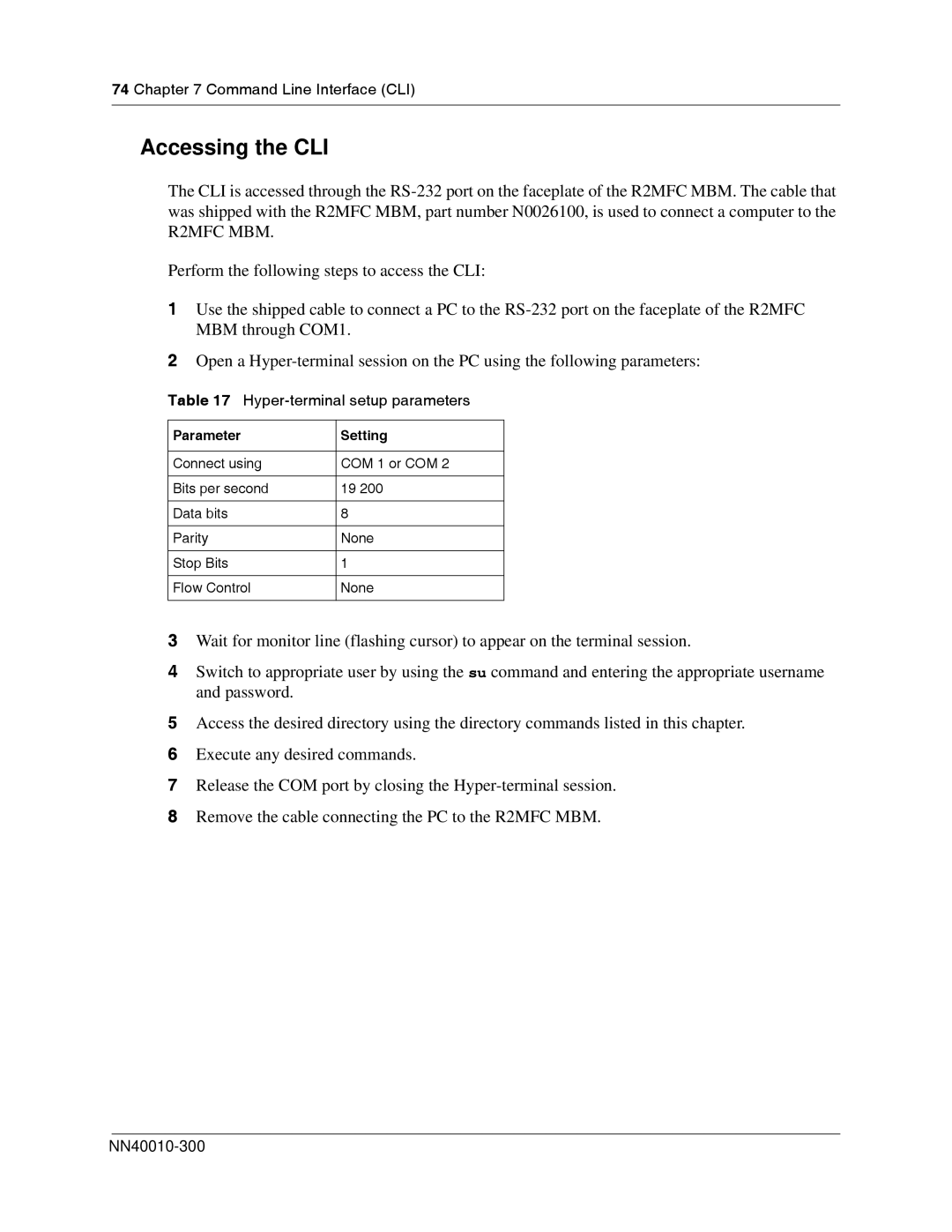74 Chapter 7 Command Line Interface (CLI)
Accessing the CLI
The CLI is accessed through the
Perform the following steps to access the CLI:
1Use the shipped cable to connect a PC to the
2Open a
Table 17 Hyper-terminal setup parameters
Parameter | Setting |
|
|
Connect using | COM 1 or COM 2 |
|
|
Bits per second | 19 200 |
|
|
Data bits | 8 |
|
|
Parity | None |
|
|
Stop Bits | 1 |
|
|
Flow Control | None |
|
|
3Wait for monitor line (flashing cursor) to appear on the terminal session.
4Switch to appropriate user by using the su command and entering the appropriate username and password.
5Access the desired directory using the directory commands listed in this chapter.
6Execute any desired commands.
7Release the COM port by closing the
8Remove the cable connecting the PC to the R2MFC MBM.