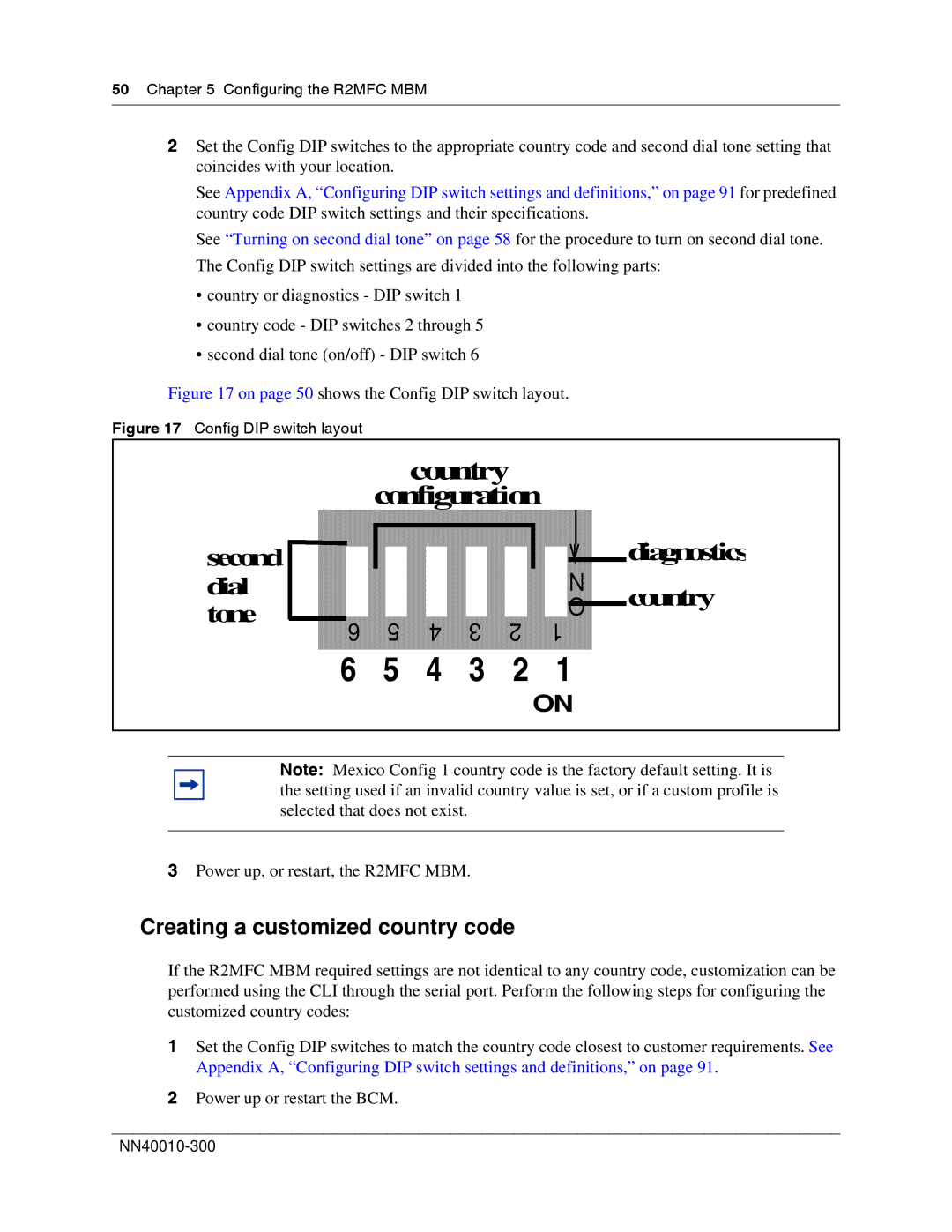50 Chapter 5 Configuring the R2MFC MBM
2Set the Config DIP switches to the appropriate country code and second dial tone setting that coincides with your location.
See Appendix A, “Configuring DIP switch settings and definitions,” on page 91 for predefined country code DIP switch settings and their specifications.
See “Turning on second dial tone” on page 58 for the procedure to turn on second dial tone. The Config DIP switch settings are divided into the following parts:
•country or diagnostics - DIP switch 1
•country code - DIP switches 2 through 5
•second dial tone (on/off) - DIP switch 6
Figure 17 on page 50 shows the Config DIP switch layout.
Figure 17 Config DIP switch layout
second dial tone
country configuration
|
|
|
|
| N |
|
|
|
|
| O |
6 | 5 | 4 | 3 | 2 | 1 |
6 | 5 | 4 | 3 | 2 | 1 |
ON
diagnostics
country
Note: Mexico Config 1 country code is the factory default setting. It is the setting used if an invalid country value is set, or if a custom profile is selected that does not exist.
3Power up, or restart, the R2MFC MBM.
Creating a customized country code
If the R2MFC MBM required settings are not identical to any country code, customization can be performed using the CLI through the serial port. Perform the following steps for configuring the customized country codes:
1Set the Config DIP switches to match the country code closest to customer requirements. See Appendix A, “Configuring DIP switch settings and definitions,” on page 91.
2Power up or restart the BCM.