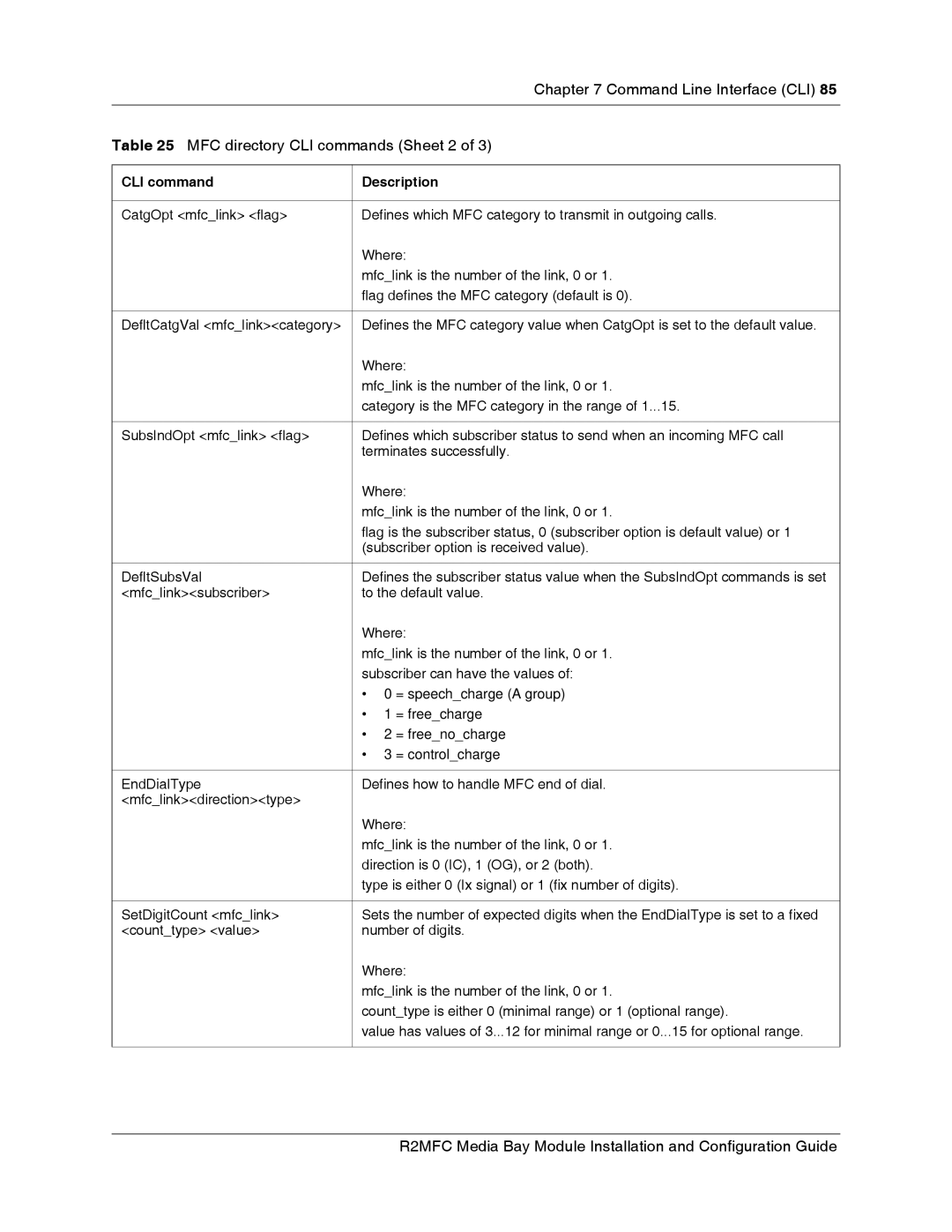|
| Chapter 7 Command Line Interface (CLI) 85 |
|
| |
Table 25 MFC directory CLI commands (Sheet 2 of 3) | ||
|
| |
CLI command | Description | |
|
| |
CatgOpt <mfc_link> <flag> | Defines which MFC category to transmit in outgoing calls. | |
| Where: | |
| mfc_link is the number of the link, 0 or 1. | |
| flag defines the MFC category (default is 0). | |
|
| |
DefltCatgVal <mfc_link><category> | Defines the MFC category value when CatgOpt is set to the default value. | |
| Where: | |
| mfc_link is the number of the link, 0 or 1. | |
| category is the MFC category in the range of 1...15. | |
|
| |
SubsIndOpt <mfc_link> <flag> | Defines which subscriber status to send when an incoming MFC call | |
| terminates successfully. | |
| Where: | |
| mfc_link is the number of the link, 0 or 1. | |
| flag is the subscriber status, 0 (subscriber option is default value) or 1 | |
| (subscriber option is received value). | |
|
| |
DefltSubsVal | Defines the subscriber status value when the SubsIndOpt commands is set | |
<mfc_link><subscriber> | to the default value. | |
| Where: | |
| mfc_link is the number of the link, 0 or 1. | |
| subscriber can have the values of: | |
| • 0 = speech_charge (A group) | |
| • | 1 = free_charge |
| • | 2 = free_no_charge |
| • | 3 = control_charge |
|
| |
EndDialType | Defines how to handle MFC end of dial. | |
<mfc_link><direction><type> |
|
|
| Where: | |
| mfc_link is the number of the link, 0 or 1. | |
| direction is 0 (IC), 1 (OG), or 2 (both). | |
| type is either 0 (Ix signal) or 1 (fix number of digits). | |
|
| |
SetDigitCount <mfc_link> | Sets the number of expected digits when the EndDialType is set to a fixed | |
<count_type> <value> | number of digits. | |
| Where: | |
| mfc_link is the number of the link, 0 or 1. | |
| count_type is either 0 (minimal range) or 1 (optional range). | |
| value has values of 3...12 for minimal range or 0...15 for optional range. | |
|
|
|