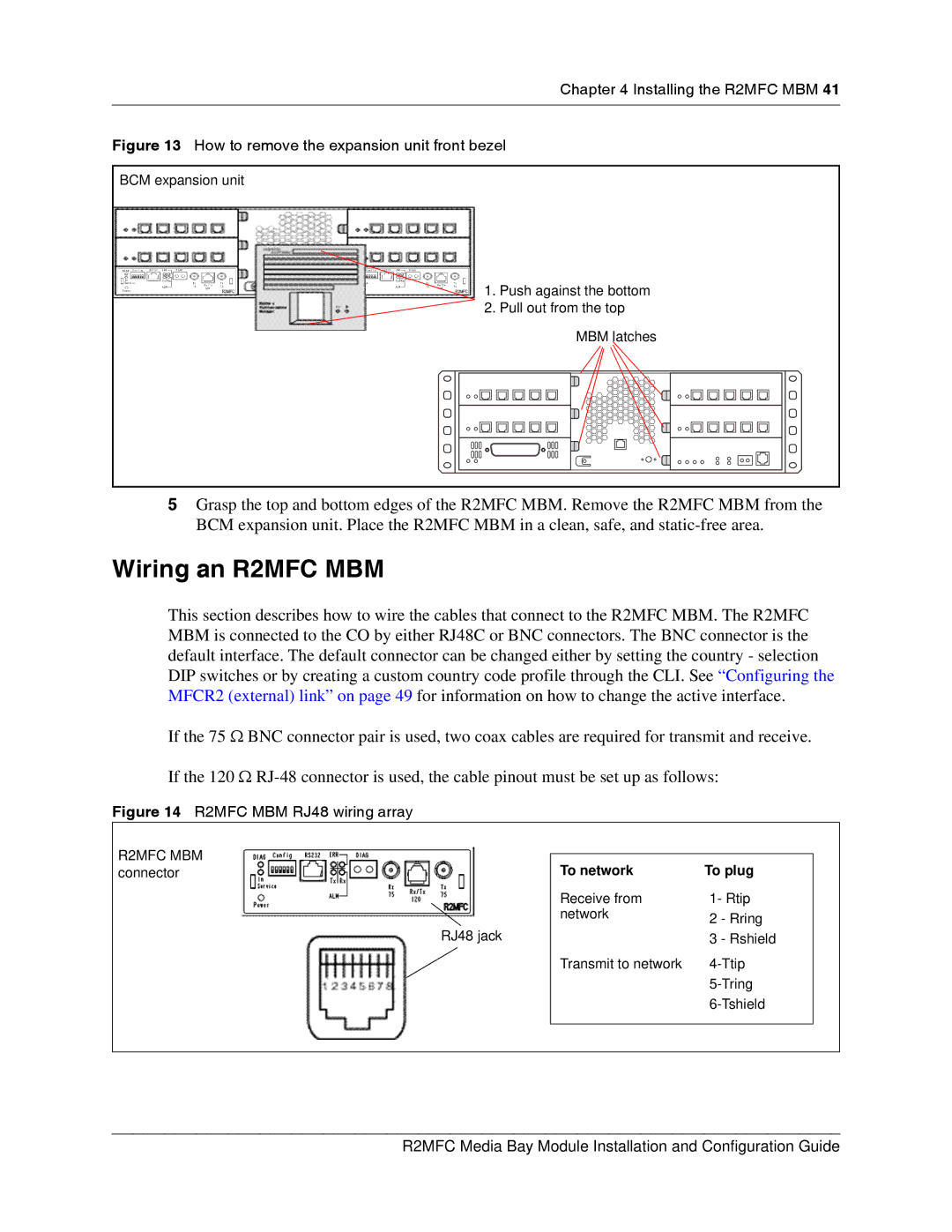Chapter 4 Installing the R2MFC MBM 41
Figure 13 How to remove the expansion unit front bezel
BCM expansion unit
1. Push against the bottom
2. Pull out from the top
MBM latches
5Grasp the top and bottom edges of the R2MFC MBM. Remove the R2MFC MBM from the BCM expansion unit. Place the R2MFC MBM in a clean, safe, and
Wiring an R2MFC MBM
This section describes how to wire the cables that connect to the R2MFC MBM. The R2MFC MBM is connected to the CO by either RJ48C or BNC connectors. The BNC connector is the default interface. The default connector can be changed either by setting the country - selection DIP switches or by creating a custom country code profile through the CLI. See “Configuring the MFCR2 (external) link” on page 49 for information on how to change the active interface.
If the 75 Ω BNC connector pair is used, two coax cables are required for transmit and receive.
If the 120 Ω
Figure 14 R2MFC MBM RJ48 wiring array
R2MFC MBM |
|
|
|
|
|
| To network | To plug |
| ||
connector |
|
| |||
|
| Receive from | 1- Rtip |
| |
|
| network | 2 | - Rring |
|
| RJ48 jack |
|
| ||
|
| 3 | - Rshield |
| |
|
| Transmit to network |
| ||
|
|
|
| ||
|
|
|
| ||
|
|
|
|
|
|
|
|
|
|
|
|
R2MFC Media Bay Module Installation and Configuration Guide