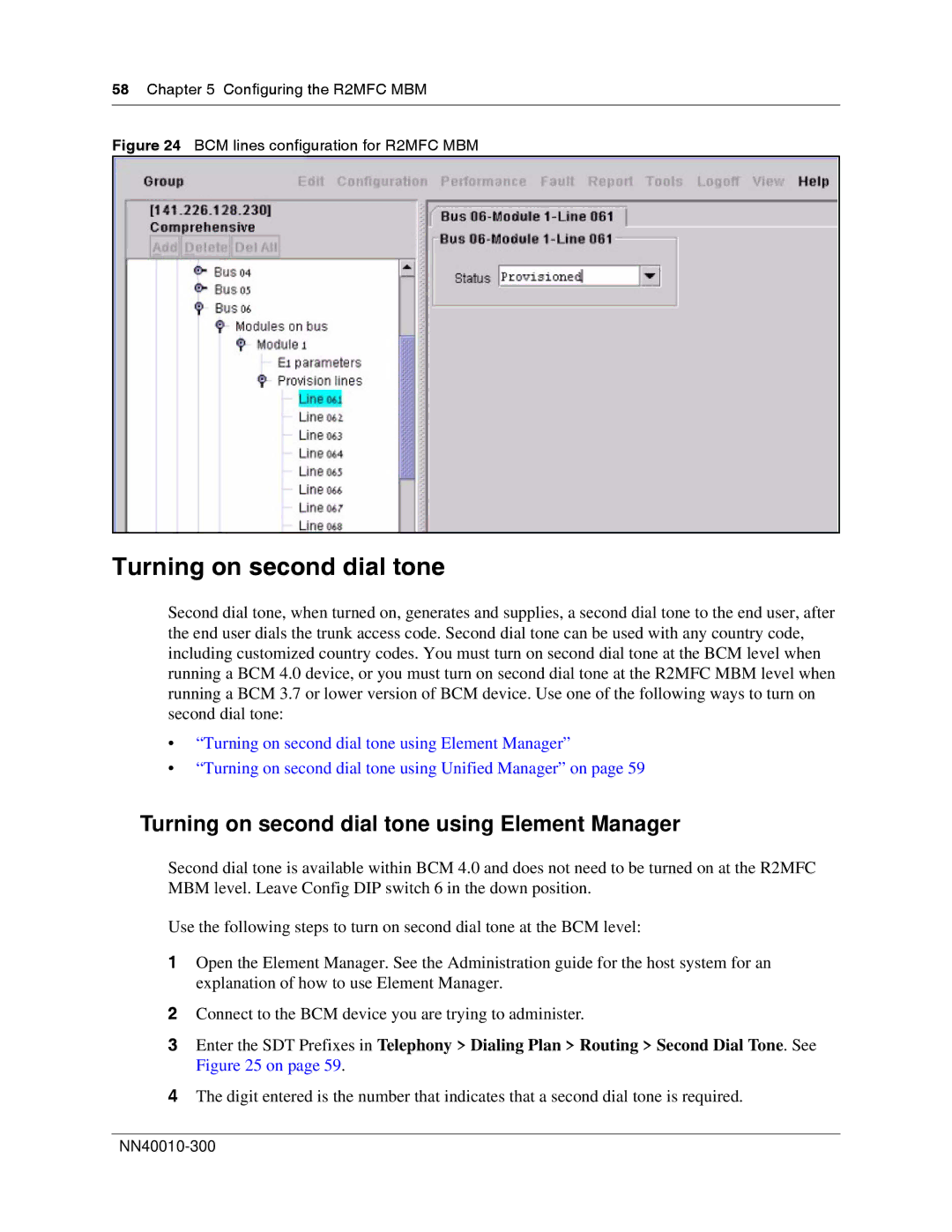58 Chapter 5 Configuring the R2MFC MBM
Figure 24 BCM lines configuration for R2MFC MBM
Turning on second dial tone
Second dial tone, when turned on, generates and supplies, a second dial tone to the end user, after the end user dials the trunk access code. Second dial tone can be used with any country code, including customized country codes. You must turn on second dial tone at the BCM level when running a BCM 4.0 device, or you must turn on second dial tone at the R2MFC MBM level when running a BCM 3.7 or lower version of BCM device. Use one of the following ways to turn on second dial tone:
•“Turning on second dial tone using Element Manager”
•“Turning on second dial tone using Unified Manager” on page 59
Turning on second dial tone using Element Manager
Second dial tone is available within BCM 4.0 and does not need to be turned on at the R2MFC MBM level. Leave Config DIP switch 6 in the down position.
Use the following steps to turn on second dial tone at the BCM level:
1Open the Element Manager. See the Administration guide for the host system for an explanation of how to use Element Manager.
2Connect to the BCM device you are trying to administer.
3Enter the SDT Prefixes in Telephony > Dialing Plan > Routing > Second Dial Tone. See Figure 25 on page 59.
4The digit entered is the number that indicates that a second dial tone is required.