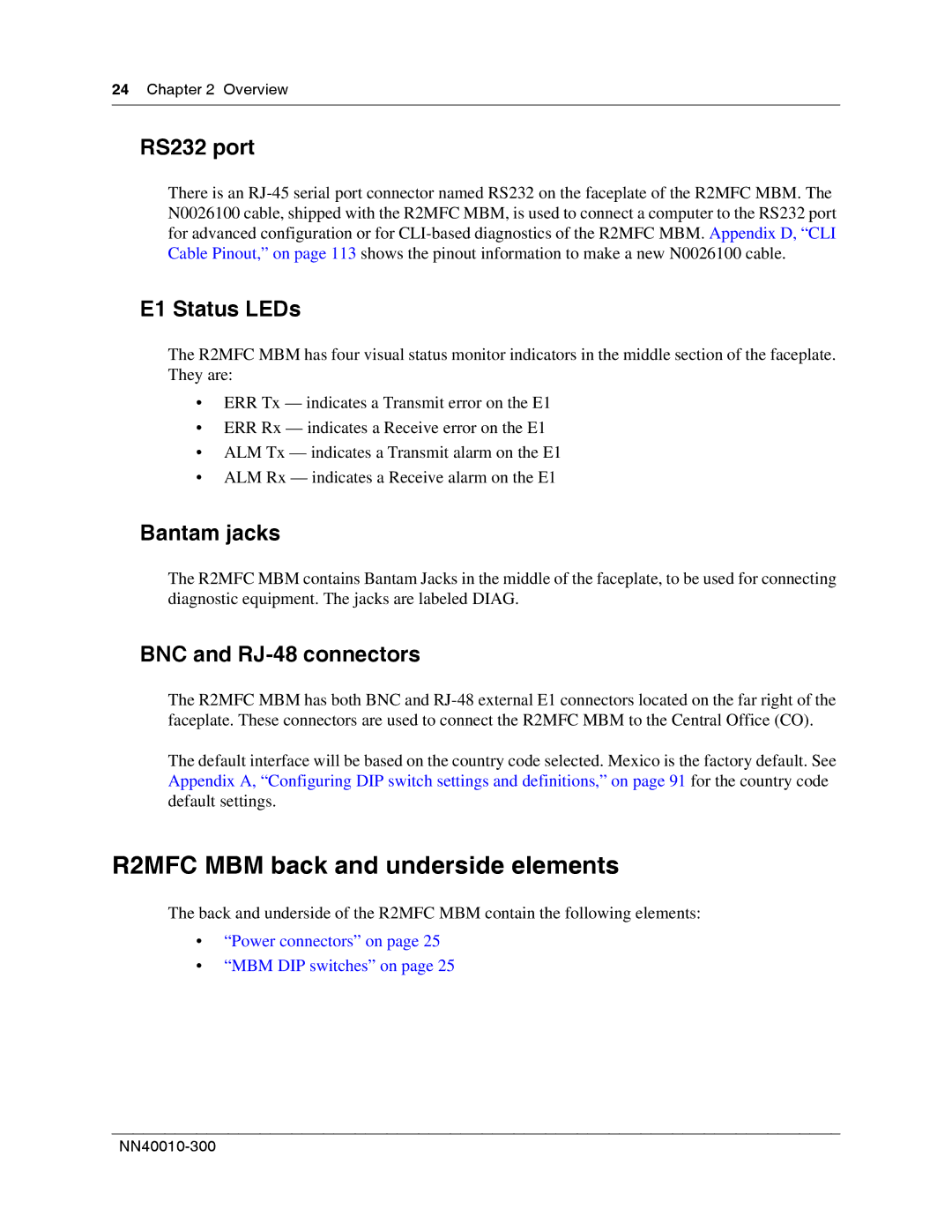24 Chapter 2 Overview
RS232 port
There is an
E1 Status LEDs
The R2MFC MBM has four visual status monitor indicators in the middle section of the faceplate. They are:
•ERR Tx — indicates a Transmit error on the E1
•ERR Rx — indicates a Receive error on the E1
•ALM Tx — indicates a Transmit alarm on the E1
•ALM Rx — indicates a Receive alarm on the E1
Bantam jacks
The R2MFC MBM contains Bantam Jacks in the middle of the faceplate, to be used for connecting diagnostic equipment. The jacks are labeled DIAG.
BNC and RJ-48 connectors
The R2MFC MBM has both BNC and
The default interface will be based on the country code selected. Mexico is the factory default. See Appendix A, “Configuring DIP switch settings and definitions,” on page 91 for the country code default settings.
R2MFC MBM back and underside elements
The back and underside of the R2MFC MBM contain the following elements:
•“Power connectors” on page 25
•“MBM DIP switches” on page 25