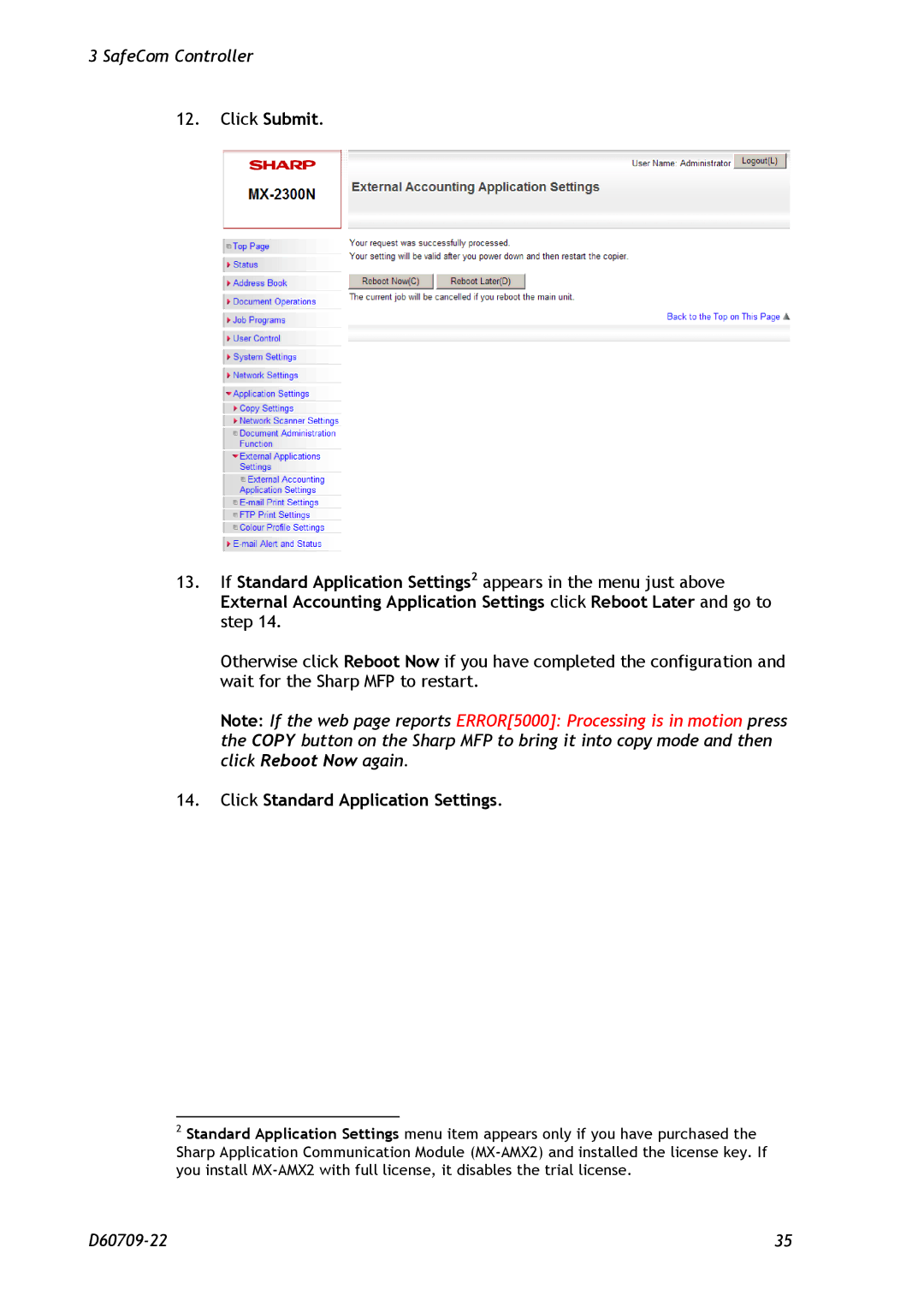3 SafeCom Controller
12.Click Submit.
13.If Standard Application Settings2 appears in the menu just above External Accounting Application Settings click Reboot Later and go to step 14.
Otherwise click Reboot Now if you have completed the configuration and wait for the Sharp MFP to restart.
Note: If the web page reports ERROR[5000]: Processing is in motion press the COPY button on the Sharp MFP to bring it into copy mode and then click Reboot Now again.
14.Click Standard Application Settings.
2Standard Application Settings menu item appears only if you have purchased the Sharp Application Communication Module
35 |