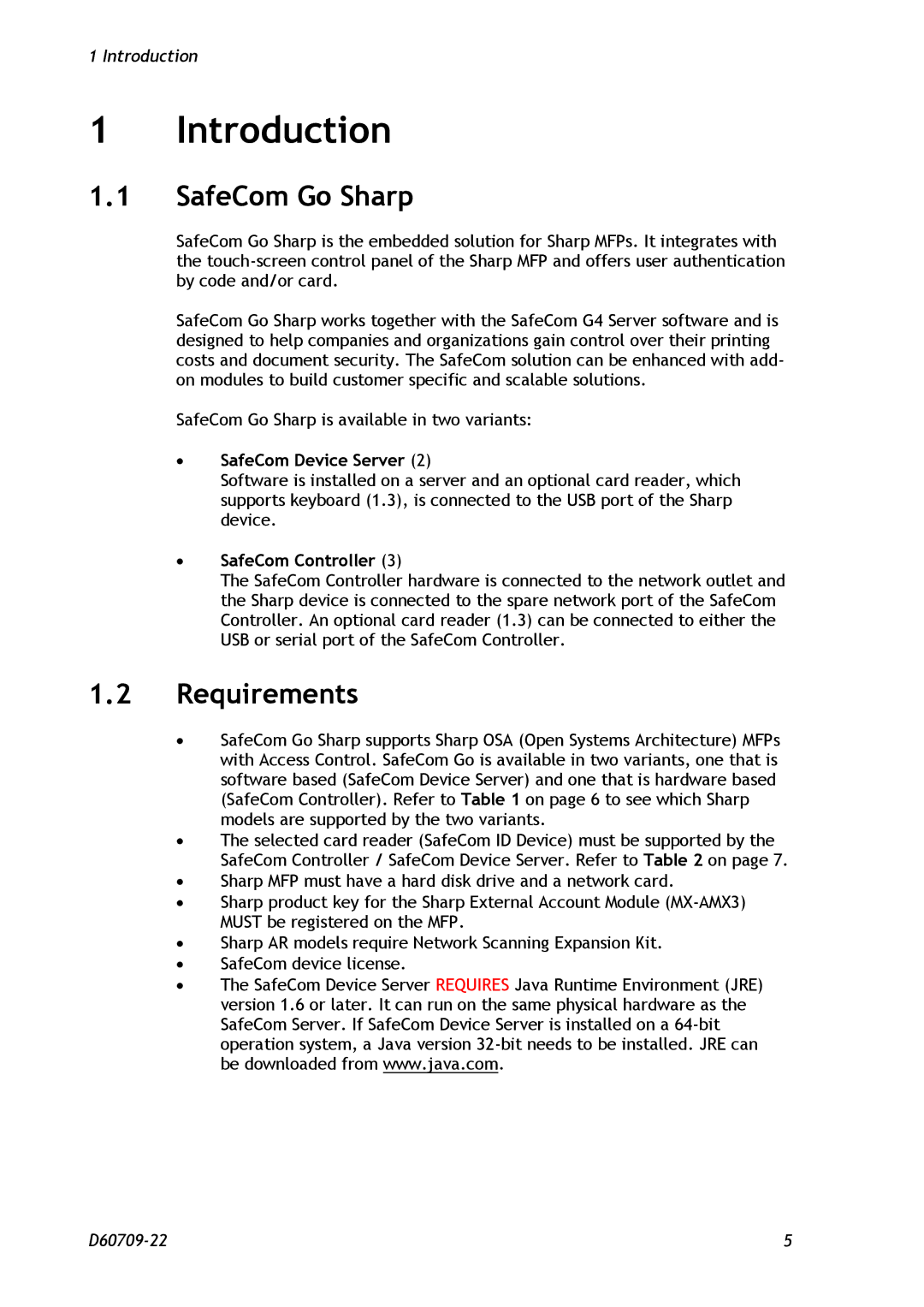1 Introduction
1 Introduction
1.1SafeCom Go Sharp
SafeCom Go Sharp is the embedded solution for Sharp MFPs. It integrates with the
SafeCom Go Sharp works together with the SafeCom G4 Server software and is designed to help companies and organizations gain control over their printing costs and document security. The SafeCom solution can be enhanced with add- on modules to build customer specific and scalable solutions.
SafeCom Go Sharp is available in two variants:
∙SafeCom Device Server (2)
Software is installed on a server and an optional card reader, which supports keyboard (1.3), is connected to the USB port of the Sharp device.
∙SafeCom Controller (3)
The SafeCom Controller hardware is connected to the network outlet and the Sharp device is connected to the spare network port of the SafeCom Controller. An optional card reader (1.3) can be connected to either the USB or serial port of the SafeCom Controller.
1.2Requirements
∙SafeCom Go Sharp supports Sharp OSA (Open Systems Architecture) MFPs with Access Control. SafeCom Go is available in two variants, one that is software based (SafeCom Device Server) and one that is hardware based (SafeCom Controller). Refer to Table 1 on page 6 to see which Sharp models are supported by the two variants.
∙The selected card reader (SafeCom ID Device) must be supported by the SafeCom Controller / SafeCom Device Server. Refer to Table 2 on page 7.
∙Sharp MFP must have a hard disk drive and a network card.
∙Sharp product key for the Sharp External Account Module
∙Sharp AR models require Network Scanning Expansion Kit.
∙SafeCom device license.
∙The SafeCom Device Server REQUIRES Java Runtime Environment (JRE) version 1.6 or later. It can run on the same physical hardware as the SafeCom Server. If SafeCom Device Server is installed on a
5 |