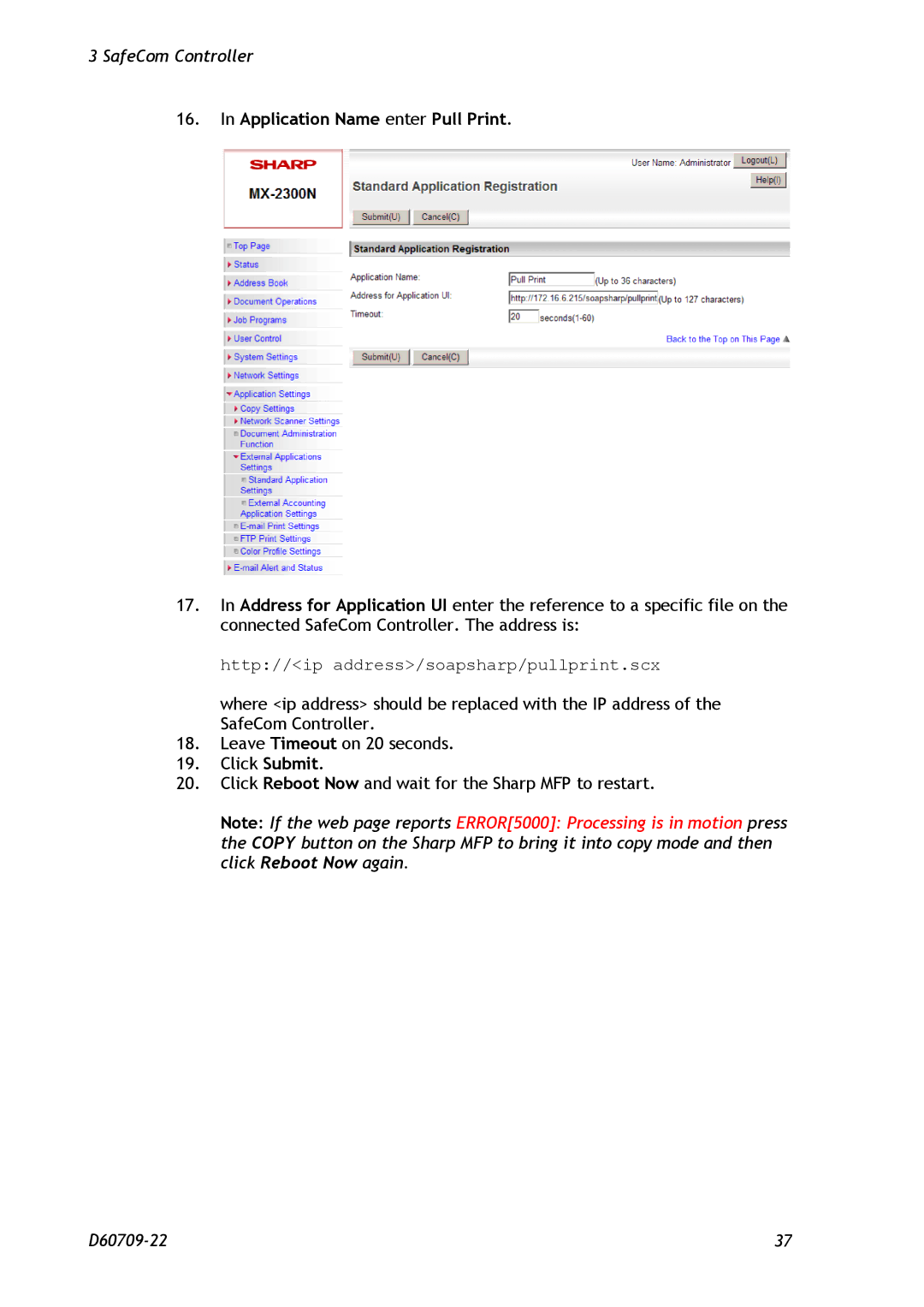3 SafeCom Controller
16.In Application Name enter Pull Print.
17.In Address for Application UI enter the reference to a specific file on the connected SafeCom Controller. The address is:
http://<ip address>/soapsharp/pullprint.scx
where <ip address> should be replaced with the IP address of the SafeCom Controller.
18.Leave Timeout on 20 seconds.
19.Click Submit.
20.Click Reboot Now and wait for the Sharp MFP to restart.
Note: If the web page reports ERROR[5000]: Processing is in motion press the COPY button on the Sharp MFP to bring it into copy mode and then click Reboot Now again.
37 |