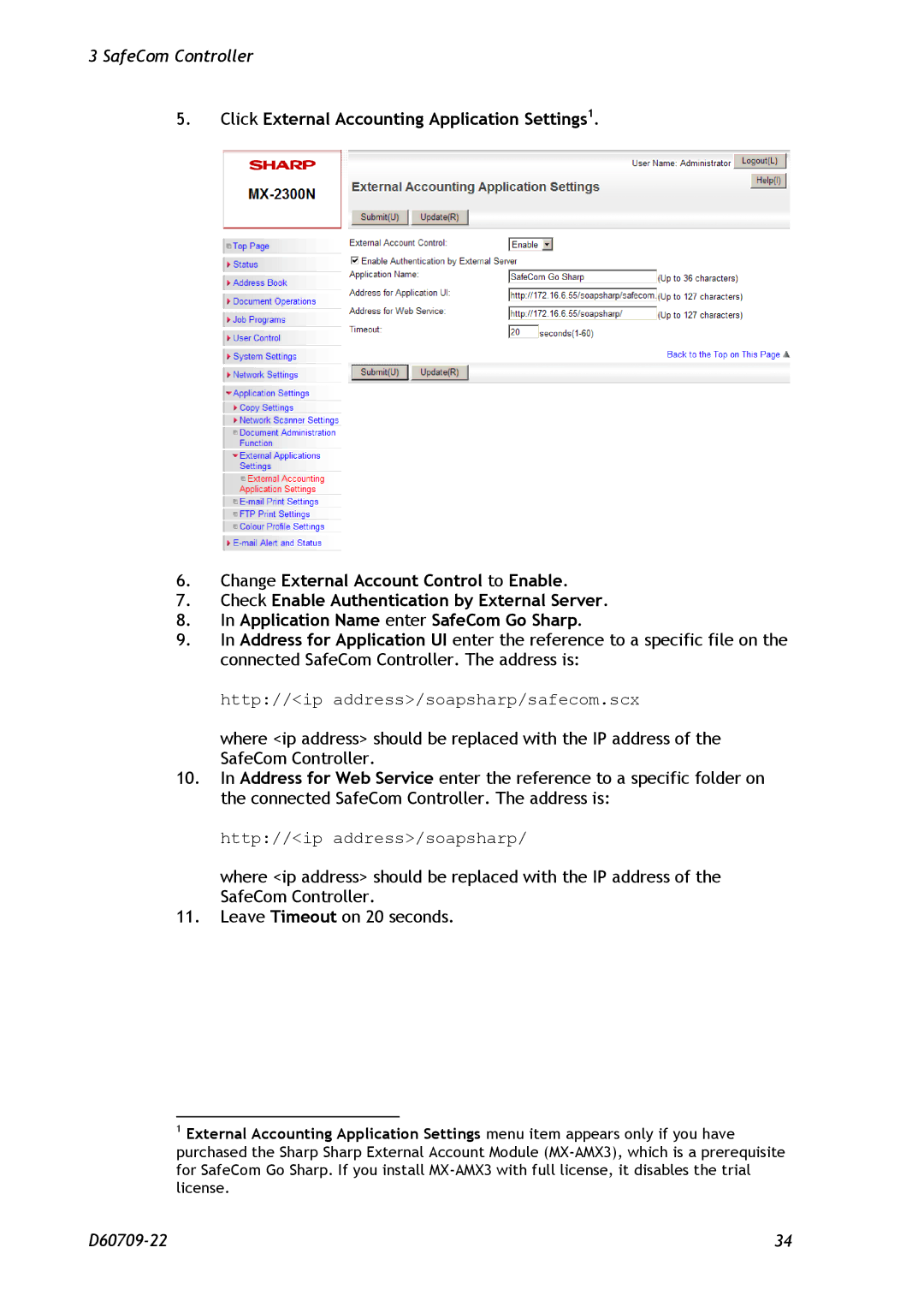3 SafeCom Controller
5.Click External Accounting Application Settings1.
6.Change External Account Control to Enable.
7.Check Enable Authentication by External Server.
8.In Application Name enter SafeCom Go Sharp.
9.In Address for Application UI enter the reference to a specific file on the connected SafeCom Controller. The address is:
http://<ip address>/soapsharp/safecom.scx
where <ip address> should be replaced with the IP address of the SafeCom Controller.
10.In Address for Web Service enter the reference to a specific folder on the connected SafeCom Controller. The address is:
http://<ip address>/soapsharp/
where <ip address> should be replaced with the IP address of the SafeCom Controller.
11.Leave Timeout on 20 seconds.
1External Accounting Application Settings menu item appears only if you have purchased the Sharp Sharp External Account Module
34 |