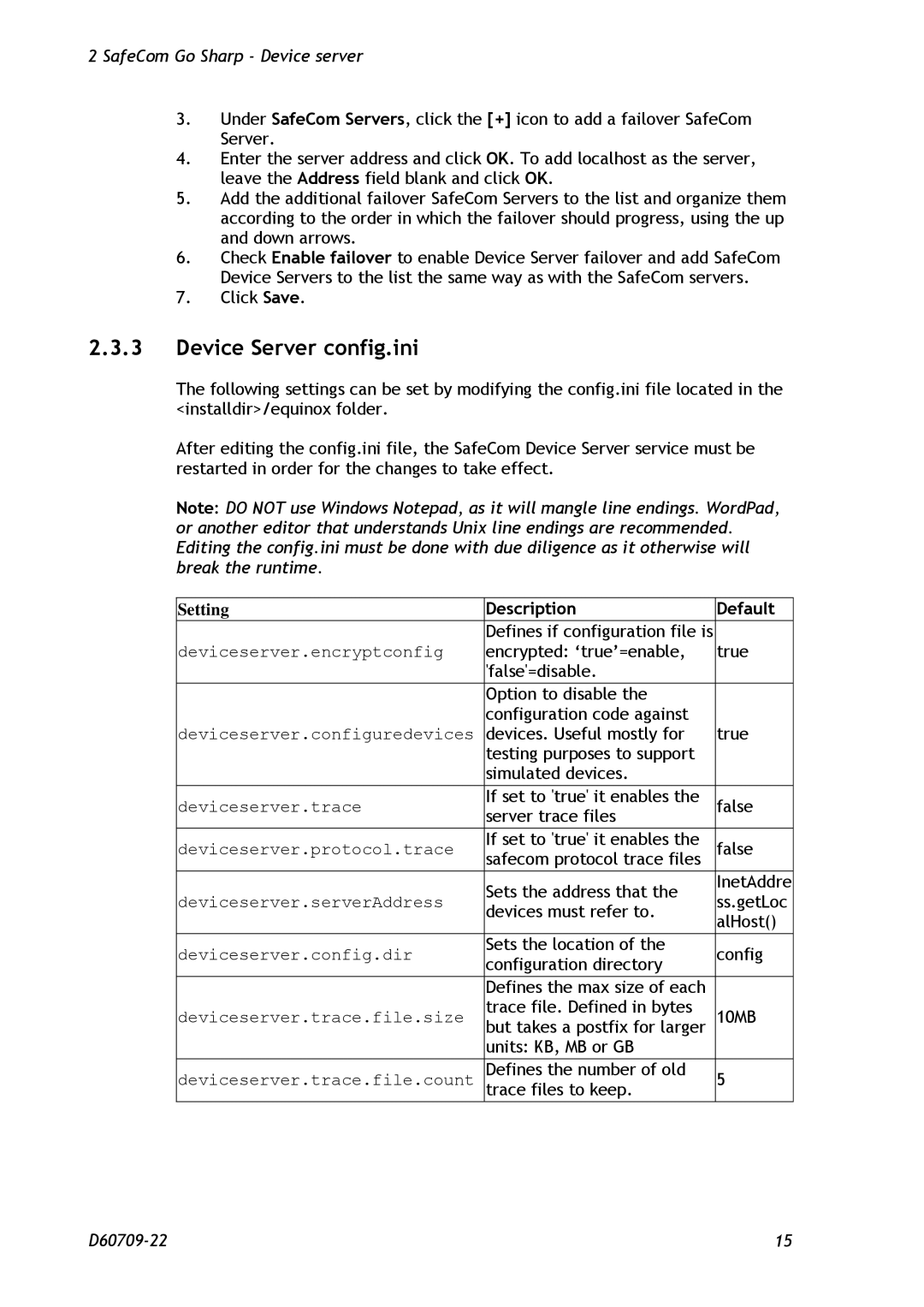2 SafeCom Go Sharp - Device server
3.Under SafeCom Servers, click the [+] icon to add a failover SafeCom Server.
4.Enter the server address and click OK. To add localhost as the server, leave the Address field blank and click OK.
5.Add the additional failover SafeCom Servers to the list and organize them according to the order in which the failover should progress, using the up and down arrows.
6.Check Enable failover to enable Device Server failover and add SafeCom Device Servers to the list the same way as with the SafeCom servers.
7.Click Save.
2.3.3Device Server config.ini
The following settings can be set by modifying the config.ini file located in the <installdir>/equinox folder.
After editing the config.ini file, the SafeCom Device Server service must be restarted in order for the changes to take effect.
Note: DO NOT use Windows Notepad, as it will mangle line endings. WordPad, or another editor that understands Unix line endings are recommended. Editing the config.ini must be done with due diligence as it otherwise will break the runtime.
Setting | Description | Default | |
| Defines if configuration file is |
| |
deviceserver.encryptconfig | encrypted: ‘true’=enable, | true | |
| 'false'=disable. |
| |
|
|
| |
| Option to disable the |
| |
| configuration code against |
| |
deviceserver.configuredevices | devices. Useful mostly for | true | |
| testing purposes to support |
| |
| simulated devices. |
| |
|
|
| |
deviceserver.trace | If set to 'true' it enables the | false | |
server trace files | |||
|
| ||
|
|
| |
deviceserver.protocol.trace | If set to 'true' it enables the | false | |
safecom protocol trace files | |||
|
| ||
|
|
| |
| Sets the address that the | InetAddre | |
deviceserver.serverAddress | ss.getLoc | ||
devices must refer to. | |||
| alHost() | ||
|
| ||
|
|
| |
deviceserver.config.dir | Sets the location of the | config | |
configuration directory | |||
|
| ||
|
|
| |
| Defines the max size of each |
| |
deviceserver.trace.file.size | trace file. Defined in bytes | 10MB | |
but takes a postfix for larger | |||
| units: KB, MB or GB |
| |
|
|
| |
deviceserver.trace.file.count | Defines the number of old | 5 | |
trace files to keep. | |||
|
|
|
15 |