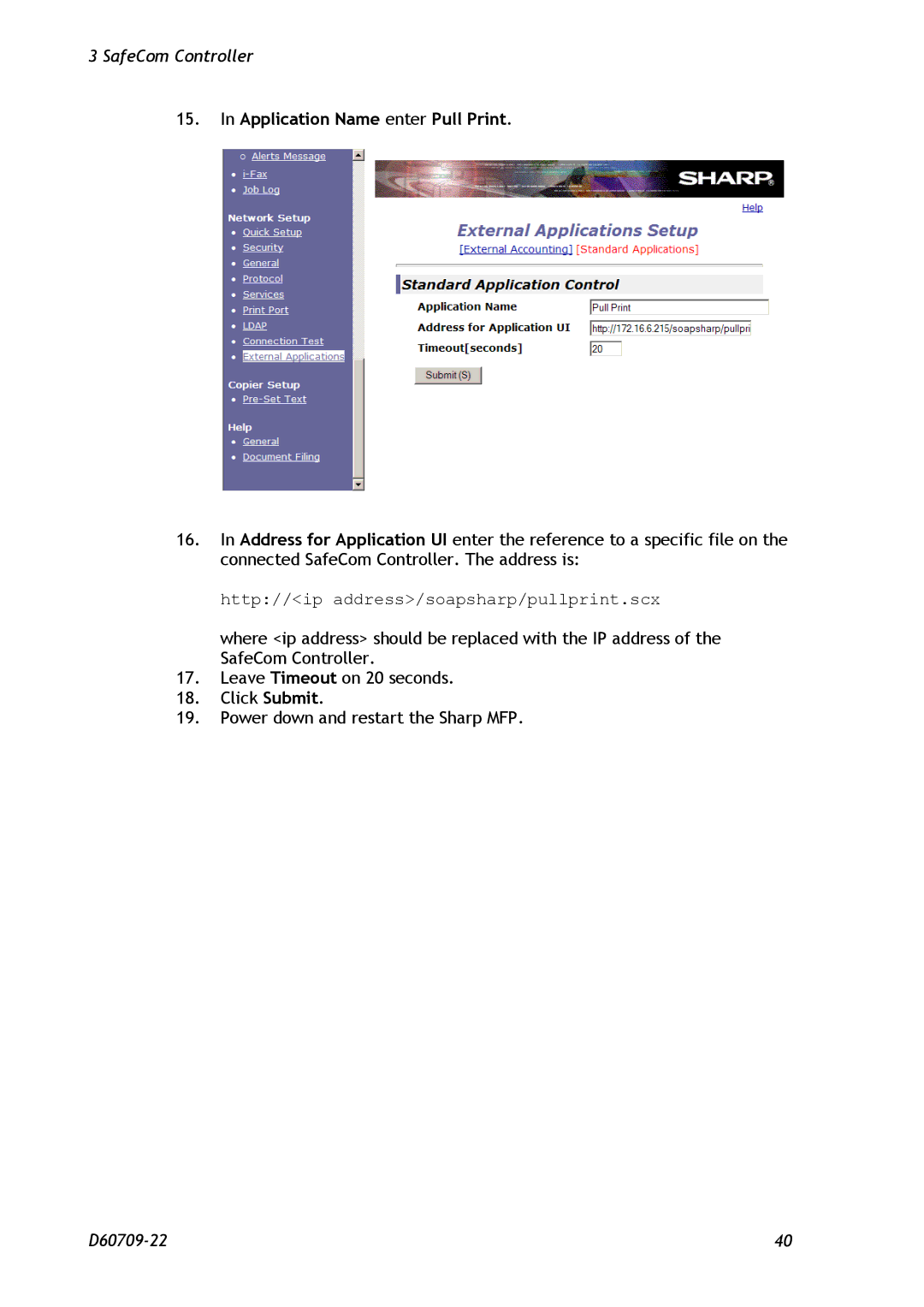3 SafeCom Controller
15.In Application Name enter Pull Print.
16.In Address for Application UI enter the reference to a specific file on the connected SafeCom Controller. The address is:
http://<ip address>/soapsharp/pullprint.scx
where <ip address> should be replaced with the IP address of the SafeCom Controller.
17.Leave Timeout on 20 seconds.
18.Click Submit.
19.Power down and restart the Sharp MFP.
40 |