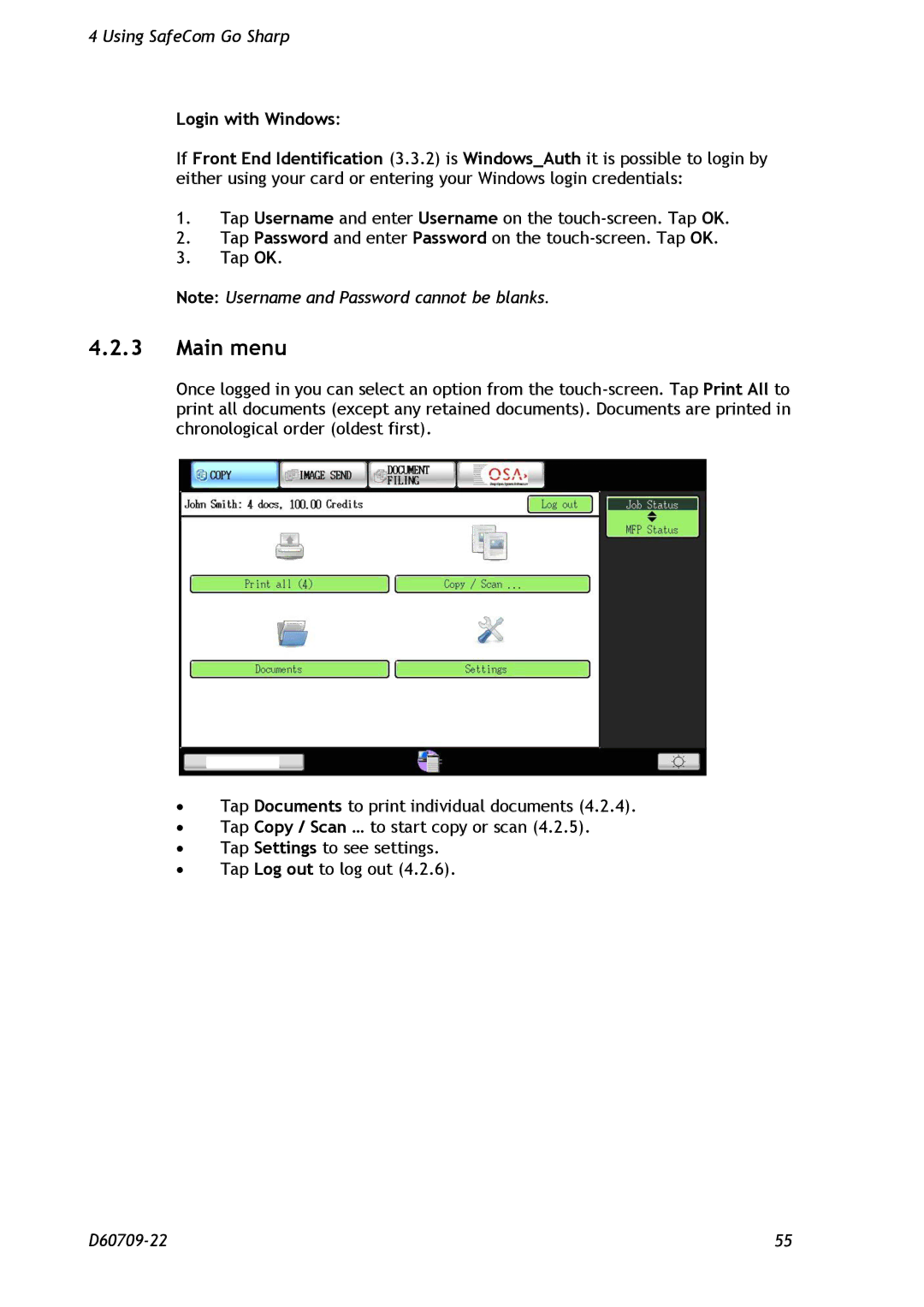4 Using SafeCom Go Sharp
Login with Windows:
If Front End Identification (3.3.2) is Windows_Auth it is possible to login by either using your card or entering your Windows login credentials:
1.Tap Username and enter Username on the
2.Tap Password and enter Password on the
3.Tap OK.
Note: Username and Password cannot be blanks.
4.2.3Main menu
Once logged in you can select an option from the
∙Tap Documents to print individual documents (4.2.4).
∙Tap Copy / Scan … to start copy or scan (4.2.5).
∙Tap Settings to see settings.
∙Tap Log out to log out (4.2.6).
55 |