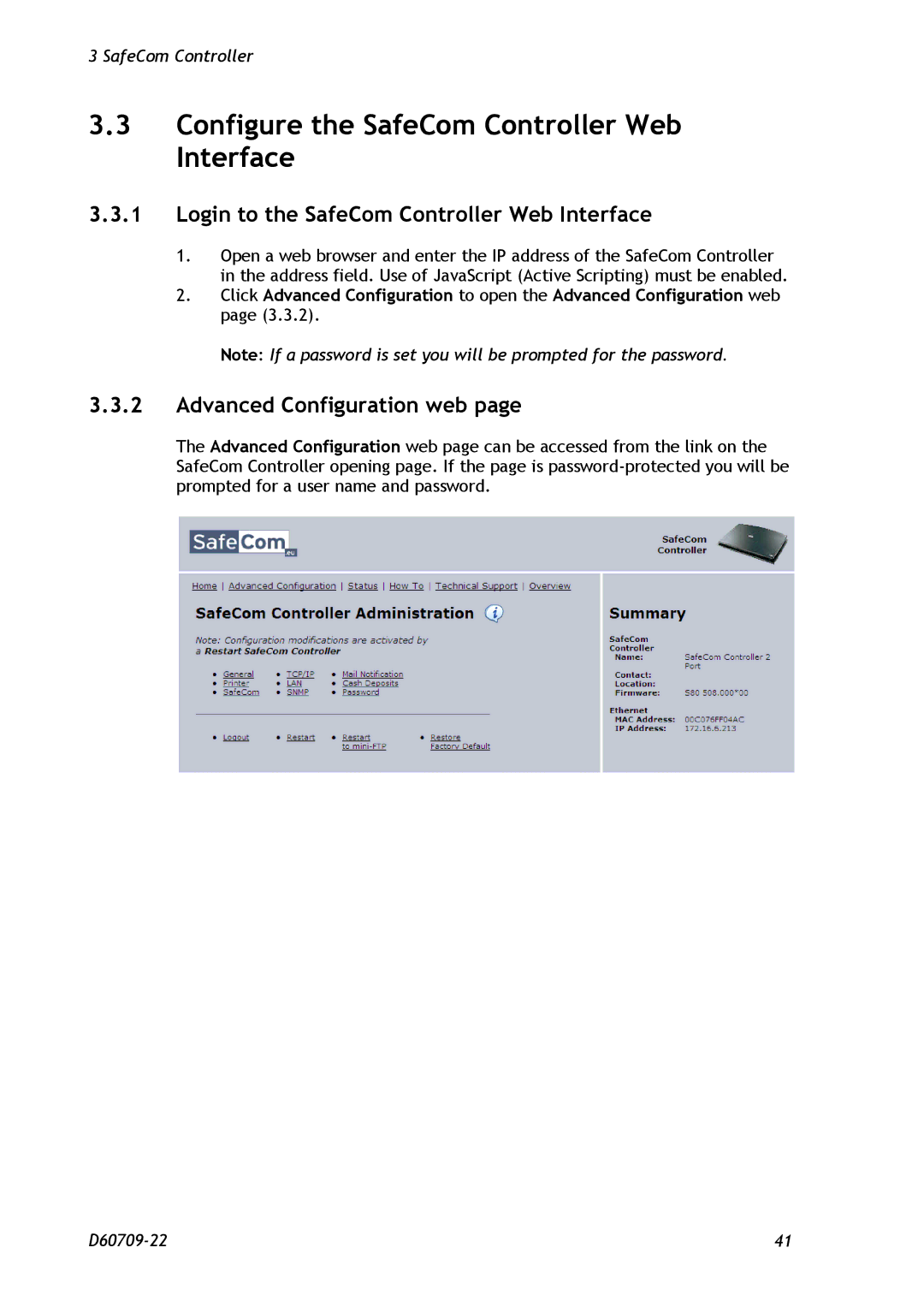3 SafeCom Controller
3.3Configure the SafeCom Controller Web Interface
3.3.1Login to the SafeCom Controller Web Interface
1.Open a web browser and enter the IP address of the SafeCom Controller in the address field. Use of JavaScript (Active Scripting) must be enabled.
2.Click Advanced Configuration to open the Advanced Configuration web page (3.3.2).
Note: If a password is set you will be prompted for the password.
3.3.2Advanced Configuration web page
The Advanced Configuration web page can be accessed from the link on the SafeCom Controller opening page. If the page is
41 |