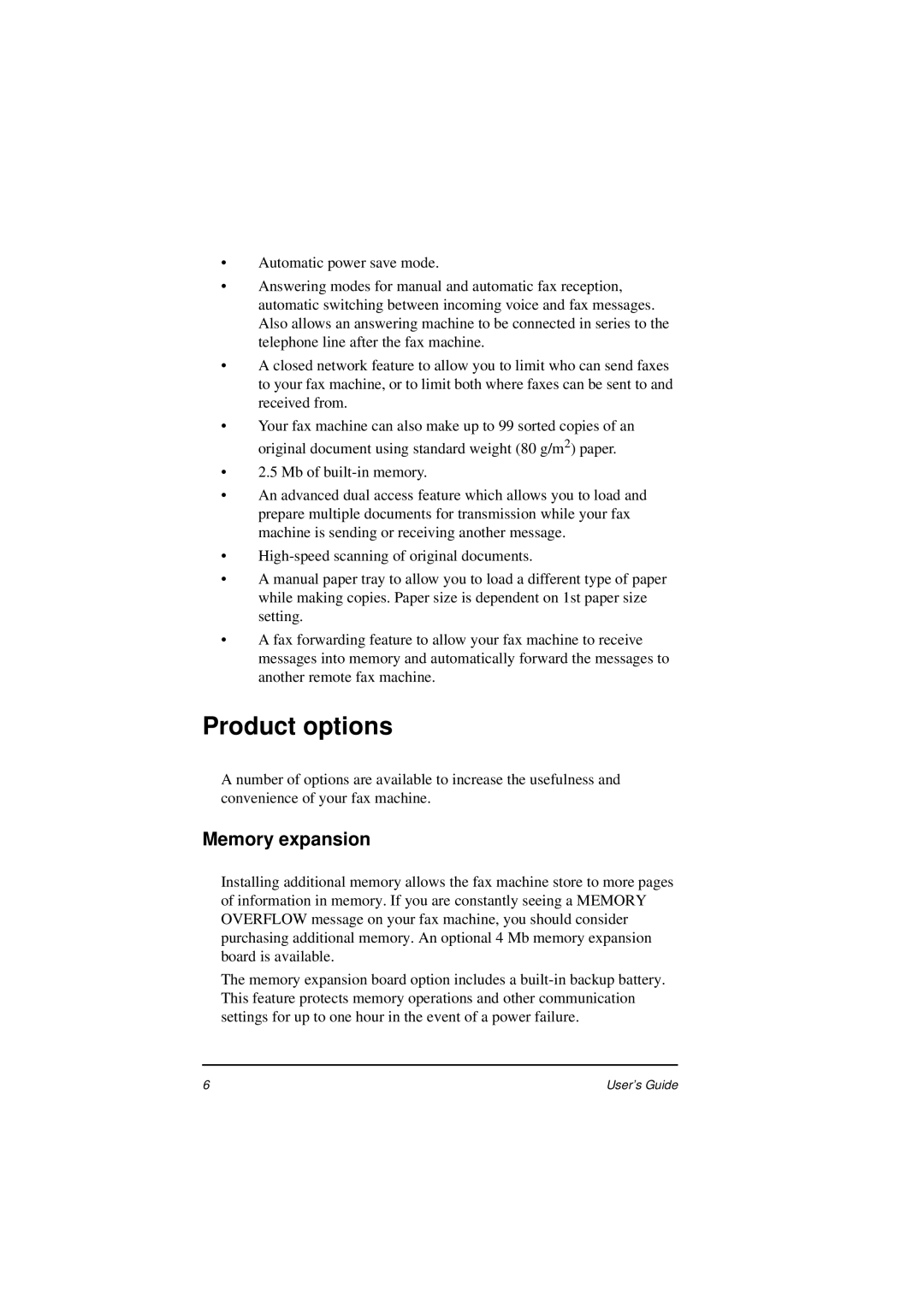•Automatic power save mode.
•Answering modes for manual and automatic fax reception, automatic switching between incoming voice and fax messages. Also allows an answering machine to be connected in series to the telephone line after the fax machine.
•A closed network feature to allow you to limit who can send faxes to your fax machine, or to limit both where faxes can be sent to and received from.
•Your fax machine can also make up to 99 sorted copies of an original document using standard weight (80 g/m2) paper.
•2.5 Mb of
•An advanced dual access feature which allows you to load and prepare multiple documents for transmission while your fax machine is sending or receiving another message.
•
•A manual paper tray to allow you to load a different type of paper while making copies. Paper size is dependent on 1st paper size setting.
•A fax forwarding feature to allow your fax machine to receive messages into memory and automatically forward the messages to another remote fax machine.
Product options
A number of options are available to increase the usefulness and convenience of your fax machine.
Memory expansion
Installing additional memory allows the fax machine store to more pages of information in memory. If you are constantly seeing a MEMORY OVERFLOW message on your fax machine, you should consider purchasing additional memory. An optional 4 Mb memory expansion board is available.
The memory expansion board option includes a
6 | User’s Guide |