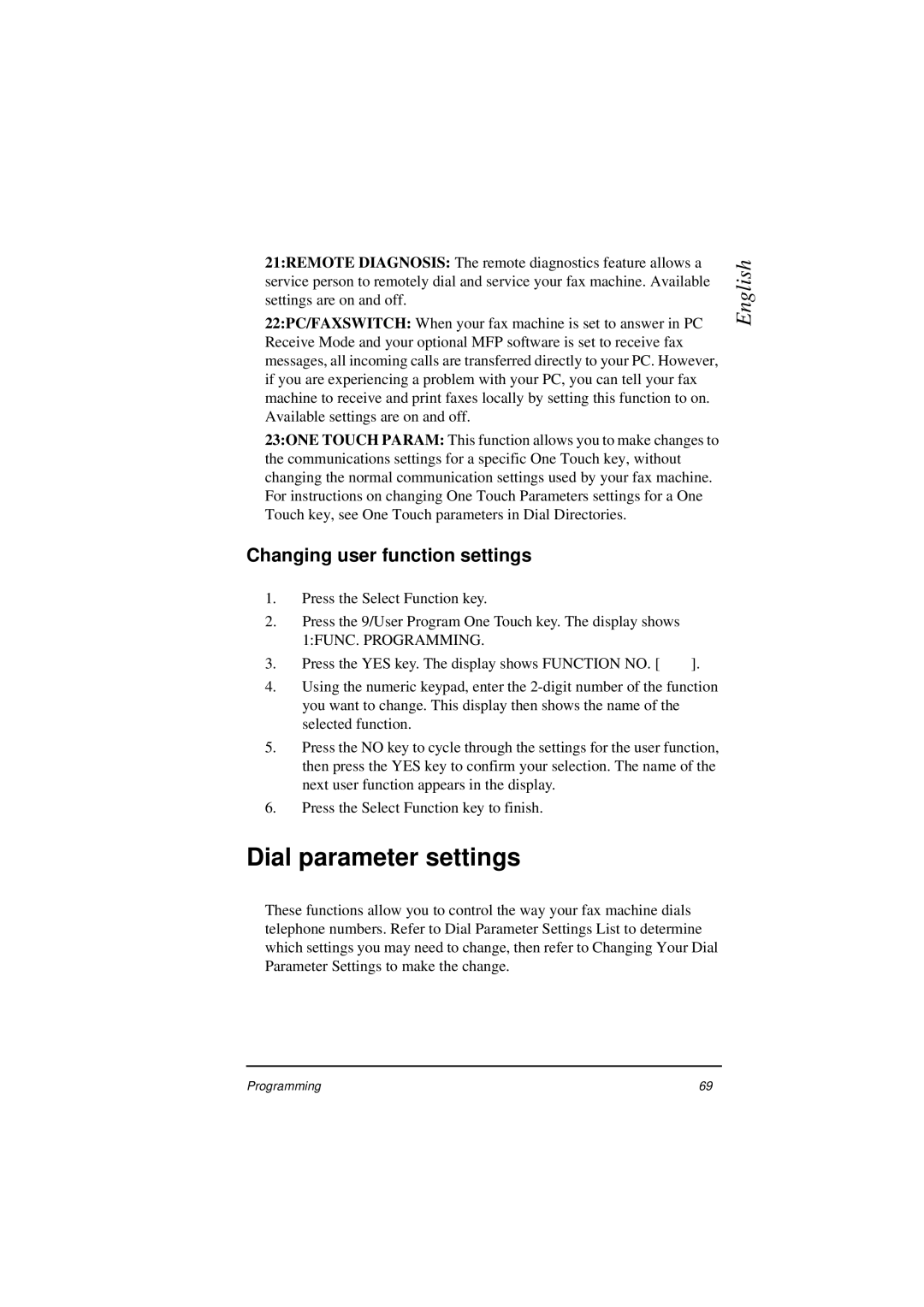21:REMOTE DIAGNOSIS: The remote diagnostics feature allows a service person to remotely dial and service your fax machine. Available settings are on and off.
22:PC/FAXSWITCH: When your fax machine is set to answer in PC Receive Mode and your optional MFP software is set to receive fax messages, all incoming calls are transferred directly to your PC. However, if you are experiencing a problem with your PC, you can tell your fax machine to receive and print faxes locally by setting this function to on. Available settings are on and off.
23:ONE TOUCH PARAM: This function allows you to make changes to the communications settings for a specific One Touch key, without changing the normal communication settings used by your fax machine. For instructions on changing One Touch Parameters settings for a One Touch key, see One Touch parameters in Dial Directories.
Changing user function settings
1.Press the Select Function key.
2.Press the 9/User Program One Touch key. The display shows 1:FUNC. PROGRAMMING.
3. Press the YES key. The display shows FUNCTION NO. [ | ]. |
4.Using the numeric keypad, enter the
5.Press the NO key to cycle through the settings for the user function, then press the YES key to confirm your selection. The name of the next user function appears in the display.
6.Press the Select Function key to finish.
English
Dial parameter settings
These functions allow you to control the way your fax machine dials telephone numbers. Refer to Dial Parameter Settings List to determine which settings you may need to change, then refer to Changing Your Dial Parameter Settings to make the change.
Programming | 69 |