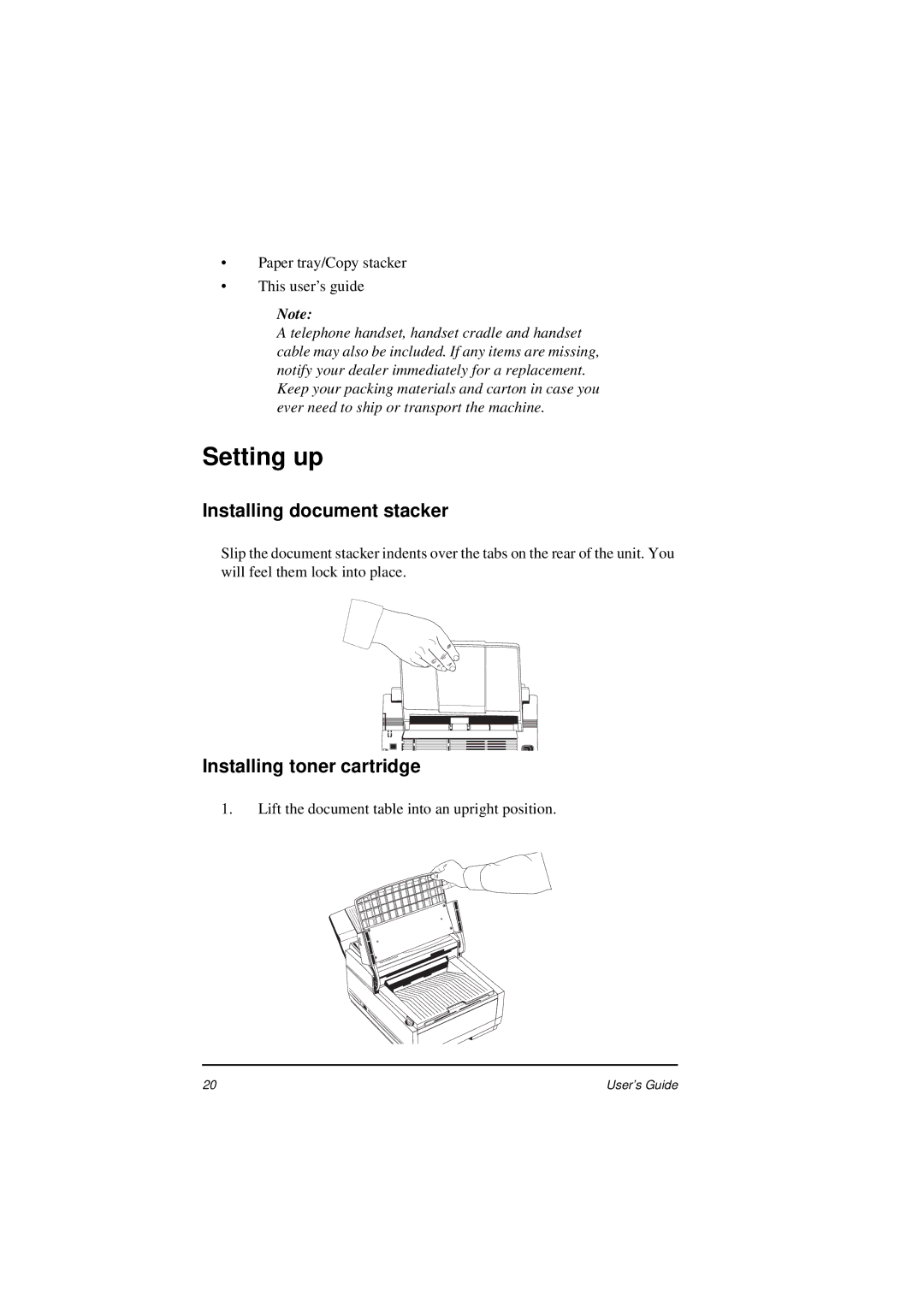•Paper tray/Copy stacker
•This user’s guide
Note:
A telephone handset, handset cradle and handset cable may also be included. If any items are missing, notify your dealer immediately for a replacement. Keep your packing materials and carton in case you ever need to ship or transport the machine.
Setting up
Installing document stacker
Slip the document stacker indents over the tabs on the rear of the unit. You will feel them lock into place.
Installing toner cartridge
1.Lift the document table into an upright position.
20 | User’s Guide |