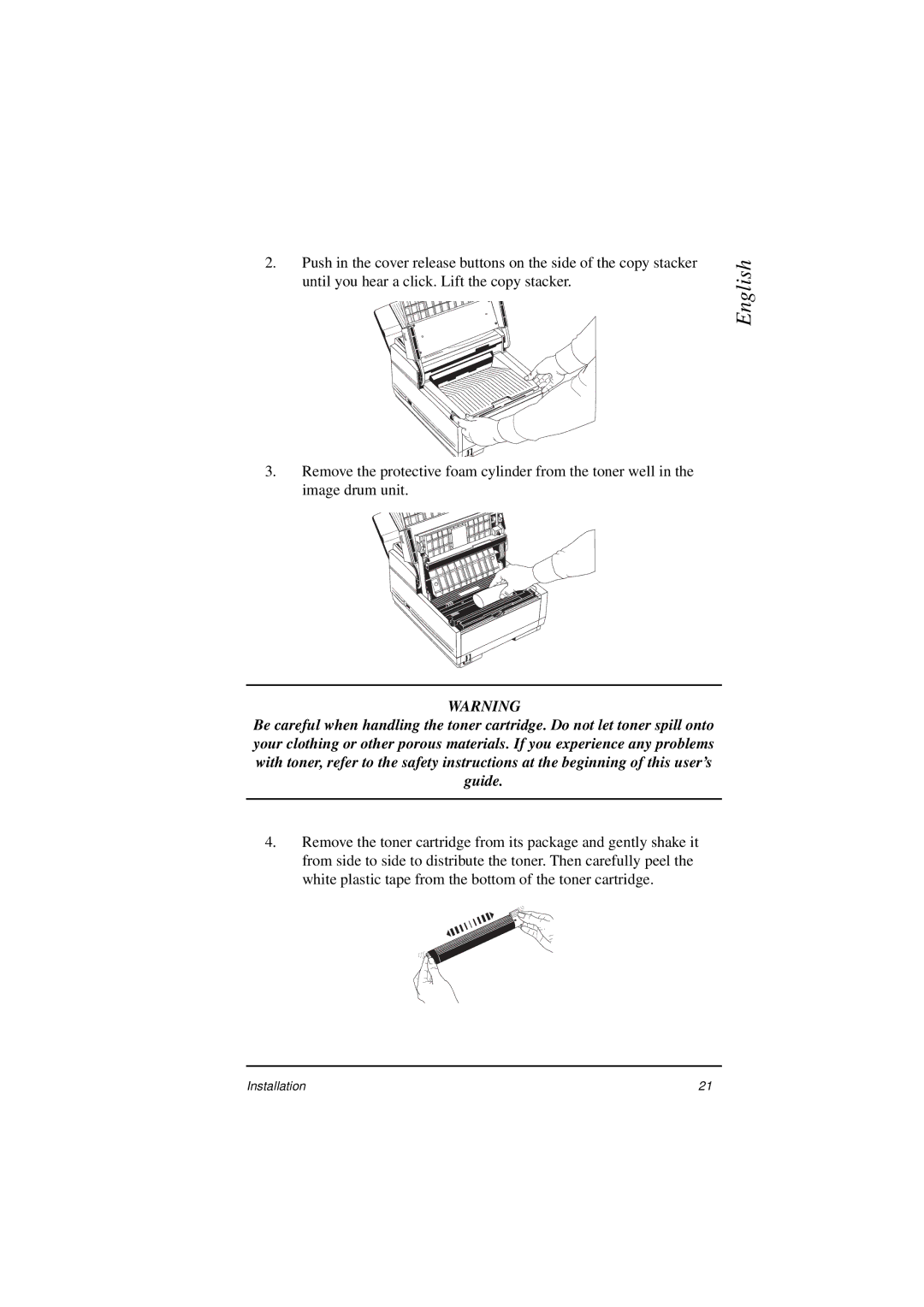2.Push in the cover release buttons on the side of the copy stacker until you hear a click. Lift![]() the copy stacker.
the copy stacker.
3.Remove the protective foam cylinder from the toner well in the
image drum unit.
English
WARNING
Be careful when handling the toner cartridge. Do not let toner spill onto your clothing or other porous materials. If you experience any problems with toner, refer to the safety instructions at the beginning of this user’s guide.
4.Remove the toner cartridge from its package and gently shake it from side to side to distribute the toner. Then carefully peel the white plastic tape from the bottom of the toner cartridge.
Installation | 21 |