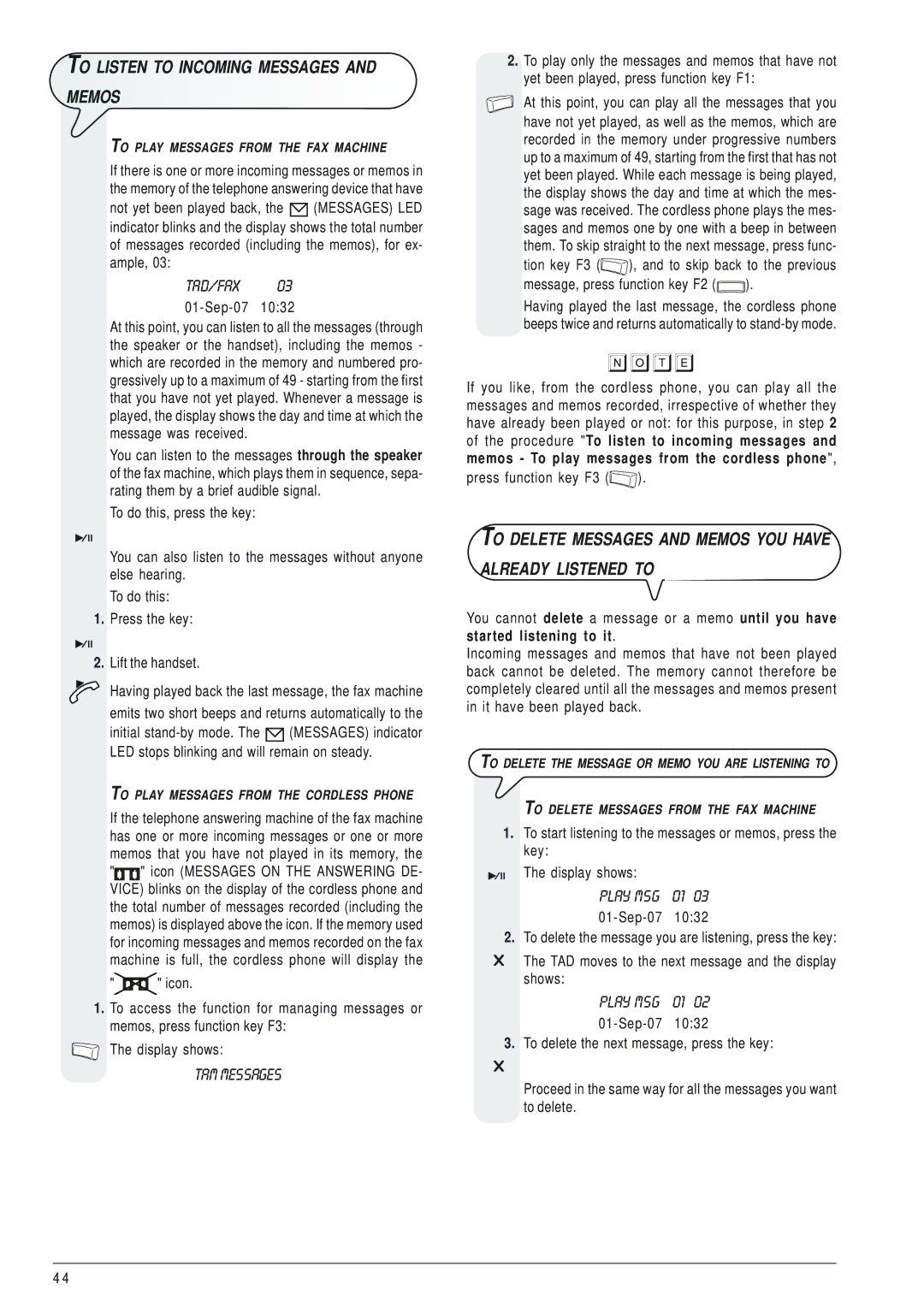TO LISTEN TO INCOMING MESSAGES AND
MEMOS
TO PLAY MESSAGES FROM THE FAX MACHINE
If there is one or more incoming messages or memos in the memory of the telephone answering device that have not yet been played back, the ![]() (MESSAGES) LED indicator blinks and the display shows the total number of messages recorded (including the memos), for ex- ample, 03:
(MESSAGES) LED indicator blinks and the display shows the total number of messages recorded (including the memos), for ex- ample, 03:
TAD/FAX | 03 |
01-Sep-07 10:32
At this point, you can listen to all the messages (through the speaker or the handset), including the memos - which are recorded in the memory and numbered pro- gressively up to a maximum of 49 - starting from the first that you have not yet played. Whenever a message is played, the display shows the day and time at which the message was received.
You can listen to the messages through the speaker of the fax machine, which plays them in sequence, sepa- rating them by a brief audible signal.
To do this, press the key:
You can also listen to the messages without anyone else hearing.
To do this:
1.Press the key:
2.Lift the handset.
Having played back the last message, the fax machine emits two short beeps and returns automatically to the initial ![]() (MESSAGES) indicator LED stops blinking and will remain on steady.
(MESSAGES) indicator LED stops blinking and will remain on steady.
TO PLAY MESSAGES FROM THE CORDLESS PHONE
If the telephone answering machine of the fax machine has one or more incoming messages or one or more memos that you have not played in its memory, the "![]()
![]()
![]()
![]() " icon (MESSAGES ON THE ANSWERING DE- VICE) blinks on the display of the cordless phone and the total number of messages recorded (including the memos) is displayed above the icon. If the memory used for incoming messages and memos recorded on the fax machine is full, the cordless phone will display the
" icon (MESSAGES ON THE ANSWERING DE- VICE) blinks on the display of the cordless phone and the total number of messages recorded (including the memos) is displayed above the icon. If the memory used for incoming messages and memos recorded on the fax machine is full, the cordless phone will display the
"![]() " icon.
" icon.
1.To access the function for managing messages or memos, press function key F3:
The display shows:
TAM MESSAGES
2.To play only the messages and memos that have not yet been played, press function key F1:
At this point, you can play all the messages that you have not yet played, as well as the memos, which are recorded in the memory under progressive numbers up to a maximum of 49, starting from the first that has not yet been played. While each message is being played, the display shows the day and time at which the mes- sage was received. The cordless phone plays the mes- sages and memos one by one with a beep in between them. To skip straight to the next message, press func- tion key F3 (![]() ), and to skip back to the previous message, press function key F2 (
), and to skip back to the previous message, press function key F2 (![]() ).
).
Having played the last message, the cordless phone beeps twice and returns automatically to
NOTe
If you like, from the cordless phone, you can play all the messages and memos recorded, irrespective of whether they have already been played or not: for this purpose, in step 2 of the procedure "To listen to incoming messages and memos - To play messages from the cordless phone", press function key F3 (![]() ).
).
TO DELETE MESSAGES AND MEMOS YOU HAVE
ALREADY LISTENED TO
You cannot delete a message or a memo until you have started listening to it.
Incoming messages and memos that have not been played back cannot be deleted. The memory cannot therefore be completely cleared until all the messages and memos present in it have been played back.
TO DELETE THE MESSAGE OR MEMO YOU ARE LISTENING TO
TO DELETE MESSAGES FROM THE FAX MACHINE
1.To start listening to the messages or memos, press the key:
The display shows:
PLAY MSG 01 03
2.To delete the message you are listening, press the key:
The TAD moves to the next message and the display shows:
PLAY MSG 01 02
3.To delete the next message, press the key:
Proceed in the same way for all the messages you want to delete.
4 4