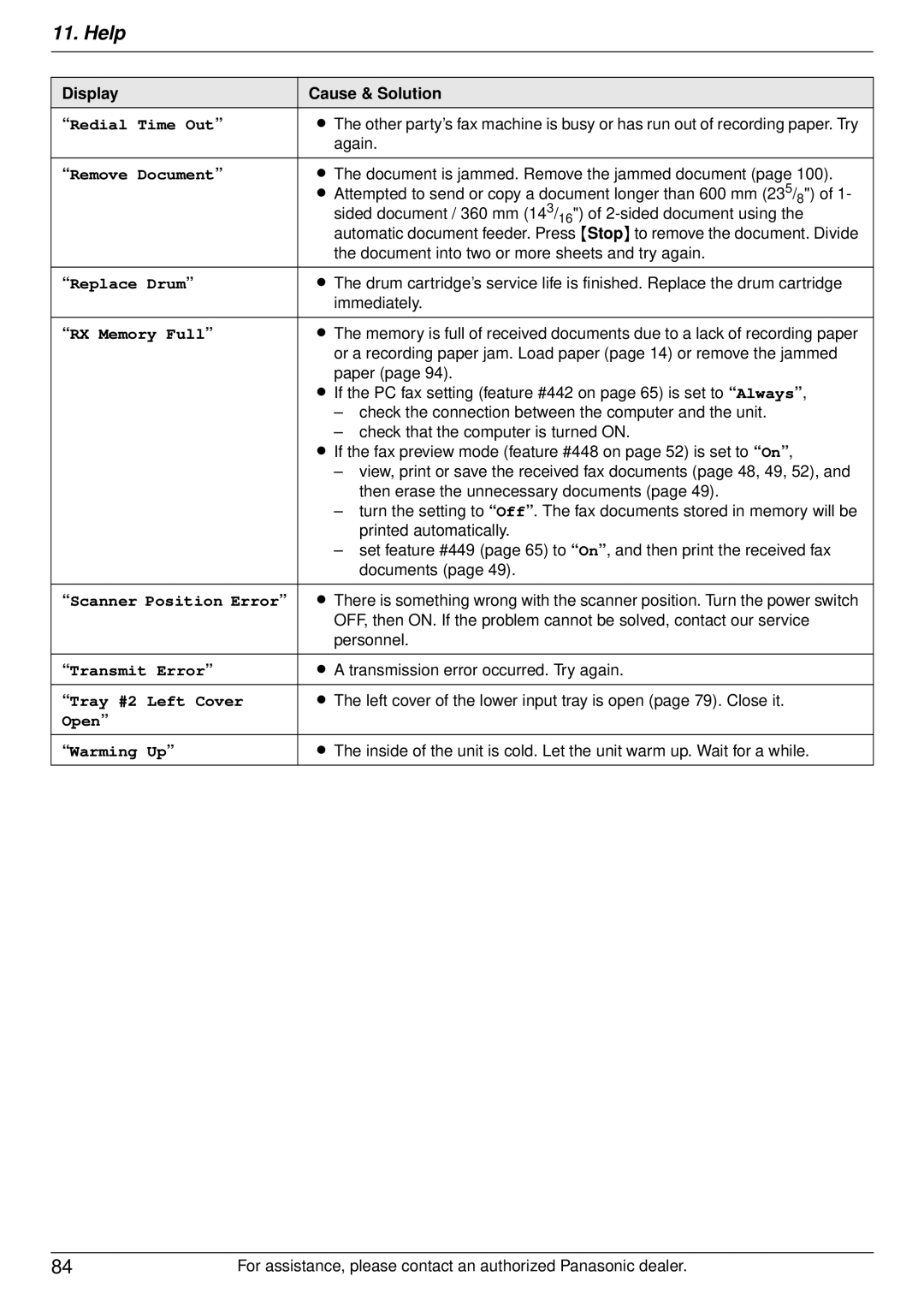Operating Instructions
Environment
Trademarks
Property of their respective owners
Copyright
For your safety
For best performance
Moving the unit
Illegal copies
Routine care
It is unlawful to make copies of certain documents
Telephone line
Single telephone line
101
102
103
106
Supplied accessories
Accessory information
Toner cartridge Drum cartridge
Quick reference guide
Button descriptions
Display descriptions
Display and buttons
Power inlet
Overview
Front view
Rear view
Toner cartridge and drum cartridge
Supplied toner cartridge is a starter toner cartridge
When to replace the toner cartridge and the drum cartridge
Toner save feature
Waste disposal method
Recording paper
Moist paper Inkjet paper
Introduction and Installation
Approx .8 kg 10.6 lb
Using surge protectors
Using network router/network hub
We recommend using network routers/network hubs
Connections
Turning the power switch on
Dialing mode
Turn the power switch to the on position
Press Menu to exit
Selecting the operation mode Scan/Copy/Fax
Setting the original
Using the scanner glass
Effective scanning area
Using the automatic document feeder
Document weight
Minimum document size
Maximum document size
Adjusting the volume
Date and time
You can turn this feature OFF feature #226 on
Your logo
Configuring the unit to access the LAN
Setting up automatically with a Dhcp server
Setting up manually
Your fax number
Installing Multi-Function Station
Setting the computer for PC fax reception
Required computer environment
Installing Multi-Function Station on a computer
Starting Multi-Function Station
To change the settings
To select the default Email software
OCR Path To select the OCR software
Appears, click Continue
Printing from Windows applications
Duplex printing
Utilities iConfiguration Web Page i Network Configuration
Printing on special media
To print on transparencies
To print on labels
Printer
Scanning from the unit Push Scan
Scan to Viewer
Scan to save as a file
Scan to Email
Scan to OCR
Scan to email address LAN connection only
Using navigator key
Using dial keypad
Scanning 2-sided originals automatic document feeder only
Example Lisa
Using Multi-Function scan application
Using Viewer
Scanning from a computer Pull Scan
Utilities iViewer Multi-Function Viewer will appear
Using other applications
For Twain scanning
Select Acquire Image... from the File menu
For WIA scanning Select From Scanner or Camera... from
Making a copy
When using the scanner glass, the unit will only
Using the automatic document feeder
Example 70 % reduced copy Using the scanner glass
Original document
More copying features
Duplex feature
Collate copy
When using the scanner glass Start
Quick ID copy feature
Easy repeat feature
For details
Poster feature Scanner glass only
1 feature
Quick ID copy feature Start
Easy repeat feature Start
Booklet feature
Copy reservation
Start to start copying
Reserving the fax transmission Dual Access
When using the automatic document feeder, press Start
Sending a fax manually
To redial the last number Redial
Sending from memory Quick scan feature
Printing a journal report
Pre-dialing a fax number
To send 2-sided originals
Storing items for the navigator directory
Storing navigator directory items
Editing a stored item
Erasing a stored item
Sending a fax using navigator directory
Broadcast transmission
Programming items into the broadcast memory
Adding a new item into the broadcast memory
To send the same document using the scanner glass
Erasing a stored item from the broadcast memory
Sending the same document to pre- programmed parties
To add other items, repeat this step up to 20 items
Activating FAX only mode
If you have subscribed to a Distinctive Ring service
Receiving a fax automatically Auto answer on
Send
Activating TEL mode
Receiving a fax manually Auto answer OFF
Displaying a received fax document
Viewing a fax document
Printing a fax document
Saving a fax document
Erasing a fax document
Using the unit with an answering machine
Setting up the unit and an answering machine
Connect the answering machine
Receiving a voice message and fax document in one call
Activating the junk fax prohibitor
Storing undesired callers
Activating the fax preview mode
Programming the web fax preview access code
Receiving a fax on your computer
Web fax preview LAN connection only
What , means
Caller ID service
Symbols and operations for caller information
How Caller ID is displayed
Erasing caller information
Erasing all caller information
Erasing specific caller information
Menu Set
Distinctive Ring service
Using two or more phone numbers on a single telephone line
Activating the Distinctive Ring feature
Programming the ring pattern assigned for fax
Configuration Web
Programming
Submit
Basic features
700ms default
No default
Activating this feature
To reset all features
Counter view feature #484 on page 61 will not be reset
Paper type setting feature #383 on
Setting feature #383 on
Setting the default operation
To select #1+#2
Programmable Features
Fax features
This feature is not available for broadcast transmission
Re-send the document
Calling charges may be higher than usual
#412 Desired time Off default To send a document
Then press Set
To beep when the memory is nearly full
Type setting feature #383 on
Data after recognition of the computer connection
Connection, it will print the data
Feature/Code Selection Setting the information for
Copy features
Overrides this feature
To change the setting again
Paper. Change the setting to Plain Paper or Thin Paper
Desired paper input tray
Repeatedly, then press Start
Beforehand
PC print features
That 80 characters in 10 cpi font may be printed on a line
Feature/Code Selection Setting the font number
To each font
Scan features
Address destinations via an
Programmable Features
LAN features
Select the LAN Feature tab
Change the mode and edit IP filtering information. iSubmit
Interface
Click Edit next to Approved Users
Network features LAN connection only
Feature Tab Selection Setting the LAN LAN Feature
Features Setting the community
Enter the Snmp community name. Consult your
Enter the desired email checking interval for the scan to
Using Remote Control
To select characters using V or
Character entry
Status of the unit
Canceling the operations
Using Device Monitor
Using the web browser LAN connection only
Lower input tray optional
Setting the lower input tray
Click Auto Configuration on the Device tab. iOK
For Windows 98/Windows Me/Windows 2000/Windows XP
For Number of Input Tray, 2 will be selected
Report messages
Display Cause & Solution
Display messages
Settings
104
Check the connection between the computer and the unit
Check that the computer is turned on
Sided document / 360 mm 143/ of 2-sided document using
Transmission error occurred. Try again
Document is jammed. Remove the jammed document
Document into two or more sheets and try again
When a function does not work
General
Printing problems
Scanner
Copier
11.3.5 Fax
Problem Cause & Solution Cannot receive documents
Connecting, but faxes are
Receiving mode
Automatically
Problem Cause & Solution When an extension telephone
Receiving mode does not
Is connected, I cannot receive
Documents by pressing
Network
Using an answering machine
If a power failure occurs
Change settings
Easy installation Modify iNext
Windows Firewall
Continue
When the recording paper has jammed inside of the unit
Recording paper jam
Display will show the following
Case When the recording paper has jammed near the rollers
When the recording paper has jammed inside the fuser unit
Remove the jammed paper 4 carefully by pulling it upward
Remove the jammed paper 5 carefully by pulling it upward
When the recording paper has jammed over the fuser unit
Push up the green levers m to the original position
Remove the jammed paper n carefully by pulling it upward
Paper Jammed Open Tray #2 Left Cover Paper Jammed b
When the recording paper is not fed into the unit properly
Close the cover at the left side of the lower input tray
When the document has jammed near the document entrance
When the document has jammed near the document exit
Document jams Automatic document feeder
Open the ADF cover 1 while holding the document cover
Cleaning the white plates and glass
Cleaning the document feeder rollers
Clean the rollers when documents frequently misfeed
Specifications
Reference lists and reports
Printing resolution
ITU-T No.1 Test Chart
Recording paper specifications Plain paper/Thin paper size
Recording paper weight
Approx ,600 pages can be printed
Drum life
Information of copyrights and licenses
107
108
109
110
111
112
113
114
115
Index
117
118
119
PNQX2279ZA CM0709TM0 CD