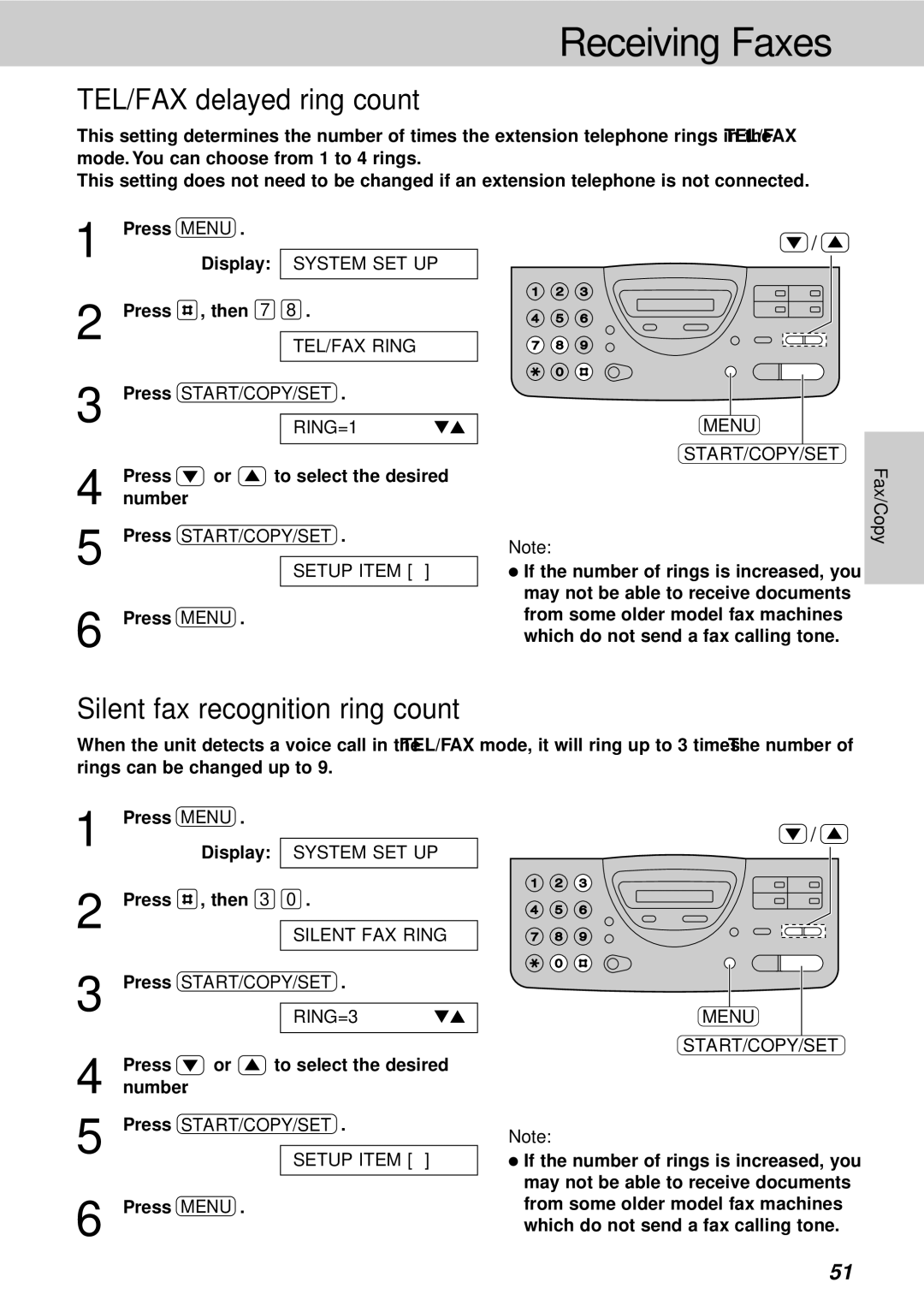KX-FT21HK specifications
The Panasonic KX-FT21HK is a versatile and reliable fax machine that caters to both home and small office environments, offering a blend of efficiency and convenience. One of its primary features is the thermal transfer printing system, which delivers crisp, clear fax documents with a resolution of up to 203 x 392 dpi. This ensures that every detail is captured, making it ideal for sending important documents, contracts, and graphics.An important characteristic of the KX-FT21HK is its compact design. With its sleek dimensions, this fax machine is built to fit into limited spaces without compromising functionality. This design is complemented by a user-friendly control panel, which features an LCD display that provides easy navigation through settings and options.
The KX-FT21HK is equipped with a 14.4 kbps modem speed, which allows for rapid transmission speeds. This feature is especially beneficial in environments where time-sensitive documents must be sent quickly. Additionally, the fax memory capacity can hold up to 28 pages in memory, preventing loss of documents in case of paper runs out or machine errors.
Another noteworthy technology incorporated into the KX-FT21HK is its dual color printing capability. This feature allows users to send faxes in different colors, enhancing the clarity and appeal of the documents. Furthermore, it supports automatic and manual dialing, with 20-speed dial memory settings to facilitate quick connections without the need for repetitive number inputs.
The KX-FT21HK also comes with advanced functionalities such as the ability to send and receive faxes without the need for an external telephone line, combined with a built-in telephone functionality. This 2-in-1 feature is particularly advantageous for small businesses, as it saves both space and resources.
In terms of maintenance, the KX-FT21HK utilizes convenient toner cartridges that are straightforward to replace. The thermal transfer technology minimizes the mess associated with conventional ink printing, allowing for cleaner operation overall.
Overall, the Panasonic KX-FT21HK stands out as a reliable, efficient, and user-friendly fax machine, making it an excellent choice for individuals and businesses looking to streamline their document transmission processes. With its combination of essential features and ease of use, it effectively meets the demands of contemporary office settings.