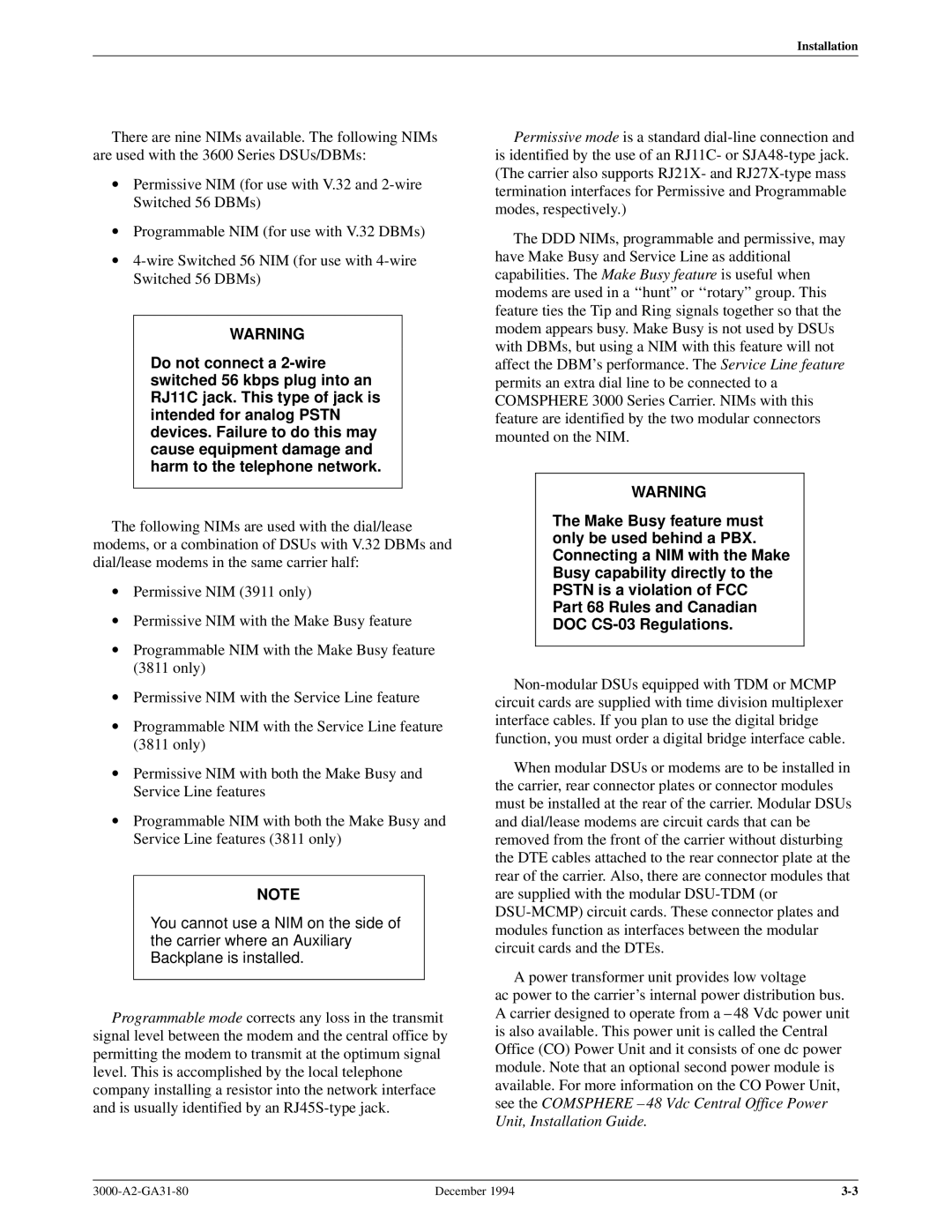Installation
There are nine NIMs available. The following NIMs are used with the 3600 Series DSUs/DBMs:
•Permissive NIM (for use with V.32 and
•Programmable NIM (for use with V.32 DBMs)
•
WARNING
Do not connect a
The following NIMs are used with the dial/lease modems, or a combination of DSUs with V.32 DBMs and dial/lease modems in the same carrier half:
•Permissive NIM (3911 only)
•Permissive NIM with the Make Busy feature
•Programmable NIM with the Make Busy feature (3811 only)
•Permissive NIM with the Service Line feature
•Programmable NIM with the Service Line feature (3811 only)
•Permissive NIM with both the Make Busy and Service Line features
•Programmable NIM with both the Make Busy and Service Line features (3811 only)
NOTE
You cannot use a NIM on the side of the carrier where an Auxiliary Backplane is installed.
Programmable mode corrects any loss in the transmit signal level between the modem and the central office by permitting the modem to transmit at the optimum signal level. This is accomplished by the local telephone company installing a resistor into the network interface and is usually identified by an
Permissive mode is a standard
The DDD NIMs, programmable and permissive, may have Make Busy and Service Line as additional capabilities. The Make Busy feature is useful when modems are used in a ``huntº or ``rotaryº group. This feature ties the Tip and Ring signals together so that the modem appears busy. Make Busy is not used by DSUs with DBMs, but using a NIM with this feature will not affect the DBM's performance. The Service Line feature permits an extra dial line to be connected to a COMSPHERE 3000 Series Carrier. NIMs with this feature are identified by the two modular connectors mounted on the NIM.
WARNING
The Make Busy feature must only be used behind a PBX. Connecting a NIM with the Make Busy capability directly to the PSTN is a violation of FCC Part 68 Rules and Canadian DOC
When modular DSUs or modems are to be installed in the carrier, rear connector plates or connector modules must be installed at the rear of the carrier. Modular DSUs and dial/lease modems are circuit cards that can be removed from the front of the carrier without disturbing the DTE cables attached to the rear connector plate at the rear of the carrier. Also, there are connector modules that are supplied with the modular
A power transformer unit provides low voltage
ac power to the carrier's internal power distribution bus. A carrier designed to operate from a ± 48 Vdc power unit is also available. This power unit is called the Central Office (CO) Power Unit and it consists of one dc power module. Note that an optional second power module is available. For more information on the CO Power Unit, see the COMSPHERE ± 48 Vdc Central Office Power Unit, Installation Guide.
December 1994 |