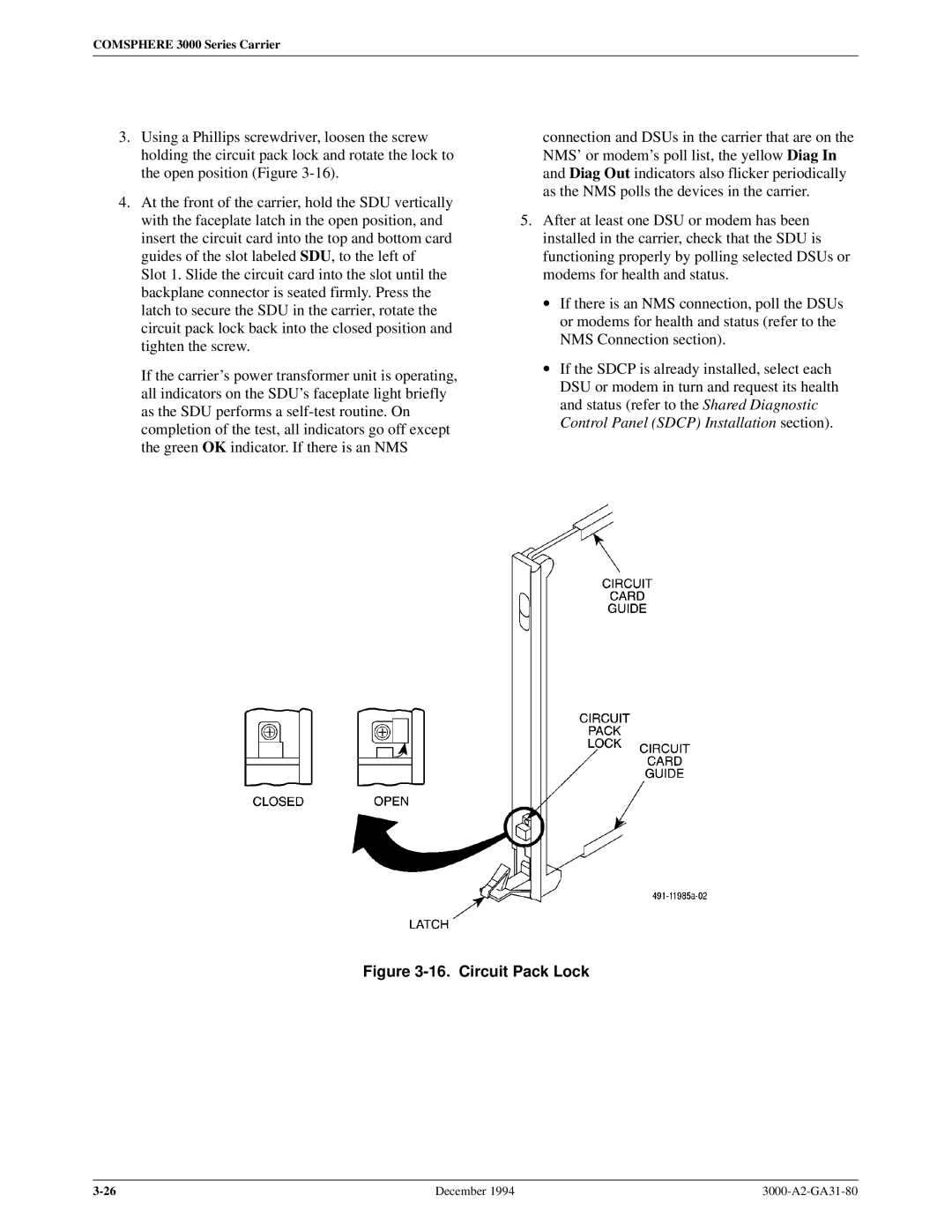COMSPHERE 3000 Series Carrier
3.Using a Phillips screwdriver, loosen the screw holding the circuit pack lock and rotate the lock to the open position (Figure
4.At the front of the carrier, hold the SDU vertically with the faceplate latch in the open position, and insert the circuit card into the top and bottom card guides of the slot labeled SDU, to the left of Slot 1. Slide the circuit card into the slot until the backplane connector is seated firmly. Press the latch to secure the SDU in the carrier, rotate the circuit pack lock back into the closed position and tighten the screw.
If the carrier's power transformer unit is operating, all indicators on the SDU's faceplate light briefly as the SDU performs a
connection and DSUs in the carrier that are on the NMS' or modem's poll list, the yellow Diag In and Diag Out indicators also flicker periodically as the NMS polls the devices in the carrier.
5.After at least one DSU or modem has been installed in the carrier, check that the SDU is functioning properly by polling selected DSUs or modems for health and status.
•If there is an NMS connection, poll the DSUs or modems for health and status (refer to the NMS Connection section).
•If the SDCP is already installed, select each DSU or modem in turn and request its health and status (refer to the Shared Diagnostic Control Panel (SDCP) Installation section).
Figure 3-16. Circuit Pack Lock
December 1994 |