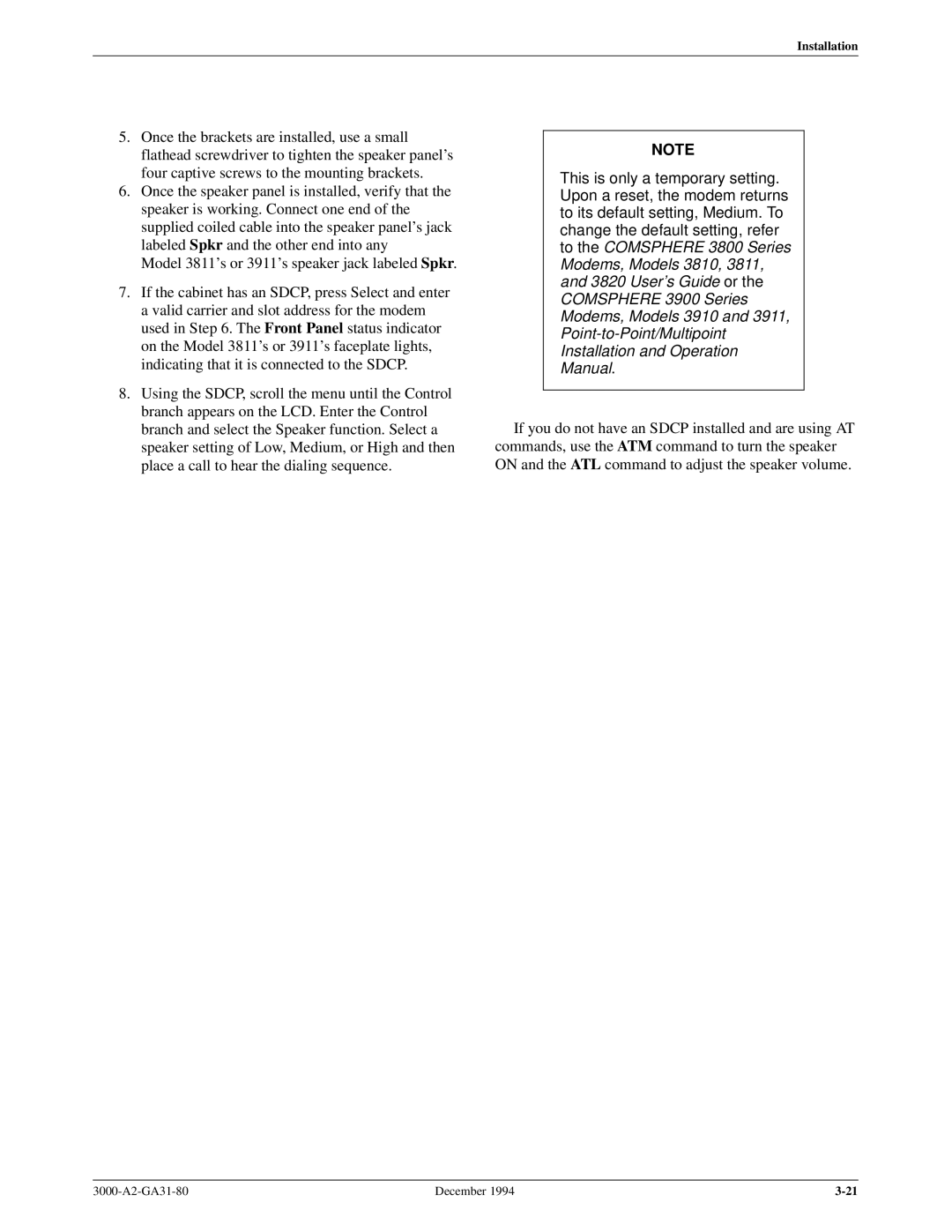Installation
5.Once the brackets are installed, use a small flathead screwdriver to tighten the speaker panel's four captive screws to the mounting brackets.
6.Once the speaker panel is installed, verify that the speaker is working. Connect one end of the supplied coiled cable into the speaker panel's jack labeled Spkr and the other end into any
Model 3811's or 3911's speaker jack labeled Spkr.
7.If the cabinet has an SDCP, press Select and enter a valid carrier and slot address for the modem used in Step 6. The Front Panel status indicator on the Model 3811's or 3911's faceplate lights, indicating that it is connected to the SDCP.
8.Using the SDCP, scroll the menu until the Control branch appears on the LCD. Enter the Control branch and select the Speaker function. Select a speaker setting of Low, Medium, or High and then place a call to hear the dialing sequence.
NOTE
This is only a temporary setting. Upon a reset, the modem returns to its default setting, Medium. To change the default setting, refer to the COMSPHERE 3800 Series Modems, Models 3810, 3811, and 3820 User's Guide or the COMSPHERE 3900 Series Modems, Models 3910 and 3911,
If you do not have an SDCP installed and are using AT commands, use the ATM command to turn the speaker ON and the ATL command to adjust the speaker volume.
December 1994 |