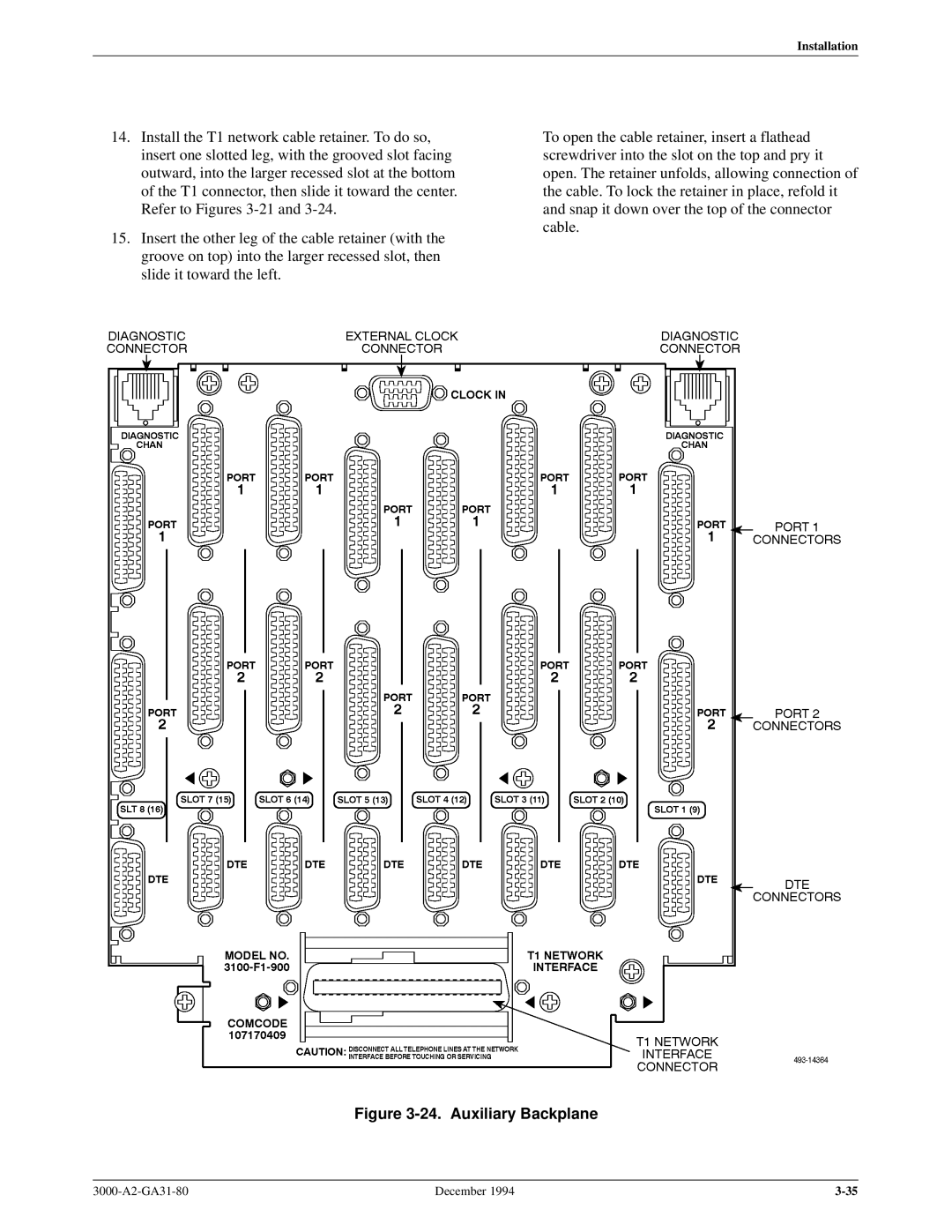Installation
14.Install the T1 network cable retainer. To do so, insert one slotted leg, with the grooved slot facing outward, into the larger recessed slot at the bottom of the T1 connector, then slide it toward the center. Refer to Figures
15.Insert the other leg of the cable retainer (with the groove on top) into the larger recessed slot, then slide it toward the left.
To open the cable retainer, insert a flathead screwdriver into the slot on the top and pry it open. The retainer unfolds, allowing connection of the cable. To lock the retainer in place, refold it and snap it down over the top of the connector cable.
Figure 3-24. Auxiliary Backplane
December 1994 |