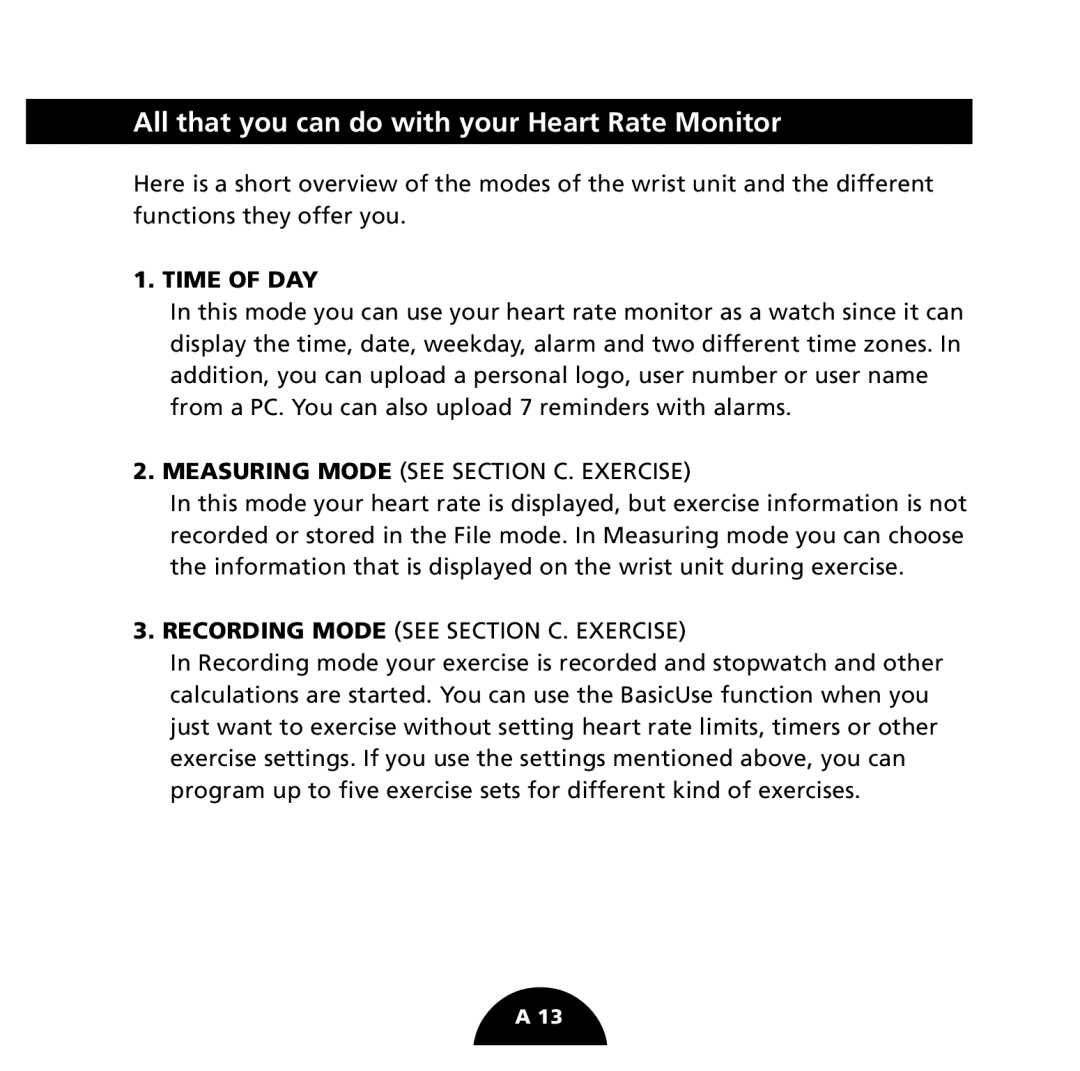All that you can do with your Heart Rate Monitor
Here is a short overview of the modes of the wrist unit and the different functions they offer you.
1. TIME OF DAY
In this mode you can use your heart rate monitor as a watch since it can display the time, date, weekday, alarm and two different time zones. In addition, you can upload a personal logo, user number or user name from a PC. You can also upload 7 reminders with alarms.
2.MEASURING MODE (SEE SECTION C. EXERCISE)
In this mode your heart rate is displayed, but exercise information is not recorded or stored in the File mode. In Measuring mode you can choose the information that is displayed on the wrist unit during exercise.
3.RECORDING MODE (SEE SECTION C. EXERCISE)
In Recording mode your exercise is recorded and stopwatch and other calculations are started. You can use the BasicUse function when you just want to exercise without setting heart rate limits, timers or other exercise settings. If you use the settings mentioned above, you can program up to five exercise sets for different kind of exercises.
A 13