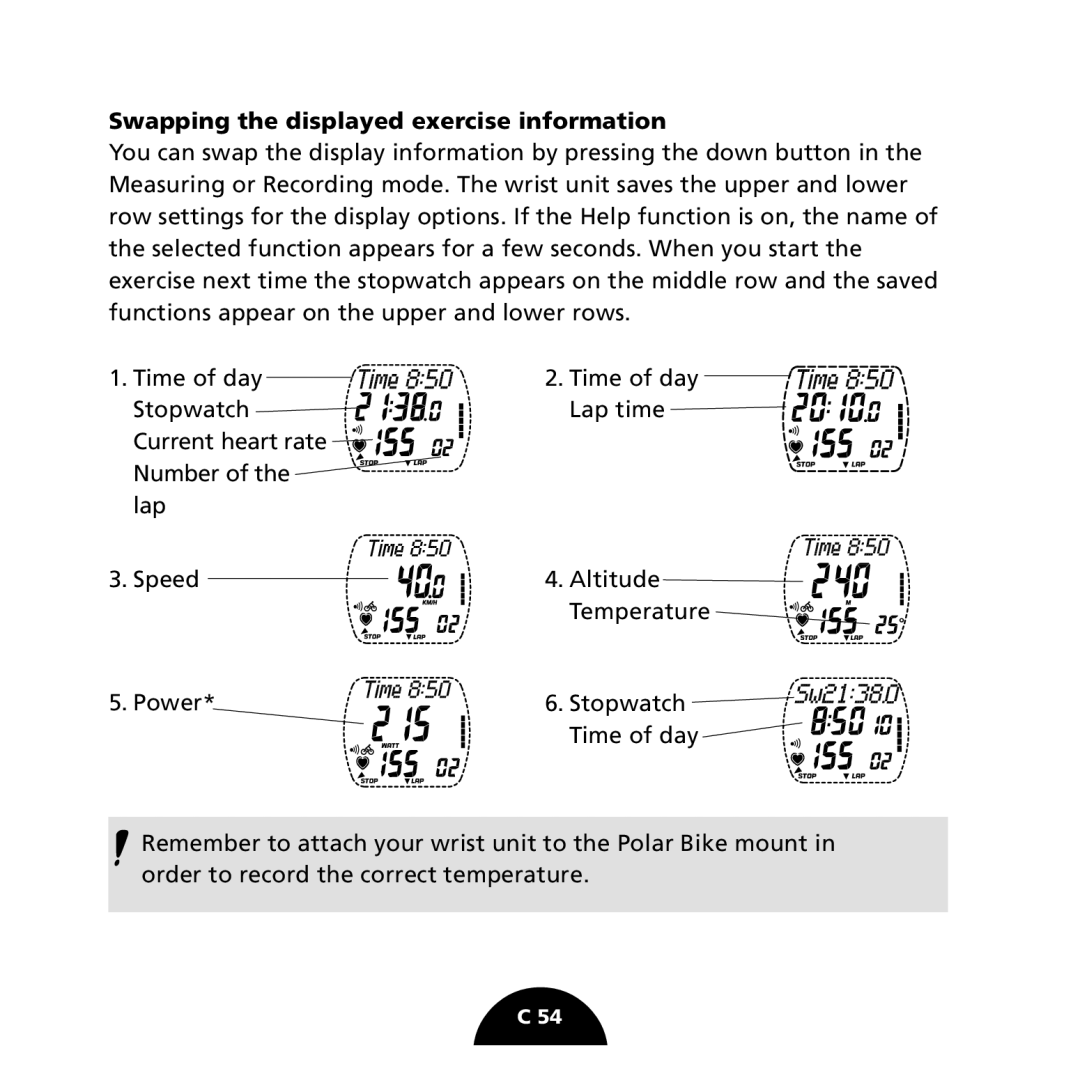Swapping the displayed exercise information
You can swap the display information by pressing the down button in the Measuring or Recording mode. The wrist unit saves the upper and lower row settings for the display options. If the Help function is on, the name of the selected function appears for a few seconds. When you start the exercise next time the stopwatch appears on the middle row and the saved functions appear on the upper and lower rows.
1. Time of day | 2. Time of day |
Stopwatch | Lap time |
Current heart rate |
|
Number of the |
|
lap |
|
3. Speed | 4. Altitude |
| Temperature |
5. Power* | 6. Stopwatch |
| Time of day |
Remember to attach your wrist unit to the Polar Bike mount in order to record the correct temperature.
C 54