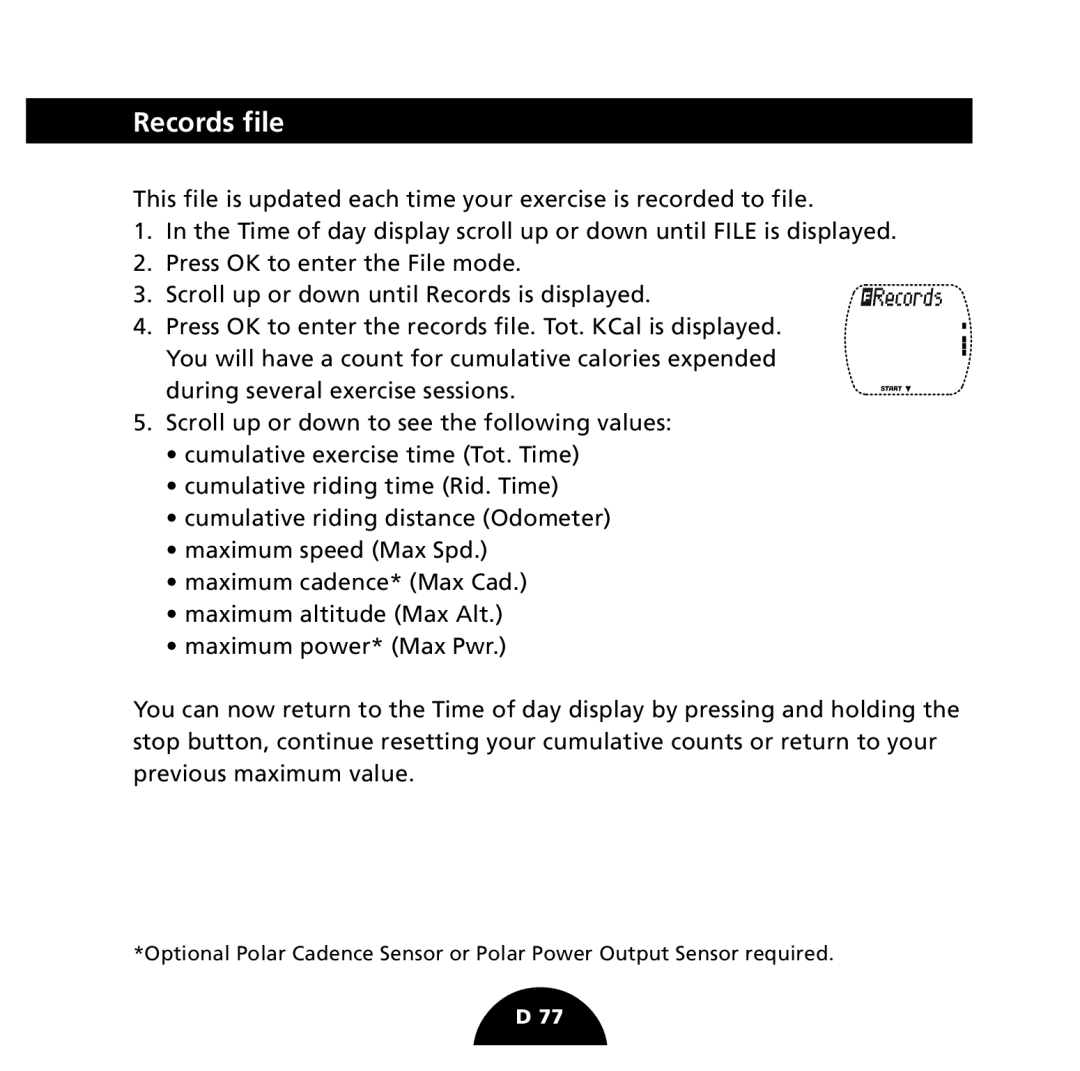Records file
This file is updated each time your exercise is recorded to file.
1.In the Time of day display scroll up or down until FILE is displayed.
2.Press OK to enter the File mode.
3.Scroll up or down until Records is displayed.
4. Press OK to enter the records file. Tot. KCal is displayed. You will have a count for cumulative calories expended during several exercise sessions.
5.Scroll up or down to see the following values:
•cumulative exercise time (Tot. Time)
•cumulative riding time (Rid. Time)
•cumulative riding distance (Odometer)
•maximum speed (Max Spd.)
•maximum cadence* (Max Cad.)
•maximum altitude (Max Alt.)
•maximum power* (Max Pwr.)
You can now return to the Time of day display by pressing and holding the stop button, continue resetting your cumulative counts or return to your previous maximum value.
*Optional Polar Cadence Sensor or Polar Power Output Sensor required.
D 77