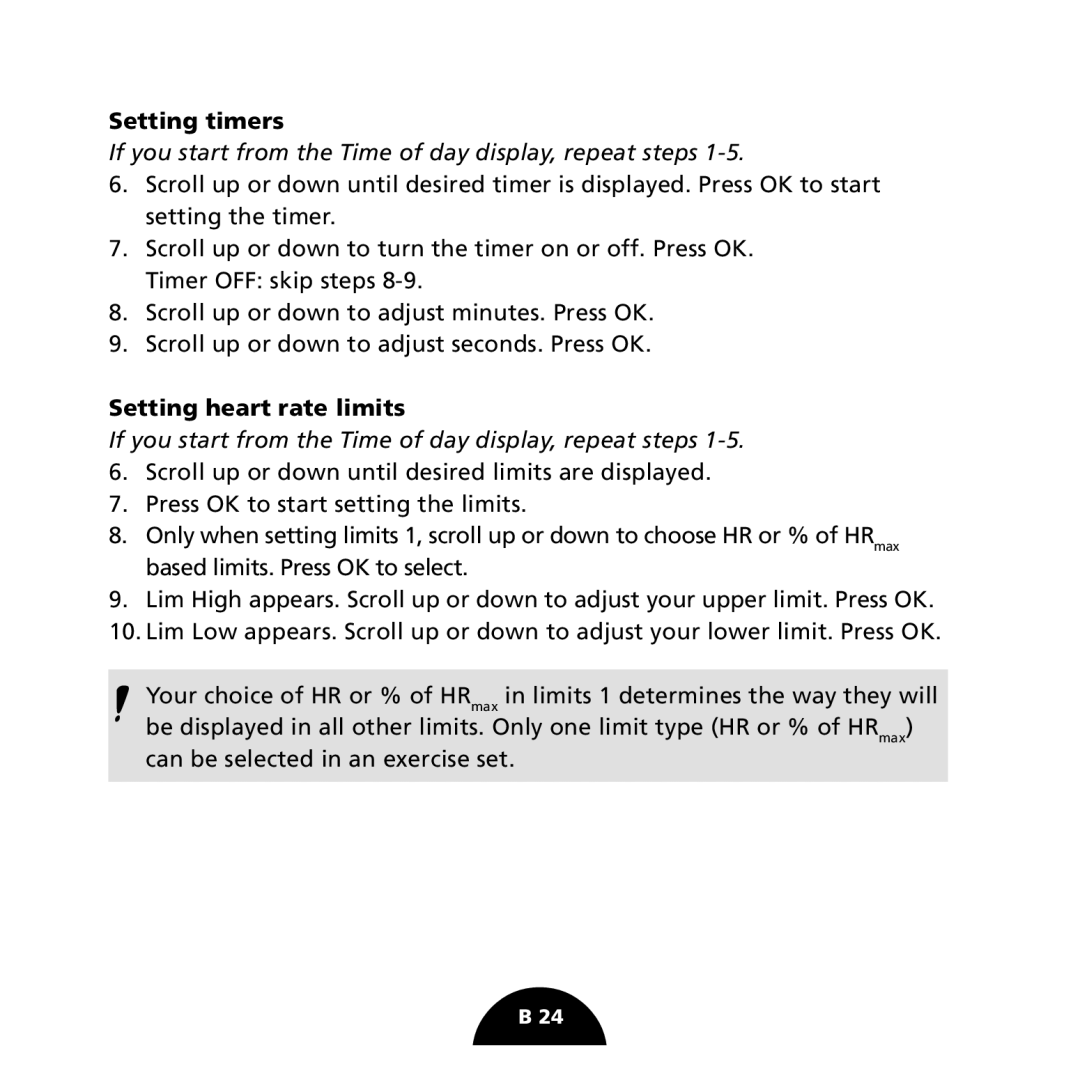Setting timers
If you start from the Time of day display, repeat steps 1-5.
6.Scroll up or down until desired timer is displayed. Press OK to start setting the timer.
7.Scroll up or down to turn the timer on or off. Press OK. Timer OFF: skip steps
8.Scroll up or down to adjust minutes. Press OK.
9.Scroll up or down to adjust seconds. Press OK.
Setting heart rate limits
If you start from the Time of day display, repeat steps
6.Scroll up or down until desired limits are displayed.
7.Press OK to start setting the limits.
8.Only when setting limits 1, scroll up or down to choose HR or % of HRmax based limits. Press OK to select.
9.Lim High appears. Scroll up or down to adjust your upper limit. Press OK.
10.Lim Low appears. Scroll up or down to adjust your lower limit. Press OK.
Your choice of HR or % of HRmax in limits 1 determines the way they will be displayed in all other limits. Only one limit type (HR or % of HRmax) can be selected in an exercise set.
B 24