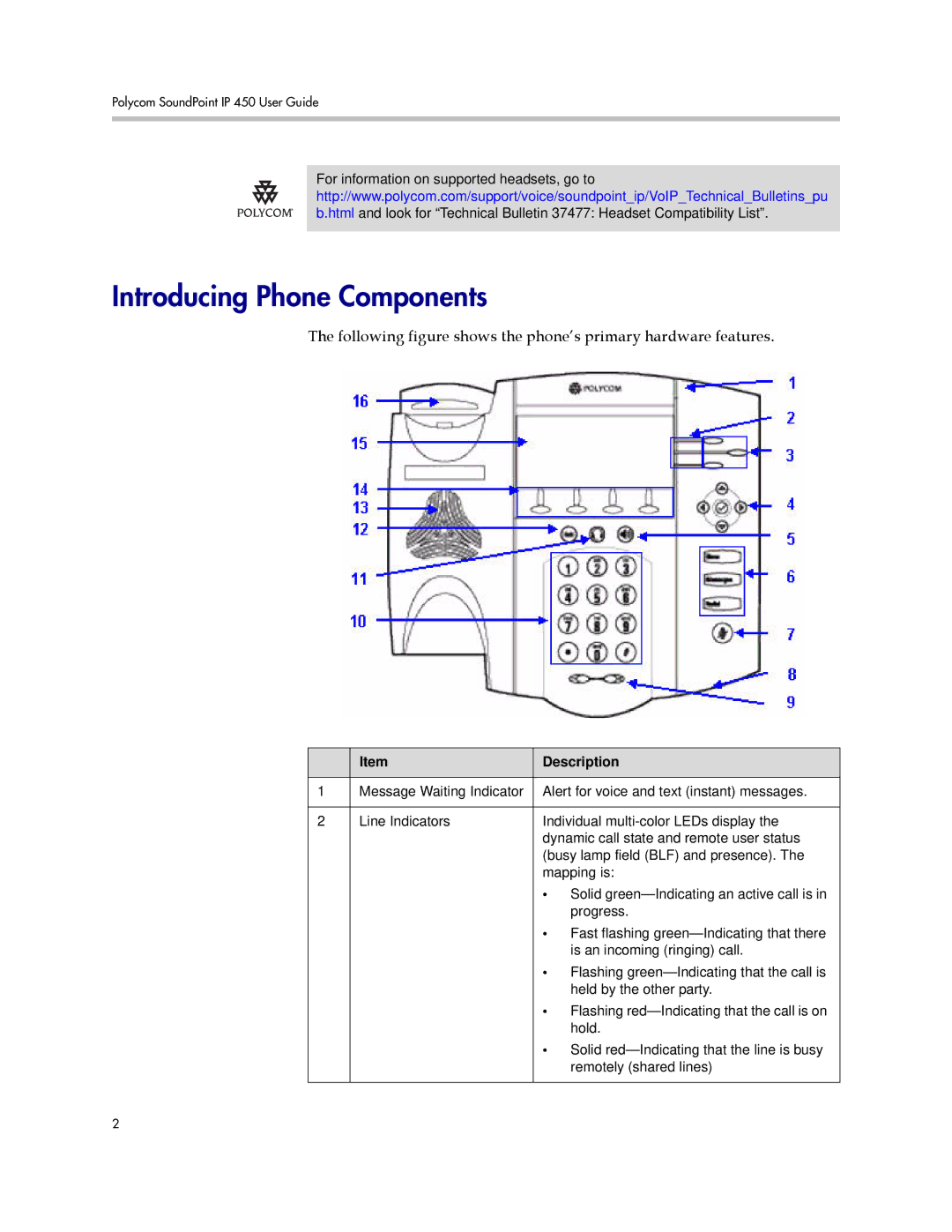Polycom SoundPoint IP 450 User Guide
For information on supported headsets, go to http://www.polycom.com/support/voice/soundpoint_ip/VoIP_Technical_Bulletins_pu b.html and look for “Technical Bulletin 37477: Headset Compatibility List”.
Introducing Phone Components
The following figure shows the phone’s primary hardware features.
| Item | Description | |
|
|
| |
1 | Message Waiting Indicator | Alert for voice and text (instant) messages. | |
|
|
| |
2 | Line Indicators | Individual | |
|
| dynamic call state and remote user status | |
|
| (busy lamp field (BLF) and presence). The | |
|
| mapping is: | |
|
| • | Solid |
|
|
| progress. |
|
| • | Fast flashing |
|
|
| is an incoming (ringing) call. |
|
| • | Flashing |
|
|
| held by the other party. |
|
| • | Flashing |
|
|
| hold. |
|
| • | Solid |
|
|
| remotely (shared lines) |
|
|
|
|
2