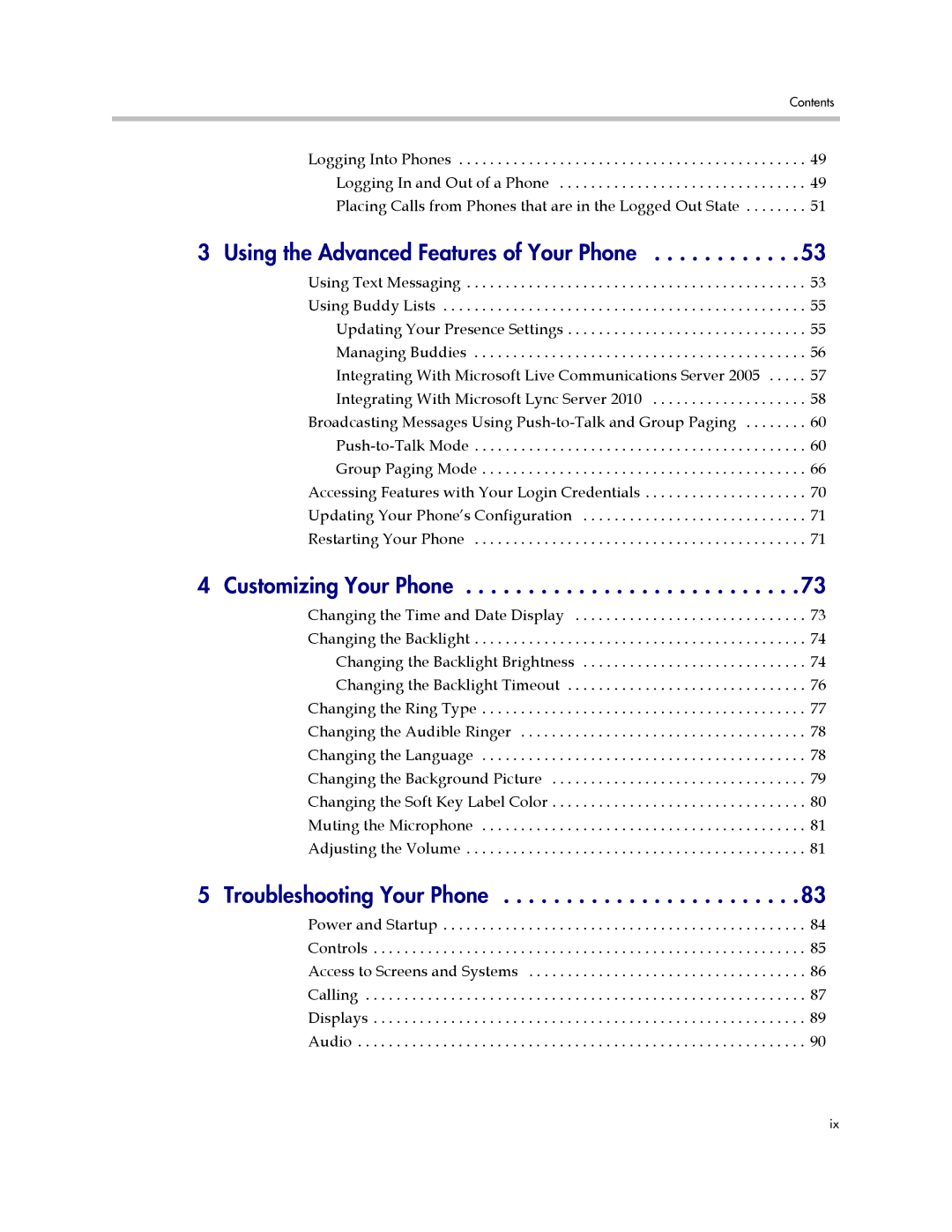Contents
Logging Into Phones . . . . . . . . . . . . . . . . . . . . . . . . . . . . . . . . . . . . . . . . . . . . . 49 Logging In and Out of a Phone . . . . . . . . . . . . . . . . . . . . . . . . . . . . . . . . 49 Placing Calls from Phones that are in the Logged Out State . . . . . . . . 51
3 Using the Advanced Features of Your Phone . . . . . . . . . . . .53
Using Text Messaging . . . . . . . . . . . . . . . . . . . . . . . . . . . . . . . . . . . . . . . . . . . . 53 Using Buddy Lists . . . . . . . . . . . . . . . . . . . . . . . . . . . . . . . . . . . . . . . . . . . . . . . 55 Updating Your Presence Settings . . . . . . . . . . . . . . . . . . . . . . . . . . . . . . . 55 Managing Buddies . . . . . . . . . . . . . . . . . . . . . . . . . . . . . . . . . . . . . . . . . . . 56 Integrating With Microsoft Live Communications Server 2005 . . . . . 57 Integrating With Microsoft Lync Server 2010 . . . . . . . . . . . . . . . . . . . . 58 Broadcasting Messages Using
4 Customizing Your Phone . . . . . . . . . . . . . . . . . . . . . . . . . . .73
Changing the Time and Date Display | 73 |
Changing the Backlight | 74 |
Changing the Backlight Brightness | 74 |
Changing the Backlight Timeout | 76 |
Changing the Ring Type | 77 |
Changing the Audible Ringer | 78 |
Changing the Language | 78 |
Changing the Background Picture | 79 |
Changing the Soft Key Label Color | 80 |
Muting the Microphone | 81 |
Adjusting the Volume | 81 |
5 Troubleshooting Your Phone . . . . . . . . . . . . . . . . . . . . . . . .83
Power and Startup . . . . . . . . . . . . . . . . . . . . . . . . . . . . . . . . . . . . . . . . . . . . . . . 84 Controls . . . . . . . . . . . . . . . . . . . . . . . . . . . . . . . . . . . . . . . . . . . . . . . . . . . . . . . . 85 Access to Screens and Systems . . . . . . . . . . . . . . . . . . . . . . . . . . . . . . . . . . . . 86 Calling . . . . . . . . . . . . . . . . . . . . . . . . . . . . . . . . . . . . . . . . . . . . . . . . . . . . . . . . . 87 Displays . . . . . . . . . . . . . . . . . . . . . . . . . . . . . . . . . . . . . . . . . . . . . . . . . . . . . . . . 89 Audio . . . . . . . . . . . . . . . . . . . . . . . . . . . . . . . . . . . . . . . . . . . . . . . . . . . . . . . . . . 90
ix