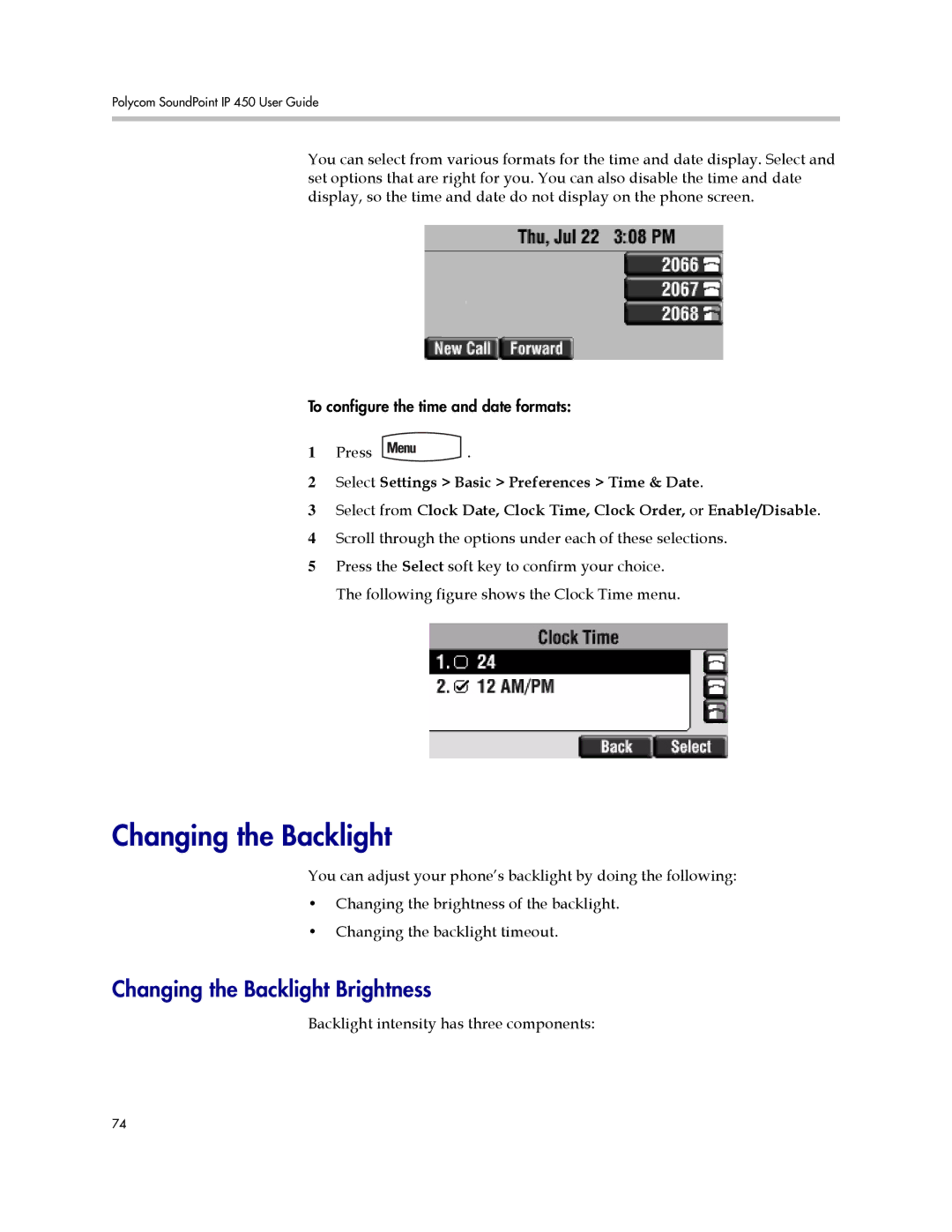Polycom SoundPoint IP 450 User Guide
You can select from various formats for the time and date display. Select and set options that are right for you. You can also disable the time and date display, so the time and date do not display on the phone screen.
To configure the time and date formats:
1Press ![]() .
.
2Select Settings > Basic > Preferences > Time & Date.
3Select from Clock Date, Clock Time, Clock Order, or Enable/Disable.
4Scroll through the options under each of these selections.
5Press the Select soft key to confirm your choice. The following figure shows the Clock Time menu.
Changing the Backlight
You can adjust your phone’s backlight by doing the following:
•Changing the brightness of the backlight.
•Changing the backlight timeout.
Changing the Backlight Brightness
Backlight intensity has three components:
74