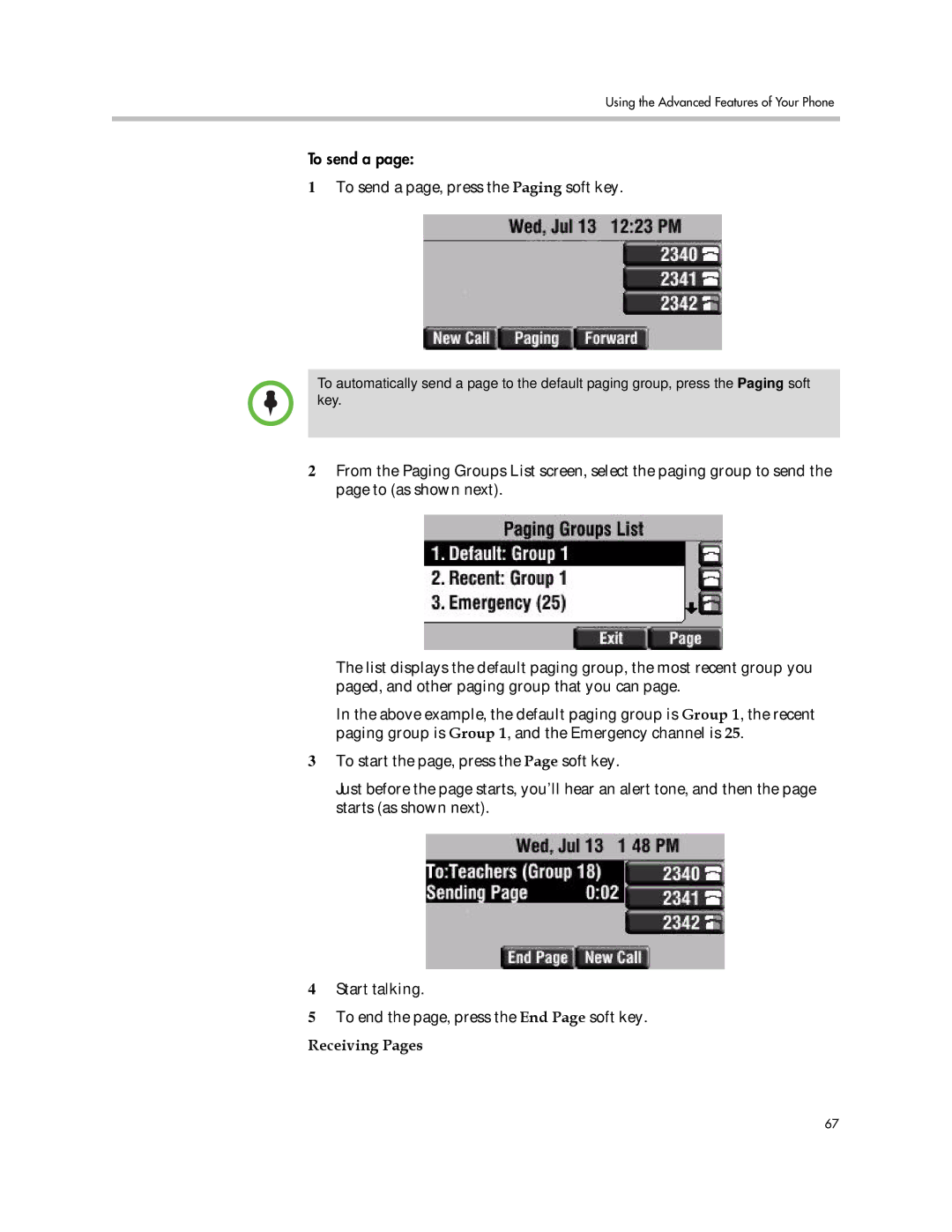Using the Advanced Features of Your Phone
To send a page:
1To send a page, press the Paging soft key.
To automatically send a page to the default paging group, press the Paging soft key.
2From the Paging Groups List screen, select the paging group to send the page to (as shown next).
The list displays the default paging group, the most recent group you paged, and other paging group that you can page.
In the above example, the default paging group is Group 1, the recent paging group is Group 1, and the Emergency channel is 25.
3To start the page, press the Page soft key.
Just before the page starts, you’ll hear an alert tone, and then the page starts (as shown next).
4Start talking.
5To end the page, press the End Page soft key.
Receiving Pages
67