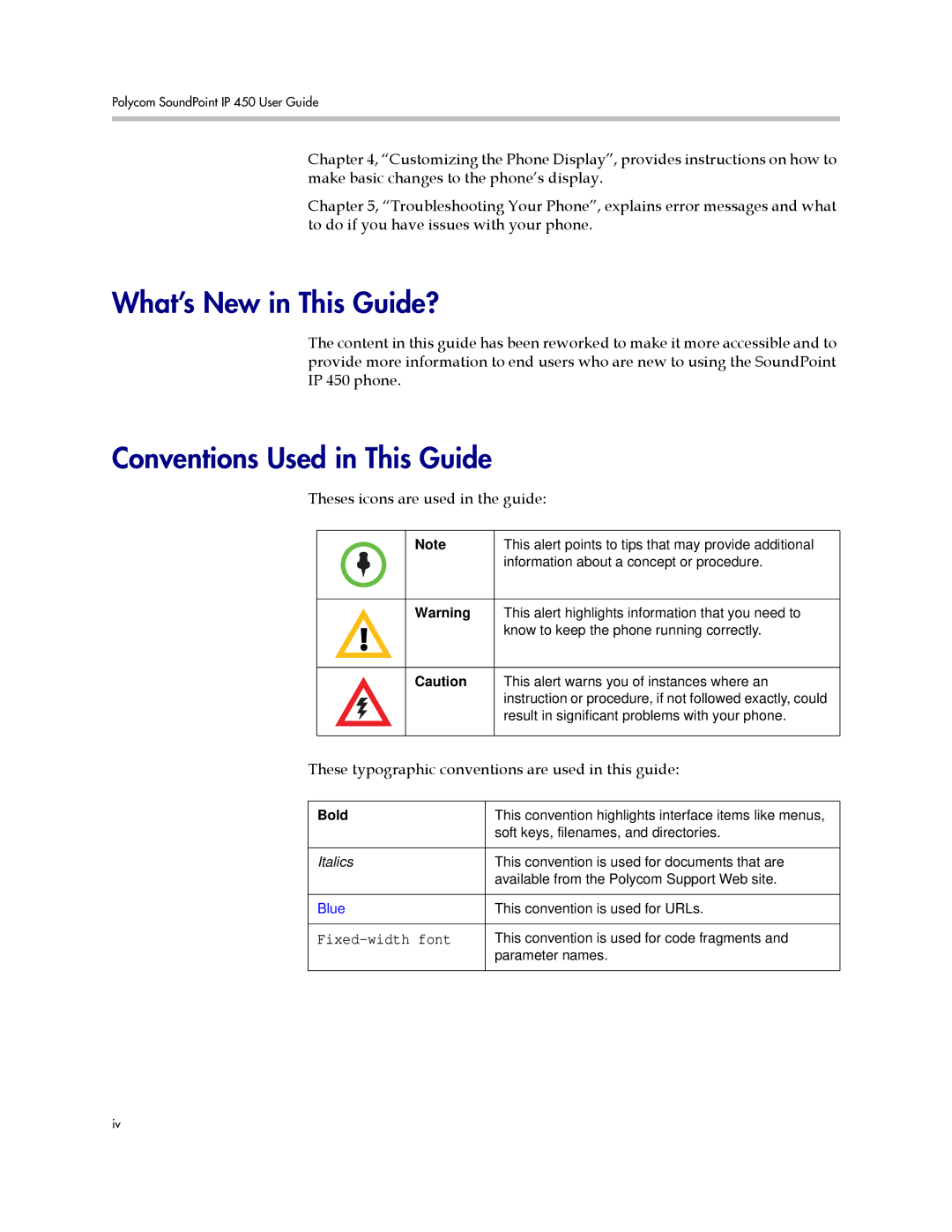Polycom SoundPoint IP 450 User Guide
Chapter 4, “Customizing the Phone Display”, provides instructions on how to make basic changes to the phone’s display.
Chapter 5, “Troubleshooting Your Phone”, explains error messages and what to do if you have issues with your phone.
What’s New in This Guide?
The content in this guide has been reworked to make it more accessible and to provide more information to end users who are new to using the SoundPoint IP 450 phone.
Conventions Used in This Guide
Theses icons are used in the guide:
| Note | This alert points to tips that may provide additional |
|
| information about a concept or procedure. |
|
|
|
| Warning | This alert highlights information that you need to |
|
| know to keep the phone running correctly. |
|
|
|
| Caution | This alert warns you of instances where an |
|
| instruction or procedure, if not followed exactly, could |
|
| result in significant problems with your phone. |
|
|
|
These typographic conventions are used in this guide:
Bold | This convention highlights interface items like menus, |
| soft keys, filenames, and directories. |
|
|
Italics | This convention is used for documents that are |
| available from the Polycom Support Web site. |
|
|
Blue | This convention is used for URLs. |
|
|
| This convention is used for code fragments and |
| parameter names. |
|
|
iv