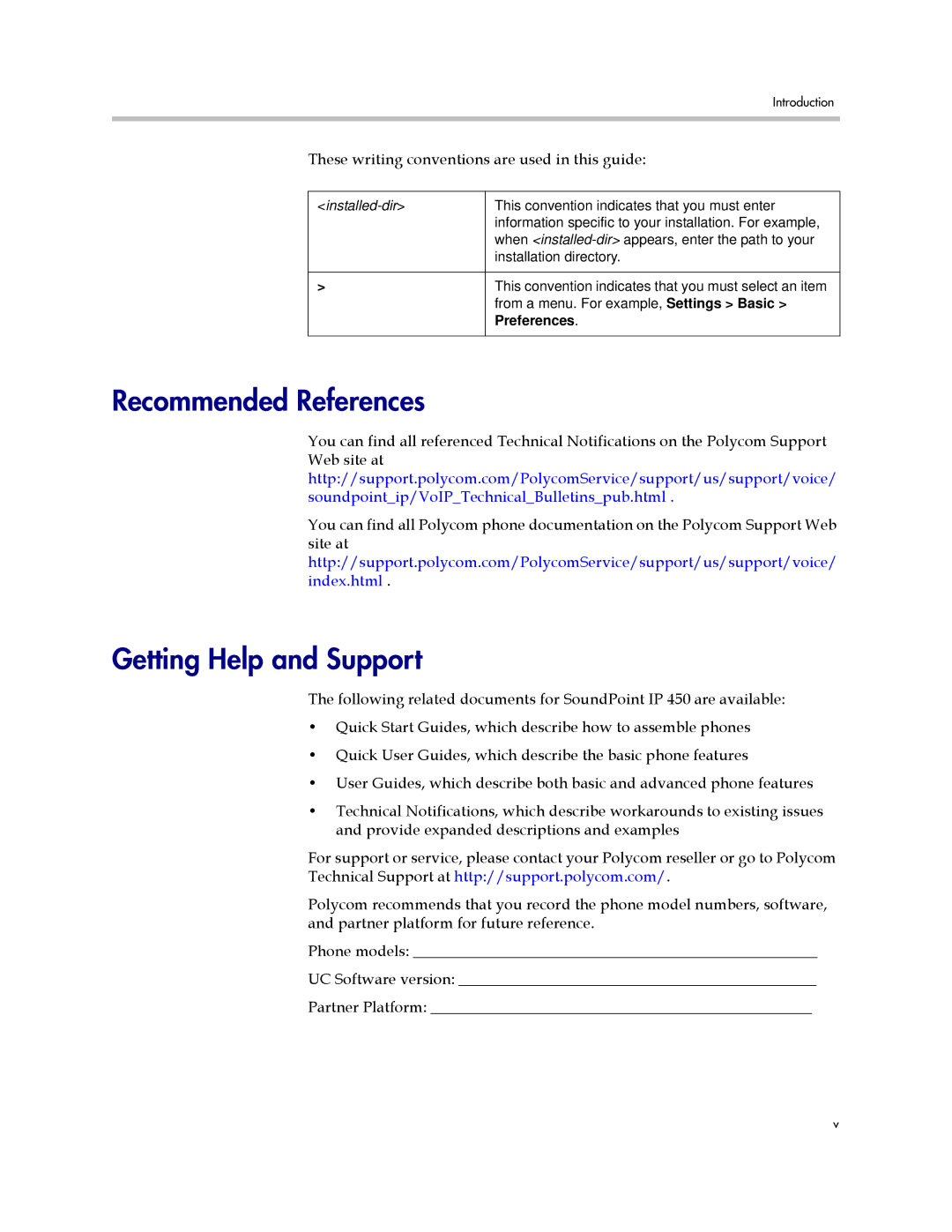Introduction
These writing conventions are used in this guide:
| This convention indicates that you must enter |
| information specific to your installation. For example, |
| when |
| installation directory. |
|
|
> | This convention indicates that you must select an item |
| from a menu. For example, Settings > Basic > |
| Preferences. |
|
|
Recommended References
You can find all referenced Technical Notifications on the Polycom Support Web site at http://support.polycom.com/PolycomService/support/us/support/voice/ soundpoint_ip/VoIP_Technical_Bulletins_pub.html .
You can find all Polycom phone documentation on the Polycom Support Web site at http://support.polycom.com/PolycomService/support/us/support/voice/ index.html .
Getting Help and Support
The following related documents for SoundPoint IP 450 are available:
•Quick Start Guides, which describe how to assemble phones
•Quick User Guides, which describe the basic phone features
•User Guides, which describe both basic and advanced phone features
•Technical Notifications, which describe workarounds to existing issues and provide expanded descriptions and examples
For support or service, please contact your Polycom reseller or go to Polycom Technical Support at http://support.polycom.com/.
Polycom recommends that you record the phone model numbers, software, and partner platform for future reference.
Phone models: ____________________________________________________
UC Software version: ______________________________________________
Partner Platform: _________________________________________________
v