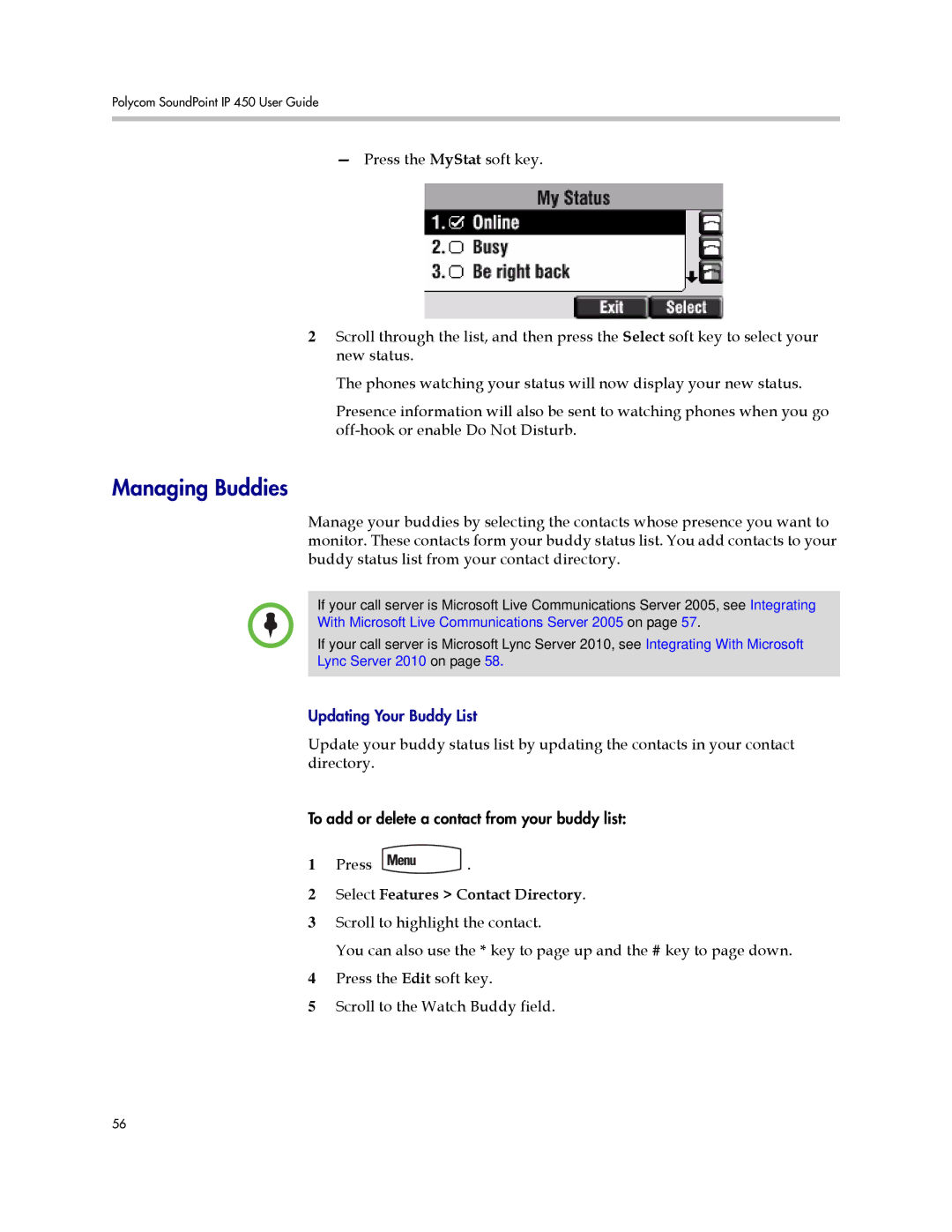Polycom SoundPoint IP 450 User Guide
—Press the MyStat soft key.
2Scroll through the list, and then press the Select soft key to select your new status.
The phones watching your status will now display your new status.
Presence information will also be sent to watching phones when you go
Managing Buddies
Manage your buddies by selecting the contacts whose presence you want to monitor. These contacts form your buddy status list. You add contacts to your buddy status list from your contact directory.
If your call server is Microsoft Live Communications Server 2005, see Integrating
With Microsoft Live Communications Server 2005 on page 57.
If your call server is Microsoft Lync Server 2010, see Integrating With Microsoft
Lync Server 2010 on page 58.
Updating Your Buddy List
Update your buddy status list by updating the contacts in your contact directory.
To add or delete a contact from your buddy list:
1Press ![]() .
.
2Select Features > Contact Directory.
3Scroll to highlight the contact.
You can also use the * key to page up and the # key to page down.
4Press the Edit soft key.
5Scroll to the Watch Buddy field.
56