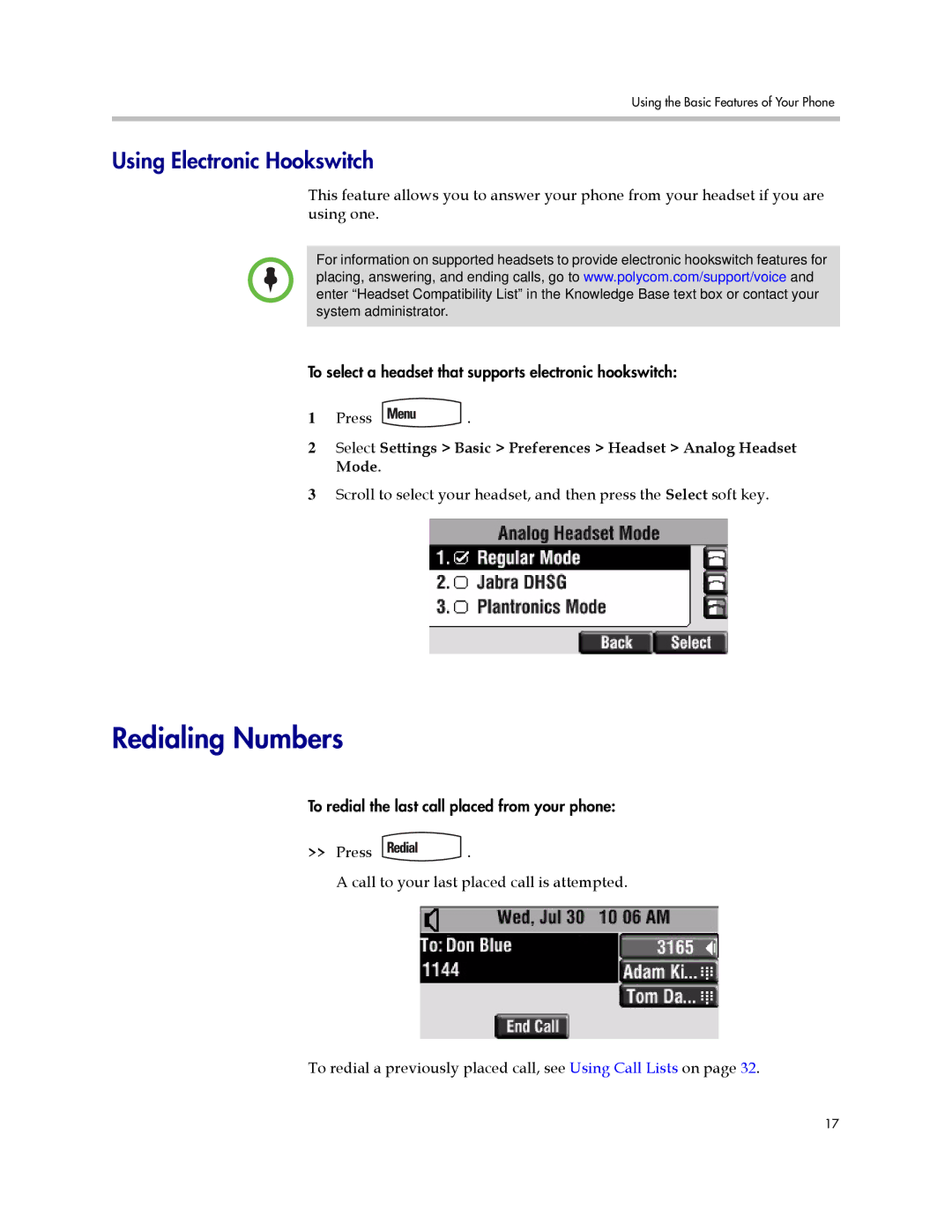Using the Basic Features of Your Phone
Using Electronic Hookswitch
This feature allows you to answer your phone from your headset if you are using one.
For information on supported headsets to provide electronic hookswitch features for placing, answering, and ending calls, go to www.polycom.com/support/voice and enter “Headset Compatibility List” in the Knowledge Base text box or contact your system administrator.
To select a headset that supports electronic hookswitch:
1Press ![]() .
.
2Select Settings > Basic > Preferences > Headset > Analog Headset Mode.
3Scroll to select your headset, and then press the Select soft key.
Redialing Numbers
To redial the last call placed from your phone:
>>Press ![]() .
.
A call to your last placed call is attempted.
To redial a previously placed call, see Using Call Lists on page 32.
17