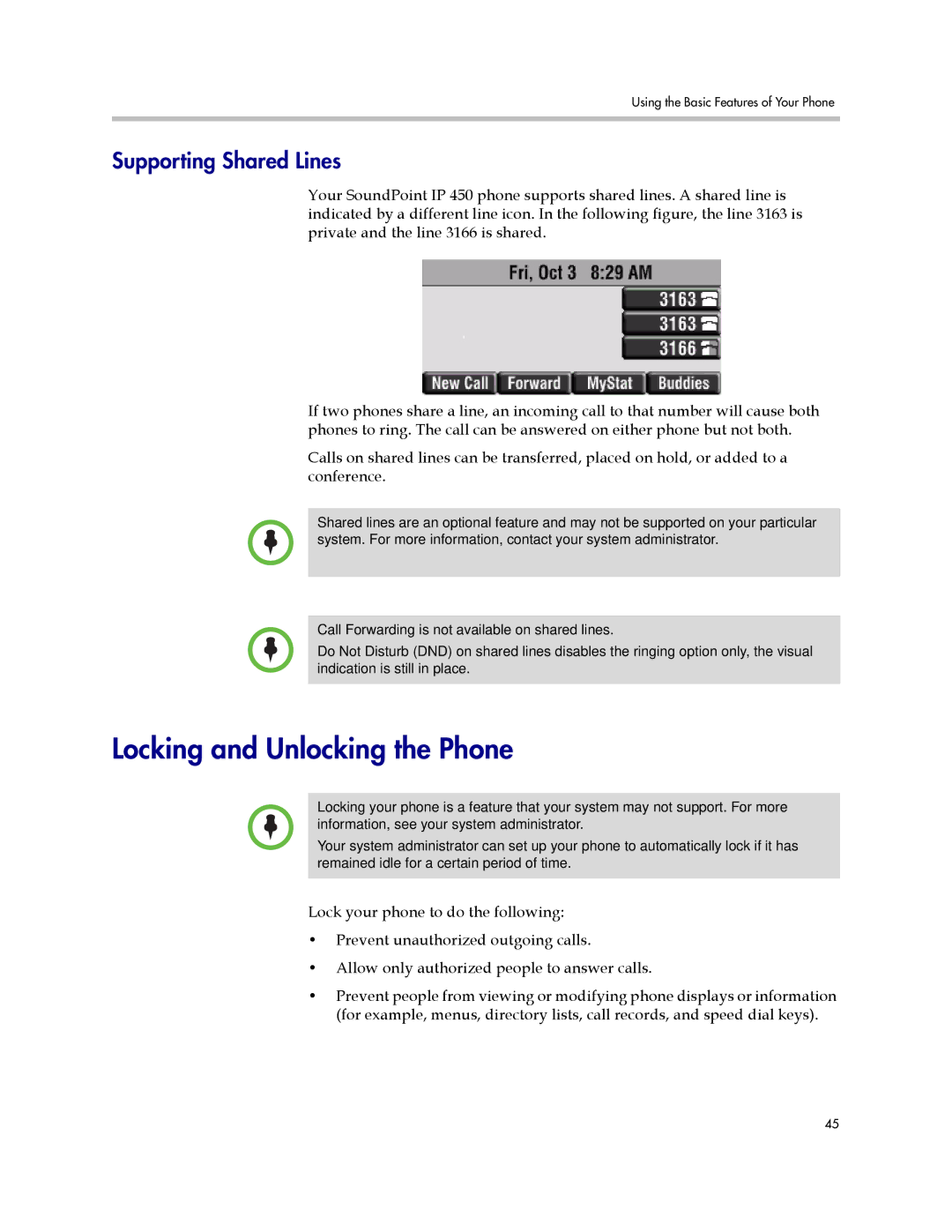Using the Basic Features of Your Phone
Supporting Shared Lines
Your SoundPoint IP 450 phone supports shared lines. A shared line is indicated by a different line icon. In the following figure, the line 3163 is private and the line 3166 is shared.
If two phones share a line, an incoming call to that number will cause both phones to ring. The call can be answered on either phone but not both.
Calls on shared lines can be transferred, placed on hold, or added to a conference.
Shared lines are an optional feature and may not be supported on your particular system. For more information, contact your system administrator.
Call Forwarding is not available on shared lines.
Do Not Disturb (DND) on shared lines disables the ringing option only, the visual indication is still in place.
Locking and Unlocking the Phone
Locking your phone is a feature that your system may not support. For more information, see your system administrator.
Your system administrator can set up your phone to automatically lock if it has remained idle for a certain period of time.
Lock your phone to do the following:
•Prevent unauthorized outgoing calls.
•Allow only authorized people to answer calls.
•Prevent people from viewing or modifying phone displays or information (for example, menus, directory lists, call records, and speed dial keys).
45