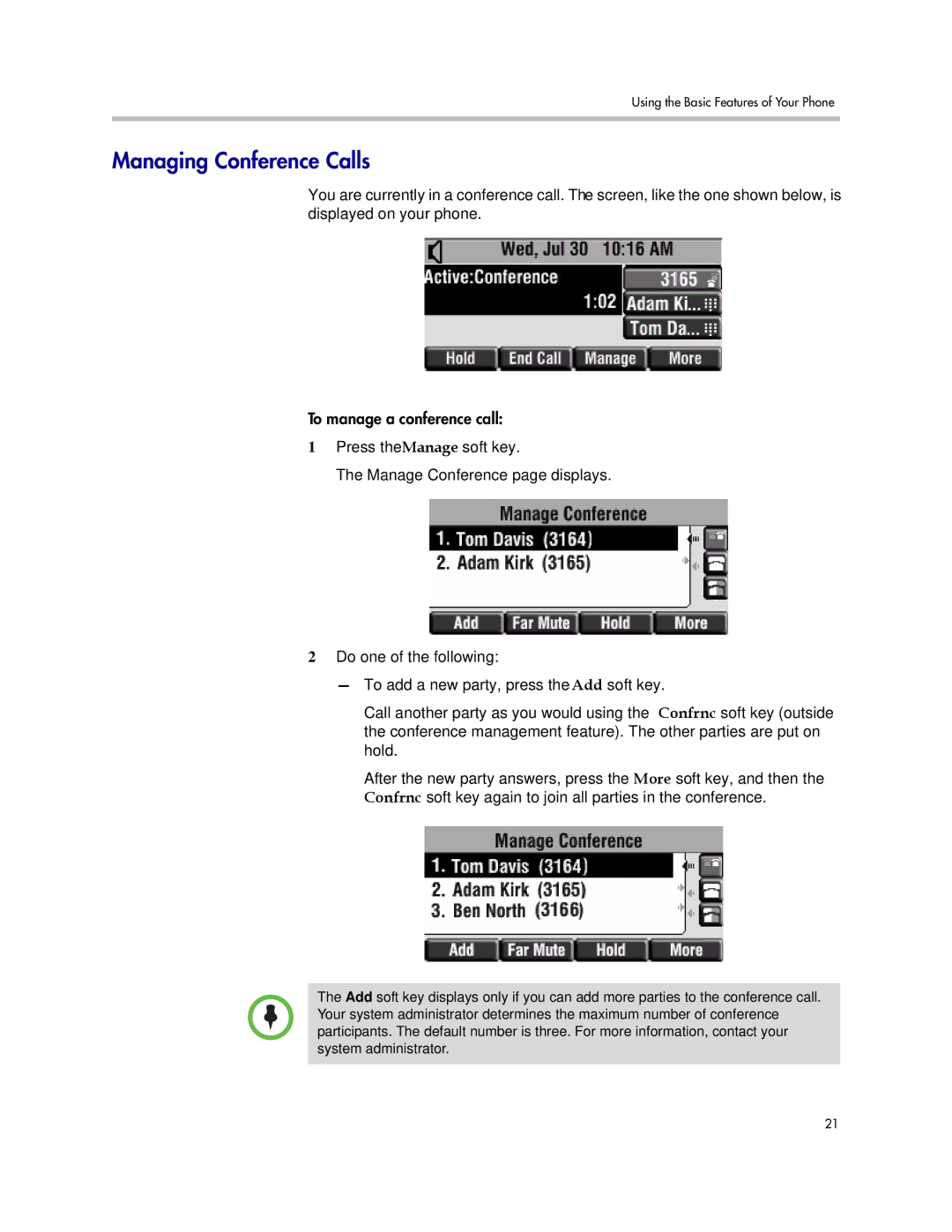Using the Basic Features of Your Phone
Managing Conference Calls
You are currently in a conference call. The screen, like the one shown below, is displayed on your phone.
To manage a conference call:
1Press the Manage soft key.
The Manage Conference page displays.
2Do one of the following:
—To add a new party, press the Add soft key.
Call another party as you would using the Confrnc soft key (outside the conference management feature). The other parties are put on hold.
After the new party answers, press the More soft key, and then the Confrnc soft key again to join all parties in the conference.
The Add soft key displays only if you can add more parties to the conference call. Your system administrator determines the maximum number of conference participants. The default number is three. For more information, contact your system administrator.
21