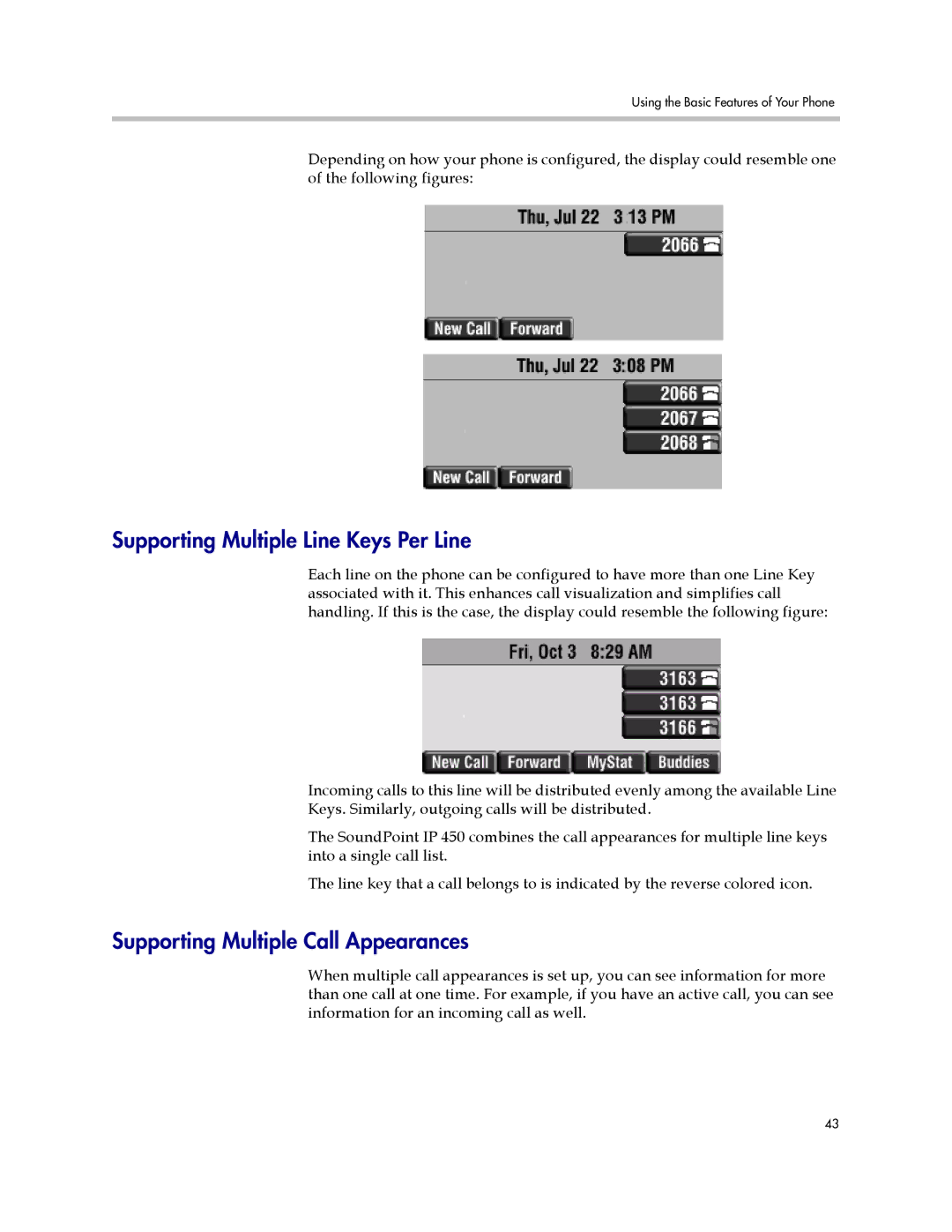Using the Basic Features of Your Phone
Depending on how your phone is configured, the display could resemble one of the following figures:
Supporting Multiple Line Keys Per Line
Each line on the phone can be configured to have more than one Line Key associated with it. This enhances call visualization and simplifies call handling. If this is the case, the display could resemble the following figure:
Incoming calls to this line will be distributed evenly among the available Line Keys. Similarly, outgoing calls will be distributed.
The SoundPoint IP 450 combines the call appearances for multiple line keys into a single call list.
The line key that a call belongs to is indicated by the reverse colored icon.
Supporting Multiple Call Appearances
When multiple call appearances is set up, you can see information for more than one call at one time. For example, if you have an active call, you can see information for an incoming call as well.
43