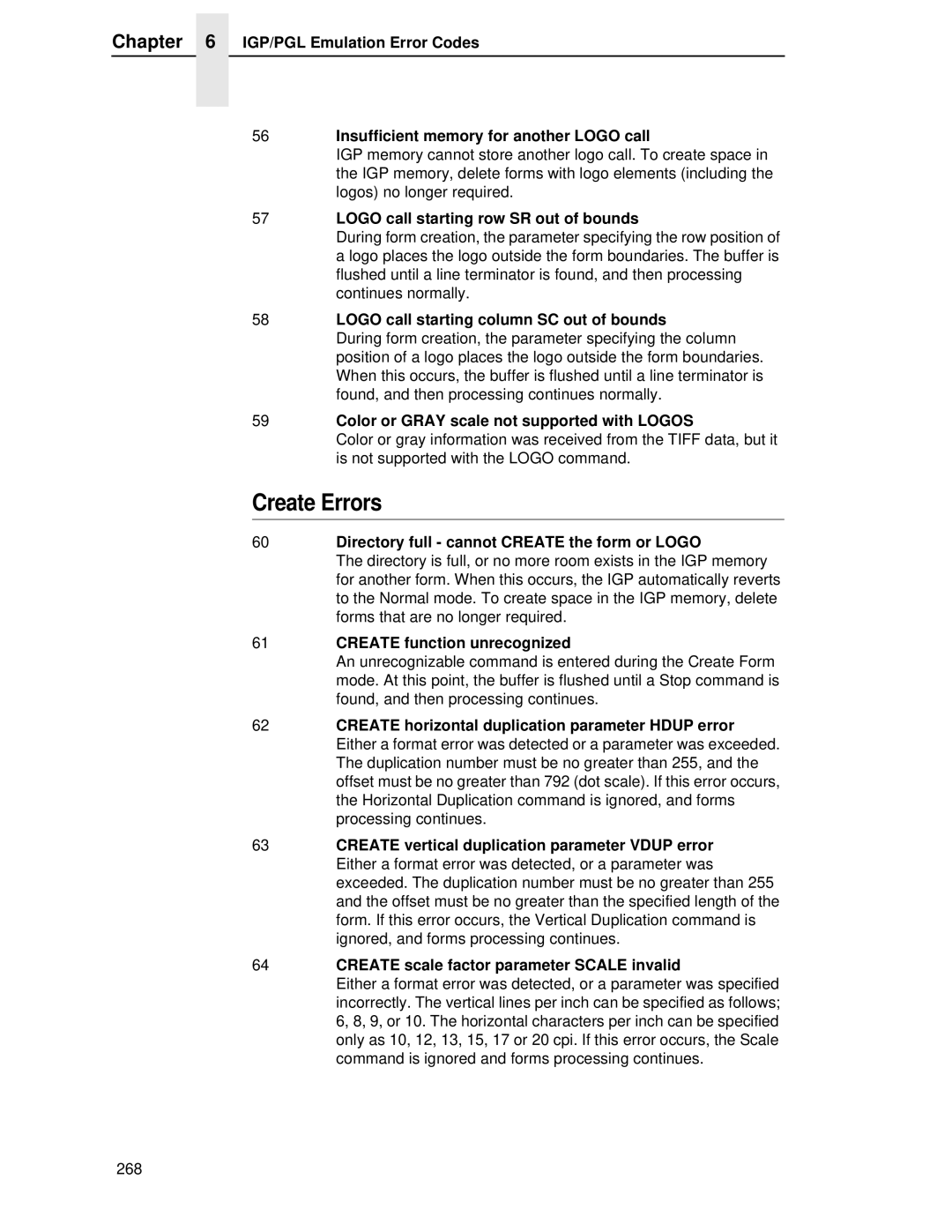LQH-HW
Page
LineJet Printers
Copyright 2000, HEWLETT-PACKARD CO
Trademark Acknowledgements
Page
Table of Contents
Table of Contents
Bar Codes
Standard Ascii Character Set
Vertical Paper Motion
Table of Contents
About this Manual
Features
IGP/PGL Emulation
How the IGP Operates
IGP/PGL Emulation
Modes of Operation
Modes of Operation
Normal Mode
Quiet Mode
Modes of Operation Normal Mode Commands Mnemonic Description
Create Logo Mode
Create Form Mode
IGP/PGL Emulation Normal Mode Commands Mnemonic Description
BOX
Execute Form Mode
Sfoff Sfcc
Alphanumeric Data
IGP Command Standards
Inline Commands
Special Function Control Code Sfcc
Semicolon
Command Parameters
Line Terminator
Printable Character
Spaces
Comments in Command Lines
Prompt
Numeric Values
Storing Data
Character Position.Dot Position CP.DP Format
CP.DP Format Example
Command Codes
Data Fields for Alphanumeric and Incremental Data
Command Codes
Dark Printing
Alphanumerics
Alphanumerics
Purpose
Mode
DIR
Dark
Command enter STOP, and the IGP will wait for a
New command. If not entered, the IGP will wait for
Another set of Alphanumeric command parameters
Defines the vertical expansion factor to enlarge
Stop
Alphanumeric Example
Using Incremental Alphanumeric Data
Alphanumerics, Incremental Fields
Increment Alphanumeric
Alphanumerics, Incremental Fields
Character Type and Function
Command Codes Value Description
Printed Results
Printed Results 1ABC123
Printed Results ABC123
Alphanumerics, Incremental Fields Value
Printed Results Description
Printed Results AA98
Printed Results 42AR
Format Alpha
Alphanumerics, Incremental Fixed Data Fields
RPT n
Alphanumerics, Incremental Fixed Data Fields
Alphanumerics, Incremental Dynamic Data Fields
Cn IAFnL DIR UC Dark Point HSn or HSDnSR SC VE HE Stop
Field a
Alphanumerics, Incremental Dynamic Data Fields
Field B
Where
Boxes
Boxes
BOX
Stop BOX
Box Example
Compressed Print Density
Compressed Print Density
Configuration
Config
Parametervalue
END
Configuration Configuration Parameters Value
END
Corners
Corners
Corner
Stop Corner
Corner Example
Create
Create
Flash memory where it was originally stored. Enter
Delete Form
Disk
Delete Form
Memory where it was originally stored. Enter Disk
Delete Logo
Directory
Delete Logo
Duplication, Horizontal
Format Hdup dup# offset# elements to be duplicated
Hdupoff
Dup#
Duplication, Horizontal
Vert
Duplication, Vertical
Vdup dup# offset#
Elements to be duplicated
Vdupoff
Emulation Switching
Emulation Switching
End
Format END
How to Use the Execute Command
Execute Form Mode
Print Formats in the Execute Form Mode
Execute Form General Format
Execute Form General Format
Form Feed character ccNORMAL
Execute
CcAFnDASCII textD
CcBFn DdataD
CcGFnDlogonameD
Form Feed Character
Execute Form Electronic Vertical Format Unit
Execute Form Electronic Vertical Format Unit
Execute Form Dynamic Alphanumeric Data
Format ccAFn Dascii textD
Execute Form Dynamic Bar Code Data
Execute Form Dynamic Bar Code Data
Format ccBFn Ddata fieldD
Execute Form Dynamic Logo
Format ccGFnDlogonameD
Execute Form Incremental Dynamic Data
Execute Form Incremental Dynamic Data
Format ccEXECUTE formname page n FC ICNTn IRSTn
Form1 Form2 Form3 Form4 Form5 Form6 = ICNT6
Supplying Dynamic Data for Incremental Fields
CcIAFn idir Stepmask RPTn RSTn Dstartdatad
CcIBFn idir Stepmask RPTn RSTn Dstartdatad
IAF
Execute Form Overlay Data
Execute Form Overlay Data
Expanded Print
Expand
Font
Font
Font
LFORM6
Form Length
LFORM8
Line Spacing
Ignore Sequence
Ignore Sequence
Lines, Horizontal
Format Horz
Lines, Vertical
Lines, Vertical
Format Vert
Listen
Logo Call
Format Logo
SR SC logoname Disk
Logo Call
Logo Mode, Create
Logoname
Row#
Dot
Logo Mode, Create
Number
Normal Mode
SR SC
Paper Instruction Data Bit
Paper
Paper
Paper Instruction PI Enable/Disable
Print File
EN-PI
DIS-PI
Quiet
Recall
Quiet
Quiet
Reset
Reset
Reverse Print
Reverse
Scale
Scale
Horz/vert
Lpi
Command Paper Movement Function
Select Format
Sfon
Sfoff
Setup
Setup
Host Data ccSETUPEND
Setup
Special Function Control Code Change
Format ccSFCC n or ccSFCC ‘n’
Bar Codes
Overview
Available Bar Codes Mnemonic Symbol Code Set Length
Variable Ratio Sample
User-Defined Variable Bar Code Ratios
User-Defined Variable Bar Code Ratios
UPC and EAN
Other Bar Codes
Ratio
Density cpi
Codabar
Bar Codes
Codabar
Codabar Command Format
Quiet Zone
Start/Stop Codes
Data Field
Expand the bar code symbol. The magnification
Default value is X1. As required for scanning, enter
Magnification. Increasing the magnification adjusts
Optional parameter to adjust the overall height
Is specified based on the Scale command
Printable data field. The default value is B, locating
Ends the Bar Code command while the IGP/PGL
Stop is not entered, an error message results
Codabar Example
Codabar Codabar Character Set Hex
Code
Code 39 Structure
Code
Code 39 Command Format
Stop Barcode
Locates the printable data field above the bar code
Code 39 Character Set
NUL
Code 39 Example
Sample Code 39 Bar Codes
Code 93 Structure
Quiet Zone
Code 93 Command Format
Sfcc
Allowed if a null data field was specified
Start Stop
Code 93 Example
Code 128A, 128B and 128C
Code 128 Structure
Code 128A Data Field
Code 128B Data Field
Code 128C Data Field
Code 128A, 128B and 128C
Code 128 Command Format
Replace n with a number ranging from 1 to
Optional parameter to enable printing of the human
Code 128A, 128B and 128C Code 128A Character Set Hex
Code 128B Character Set Hex
Code 128A, 128B and 128C Code 128C Character Set Hex
See Note
Code 128B Example
Sample Code 128B Bar Codes
Code 128C Example
Sample Code 128C Bar Codes
EAN
Start/Center/Stop Codes
EAN 8 Command Format
SCB
Length of the data field need not be
EAN 8 Example
EAN
EAN
Number System Character
EAN 13 Command Format
Add-on data
127
EAN 13 Example
Sample EAN 13 Bar Codes
FIM
FIM Structure Vscan or CCW
Guide to Business Mail Preparation
Clear Zone
FIM Command Format
Start/Stop Code
Value 1/8-inch from the top edge of the mail piece
FIM Example
Sample Fimb Bar Code
Sample Fimc Bar Code
Interleaved 2/5 I-2/5, German I-2/5 and ITF-14
Interleaved 2/5 I-2/5, German I-2/5 and ITF-14
Quiet Zone
5 Command Format
Parameter to enter data when the BFnL
Height of the bar code body is reduced 0.1-inch
5 Example
Sample I-2/5 Bar Codes
Matrix
Matrix
Quiet Zone
Matrix Command Format
Default value is 0.9-inch
Dark
Readable data is not printed. This parameter is not
Matrix Example
Sample Matrix Bar Codes
MSI
Quiet Zone
MSI Command Format
BFnL
151
MSI Example
Sample MSI Bar Codes
Quiet SR, SC Zone Position Stop Code
Security Level
Ddata fieldD
Optional parameter that specifies the security level
157
Postnet
Postnet
Quiet Zone
Postnet Command Format
Stop is not entered, an error message will result
Postnet Example
Value within the 1/2-inch left and right margins
Mail piece. Character column or dot column is
KIX Format
PostBar and Royal Mail KIX
PostBar and Royal Mail KIX
PostBar and Royal Mail Command Format
KIX
On the Scale command page 83, or use
Defines the starting row for the bar code. Character
Row or dot row is specified based on the Scale
Defines the starting column of the bar code
PostBar and Royal Mail Examples
Sample Royal Mail bar code X1A Magnification
Telepen
Telepen
Quiet Zone
Telepen Command Format
Data field D
89, or use the CP.DP format
Telepen Character Set
Telepen Example
Sample Telepen Bar Code
UCC/EAN-128
174
175
176
Quiet Zone
Modulo-103 Check Digit
Modulo-10 Data Field Check Digit for SSCC-18 and SCC-14
Code UCC-128 Command Format
Replace L with the maximum number
Start code and subset switching is done
Code UCC/EAN-128 Examples
~CREATEUCCTEST
183
184
UPC-A
Quiet Zone
UPC-A Command Format
Specified, since it is fixed at 11 digits, plus any
Is specified in the Font parameter. UPC-A human
UPC-A Example
Sample UPC-A Bar Codes with Add-On Data
UPC-E and UPC-E0
UPC-E and UPC-E0
Quiet Zone
Type
UPC-E Command Format
UPC-E or UPC-E0
Specified, since it is fixed at 6 or 11 digits, plus
Is specified in the Font parameter. UPC-E data
Eleven-Digit Compression
UPC-E Example
Sample UPC-E Bar Code
Upcship
Upcship
Upcship Command Format
201
Upcship Example
Sample Upcship Bar Codes
UPS
UPS
UPS 11 Command Format
BFnL
206
UPS 11 Example
Sample UPS 11 Bar Code
Incrementing Bar Code Data
Incremental Bar Code Fields
Incremental Bar Code Fields
Incrementing Bar Code Data Incremental Bar Code Data
Stepmask Startdata
Incremental Bar Code Fields Value Description
Incremental Bar Code Fixed Data Fields
Incremental Bar Code Fixed Data Fields
Type Vscan MAG Hn I Dark SR SC
RST n
Incremental Bar Code Dynamic Data Fields
Incremental Bar Code Dynamic Data Fields
Barcode Stop
Duplicating Incremental Bar Code Fields
Form Examples
Example Basic Create Form
Form Examples
Example Basic Create Form
Basic Create Form Example
Example Dynamic Data
Basic Design
Example Dynamic Data
Sample Form
Bar Code Fields
Dynamic Alphanumeric Fields
Dynamic Alphanumeric and Bar Code Data
~NORMAL
Dynamic Data Example
Example Auto Increment Fields
50.8722 C1554.5400*ACME MOTOR, INC Irvine CA 92713 714
226
Auto Increment Fields Example
Form Exercise
Creating a Box and Corners
Creating a Box and Corners
Stop END
Adding Horizontal and Vertical Lines
Box and Corner Example
Adding Fixed Alphanumeric Text
Adding Fixed Alphanumeric Text
SRSCVEHEDTextD
232
Adding a Bar Code
Adding a Bar Code
Enter
RECnAFnLDIRUCSRSCVEHEDTextD Stop previously input
Completed Practice Form Example
Logo Exercise
Logo Exercise
Creating a Logo
Creating a Logo
CcLOGOlogonameVLHL
SRSClogoname
238
Form Design
Layout Considerations
Planning the Form Layout
Layout Considerations
Form Design
Planning the Form Layout
Sample Form Design
Logo Design
Creating a Form and Adding Form Components
Creating a Form and Adding Form Components
~CREATEHCBOATS
VDUPdup#offset#
Dark Srsc
RECnAFnLDIRUCDARKSRSCVEHEDtextD
DdatafieldD
Logo 1218HANDCRFT
Print HNDCFT.FOM
Completed Sample Form
Directory Command
Example
DIRECT.FOM
~DIRECTORY
Solving Program Errors
Delete Command
Delete Command
Sfcc Create /PRACTICE BOX
Solving Program Errors
Supported Character Sets
Introduction
Multinational Character Sets and Set Values
Character Addresses
Making Character Substitutions
Introduction
Substitution Set Hex Values
Accessing Characters and Character Sets
Power-Up Character Set Selection
OCR Character Sets
Data Bit
User-Defined Set Command Uset
Accessing Characters and Character Sets
User-Defined Set Command Uset USET-ISET Relationship Uset n
Iset n
Character Set Selection Command Iset
Iset
Multinational Character Sets
Multinational Character Sets
Swedish Set Norwegian Set Danish Set Finnish Set 258
English Set French Set Dutch Set Spanish Set 259
Italian Set Turkish Set OCR-A Set OCR-B Set 260
Error Codes
IGP/PGL Emulation Error Codes
Horizontal Line Errors
Vertical Line Errors
Box Errors
Corner Errors
Alpha Errors
Logo Errors
Create Errors
Execute Errors
Miscellaneous Errors
Bar Code Errors
ALPHA/BARCODE syntax error
Missing or wrong delimiter must be a colon
Bar code type is not supported
Barcode symbols exceeds the form length
Barcode symbols exceeds the form width
Dynamic Barcode symbol exceeds the form length
Dynamic Barcode symbol exceeds the form width
Reverse Print Errors
Sfcc decimal input error must be 1
Execute form too wide for current page setting
Dynamic ALPHA/BARCODE field longer than previously defined
Incremental Fields Errors
Multinational Character Set Errors
Multinational Character Set Errors
276
Standard Ascii Character Set
Appendix a
Grid Programs Samples
Page
Page
Page
Paper Motion Using Line Feeds and Form Feeds
Paper Motion Using the PI Line Relative Line Slewing
Configuration Value
Line Space Slewing Data Bits Slew Range
Hex Dec Code
DLE DC1 DC2 DC3 DC4 NAK SYN ETB Can
Paper Motion Using the Evfu
General Evfu Programming
Evfu Programming Sequence
General Evfu Programming
Using the Evfu
Appendix C Paper Motion Using the Evfu
Start Load Code 1E or 6E Hex
Channel Assignment
Using the Evfu
Evfu Codes PI Line Enabled
Data Bits Channel Hex Dec Code
SOH STX ETX EOT ENQ ACK BEL
DC1 DC2 DC3 DC4 NAK SYN ETB Can SUB ESC
Clearing the Evfu Memory
Evfu
Evfu Format in Execute Mode
Evfu Example
Assign Line Identification Codes
Evfu Example
1BDATA for Vertical TAB Channel 15DATA for Line
Evfu Example Evfu Channel Code Sent Line No Form Output
Top of form, Form #1
Undefined hex 17 causes single line feed
Top of form, Form #2
292
Index
Page
Page
Page
IGP
Postnet
UCC/EAN-128
300
Page
Manual Part Number 171250-001PX