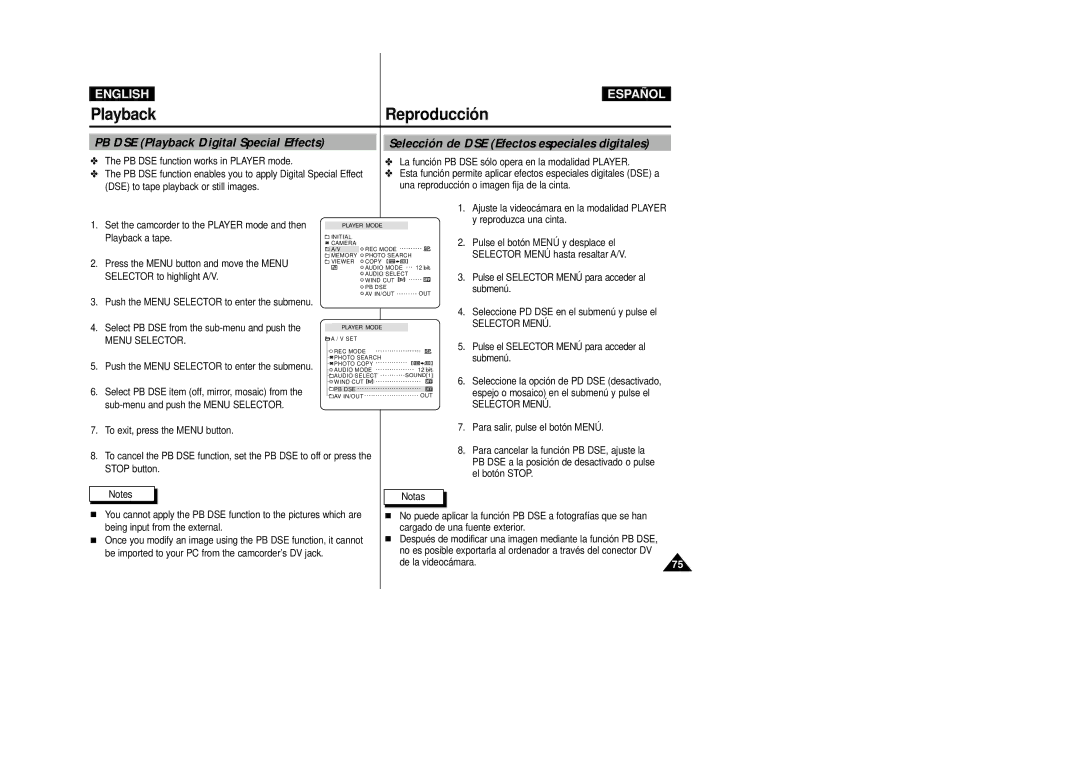ENGLISH
ESPAÑOL
Playback | Reproducción |
PB DSE (Playback Digital Special Effects)
✤The PB DSE function works in PLAYER mode.
✤The PB DSE function enables you to apply Digital Special Effect (DSE) to tape playback or still images.
Selección de DSE (Efectos especiales digitales)
✤La función PB DSE sólo opera en la modalidad PLAYER.
✤Esta función permite aplicar efectos especiales digitales (DSE) a una reproducción o imagen fija de la cinta.
1.Set the camcorder to the PLAYER mode and then Playback a tape.
2.Press the MENU button and move the MENU SELECTOR to highlight A/V.
PLAYER MODE
![]() INITIAL
INITIAL
![]() CAMERA
CAMERA
![]() A/V
A/V ![]() REC MODE
REC MODE
![]() MEMORY
MEMORY ![]() PHOTO SEARCH
PHOTO SEARCH
VIEWER COPY |
|
AUDIO MODE | 12 |
AUDIO SELECT |
|
WIND CUT |
|
PB DSE | OUT |
AV IN/OUT |
1.Ajuste la videocámara en la modalidad PLAYER y reproduzca una cinta.
2.Pulse el botón MENÚ y desplace el SELECTOR MENÚ hasta resaltar A/V.
3.Pulse el SELECTOR MENÚ para acceder al submenú.
3. | Push the MENU SELECTOR to enter the submenu. |
|
|
|
|
|
|
|
|
|
|
| 4. Seleccione PD DSE en el submenú y pulse el |
| |||
|
|
|
|
|
|
|
|
|
|
|
|
|
|
|
| ||
4. | Select PB DSE from the |
|
|
|
|
|
|
|
|
|
|
|
| SELECTOR MENÚ . |
| ||
|
| PLAYER MODE |
|
|
|
|
|
|
|
|
|
| |||||
| MENU SELECTOR. |
| A / V SET |
| 5. | Pulse el SELECTOR MENÚ para acceder al |
| ||||||||||
|
|
|
|
|
|
| |||||||||||
|
|
|
|
|
| REC MODE |
|
| |||||||||
5. | Push the MENU SELECTOR to enter the submenu. |
|
| PHOTO SEARCH |
|
|
|
|
|
|
|
|
| submenú. |
| ||
|
| PHOTO COPY |
|
|
|
|
|
|
|
|
|
|
| ||||
|
| AUDIO MODE |
| 12 |
|
|
|
|
|
| |||||||
|
|
|
|
|
| AUDIO SELECT |
| SOUND[1] |
|
| |||||||
|
|
|
|
|
|
|
|
| |||||||||
6. | Select PB DSE item (off, mirror, mosaic) from the |
|
| WIND CUT |
|
|
|
| 6. | Seleccione la opción de PD DSE (desactivado, |
| ||||||
|
|
|
|
|
|
|
|
|
| ||||||||
|
|
|
|
|
|
|
|
|
| ||||||||
|
| PB DSE |
|
|
|
|
|
|
|
|
| espejo o mosaico) en el submenú y pulse el |
| ||||
|
| AV IN/OUT |
|
|
|
| OUT |
|
| ||||||||
|
|
|
|
|
|
|
|
|
|
|
|
| SELECTOR MENÚ . |
| |||
7. | To exit, press the MENU button. |
|
|
|
|
|
|
|
|
|
|
| 7. Para salir, pulse el botón MENÚ . |
| |||
|
|
|
|
|
|
|
|
|
|
|
|
|
| ||||
8. | To cancel the PB DSE function, set the PB DSE to off or press the |
|
|
|
|
|
|
|
| 8. Para cancelar la función PB DSE, ajuste la |
| ||||||
|
|
|
|
|
|
|
|
| PB DSE a la posición de desactivado o pulse |
| |||||||
| STOP button. |
|
|
|
|
|
|
|
|
|
|
|
|
| |||
|
|
|
|
|
|
|
|
|
|
|
|
| el botón STOP. |
| |||
|
|
|
|
|
|
|
|
|
|
|
|
|
|
|
|
| |
|
|
|
|
|
|
|
|
|
|
|
|
|
|
|
|
|
|
| Notes |
|
|
|
|
|
| Notas |
|
|
| ||||||
■ | You cannot apply the PB DSE function to the pictures which are | ■ | No puede aplicar la función PB DSE a fotografías que se han |
| |||||||||||||
| being input from the external. |
|
|
|
| cargado de una fuente exterior. |
| ||||||||||
■ | Once you modify an image using the PB DSE function, it cannot | ■ | Después de modificar una imagen mediante la función PB DSE, |
| |||||||||||||
| be imported to your PC from the camcorder’s DV jack. |
|
|
|
| no es posible exportarla al ordenador a través del conector DV |
| ||||||||||
|
|
|
|
|
|
|
| de la videocámara. | 75 | ||||||||