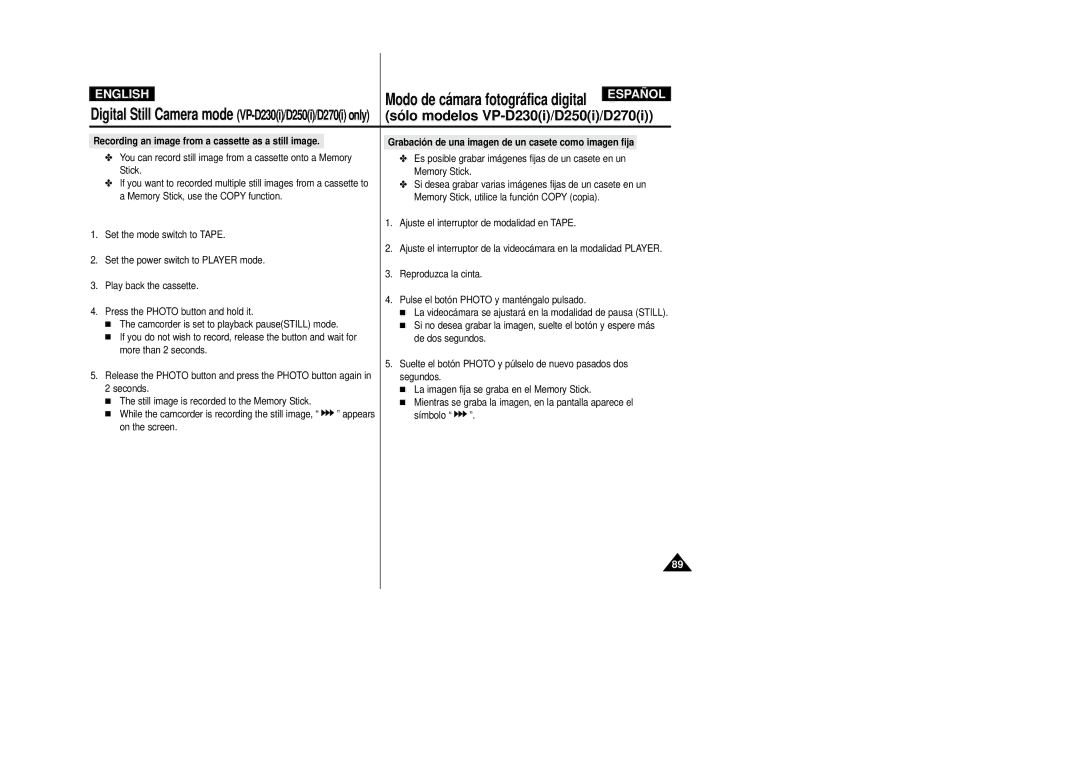ENGLISH
Modo de cá mara fotográ fica digital
ESPAÑ OL
Digital Still Camera mode
Recording an image from a cassette as a still image.
✤You can record still image from a cassette onto a Memory Stick.
✤If you want to recorded multiple still images from a cassette to a Memory Stick, use the COPY function.
1.Set the mode switch to TAPE.
2.Set the power switch to PLAYER mode.
3.Play back the cassette.
4.Press the PHOTO button and hold it.
■The camcorder is set to playback pause(STILL) mode.
■If you do not wish to record, release the button and wait for more than 2 seconds.
5.Release the PHOTO button and press the PHOTO button again in 2 seconds.
■The still image is recorded to the Memory Stick.
■While the camcorder is recording the still image, “![]() appears” on the screen.
appears” on the screen.
Grabació n de una imagen de un casete como imagen fija
✤Es posible grabar imágenes fijas de un casete en un Memory Stick.
✤Si desea grabar varias imágenes fijas de un casete en un Memory Stick, utilice la función COPY (copia).
1.Ajuste el interruptor de modalidad en TAPE.
2.Ajuste el interruptor de la videocámara en la modalidad PLAYER.
3.Reproduzca la cinta.
4.Pulse el botón PHOTO y manténgalo pulsado.
■ La videocámara se ajustará en la modalidad de pausa (STILL). ■ Si no desea grabar la imagen, suelte el botón y espere más
de dos segundos.
5.Suelte el botón PHOTO y púlselo de nuevo pasados dos segundos.
■ La imagen fija se graba en el Memory Stick.
■ Mientras se graba la imagen, en la pantalla aparece el símbolo “![]() .”
.”
89